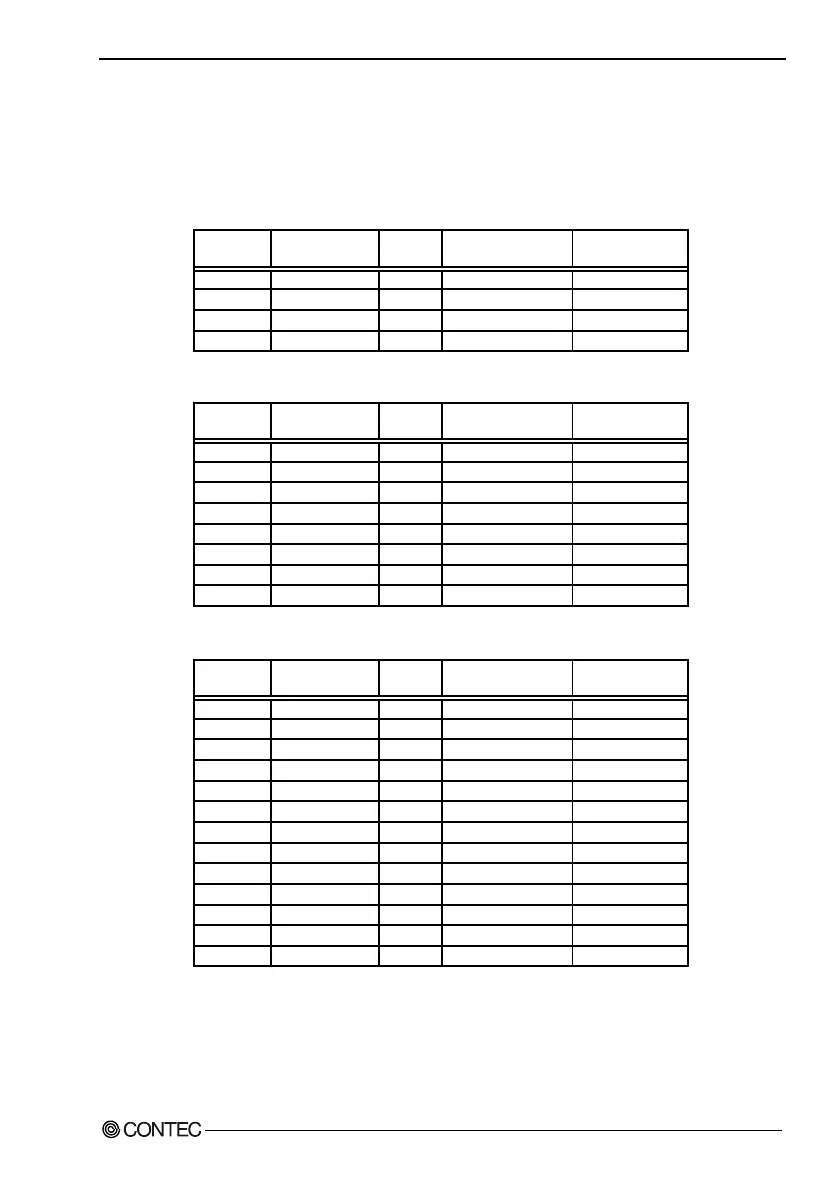10. Display Mode
User’s Manual
43
10.
Display Mode
This equipment supports the following display modes:
Table 10.1. IPC-DT/M20V(PC)T
Video mode
Number of pixels
(dot)
Dot clock
(MHz)
Horizontal frequency
(kHz)
Vertical frequency
(Hz)
VGA 640 x 350 25.18 31.47 70 *1, *2
VGA 640 x 400 25.18 31.47 70
VGA 640 x 480 25.18 31.47 60
VESA 640 x 480 31.50 37.86 72
Table 10.2. IPC-DT/L20S(PC)T
Video mode
Number of pixels
(dot)
Dot clock
(MHz)
Horizontal frequency
(kHz)
Vertical frequency
(Hz)
VGA 640 x 350 25.18 31.47 70 *1, *2
VGA 640 x 400 25.18 31.47 70
VGA 720 x 400 28.32 31.47 70 *2
VGA 640 x 480 25.18 31.47 60
VESA 640 x 480 31.50 37.86 72
VESA 800 x 600 36.00 35.16 56
VESA 800 x 600 40.00 37.88 60
VESA 800 x 600 50.00 48.08 72
Table 10.3. IPC-DT/H20X(PC)T
Video mode
Number of pixels
(dot)
Dot clock
(MHz)
Horizontal frequency
(kHz)
Vertical frequency
(Hz)
VGA 640 x 350 25.18 31.47 70 *1, *2
VGA 640 x 400 25.18 31.47 70
VGA 720 x 400 28.32 31.47 70 *2
VGA 640 x 480 25.18 31.47 60
VESA 640 x 480 31.50 37.86 72
VESA 640 x 480 31.50 37.50 75
VESA 800 x 600 36.00 35.16 56
VESA 800 x 600 40.00 37.88 60
VESA 800 x 600 50.00 48.08 72
VESA 800 x 600 49.50 46.88 75
VESA 1024 x 768 65.00 48.36 60
VESA 1024 x 768 75.00 56.48 70
VESA 1024 x 768 78.75 60.02 75
*1 The vertical display size does not reach the full-screen display
size.
*2 Since the aspect ratio is not 4:3, the screen display is extended
vertically.