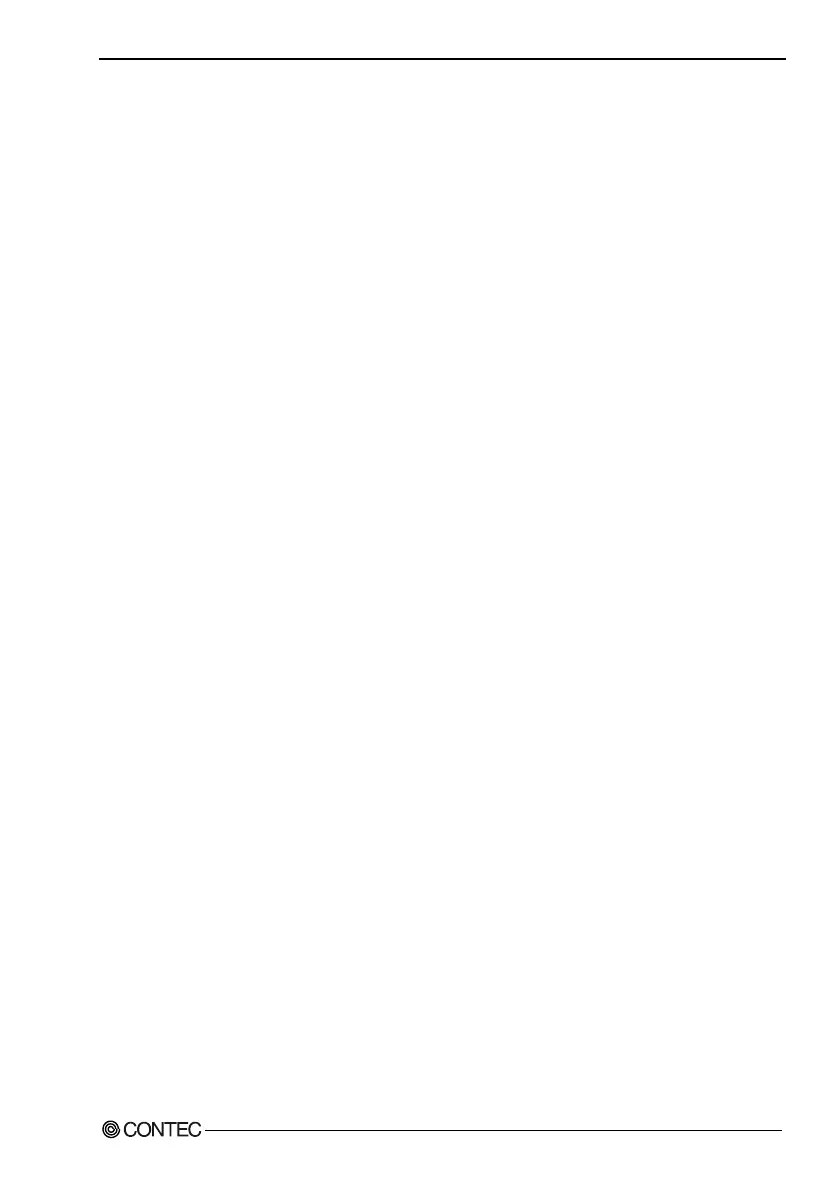User’s Manual
iii
6.Power Supply Connection ..............................................27
Power Supply Connector................................................27
AC Adapter Jack.............................................................28
AC code removal prevention fitting...........................29
7.Screen Adjustment and a Setup.....................................31
Menu Screen...................................................................31
Direct Key.......................................................................36
Memory of a Setting Value.............................................36
8.LED Indicators ...............................................................37
9.Touch Panel..................................................................... 39
USB Multi-Touch Panel .................................................41
10.Display Mode................................................................ 43
11.Options..........................................................................45
