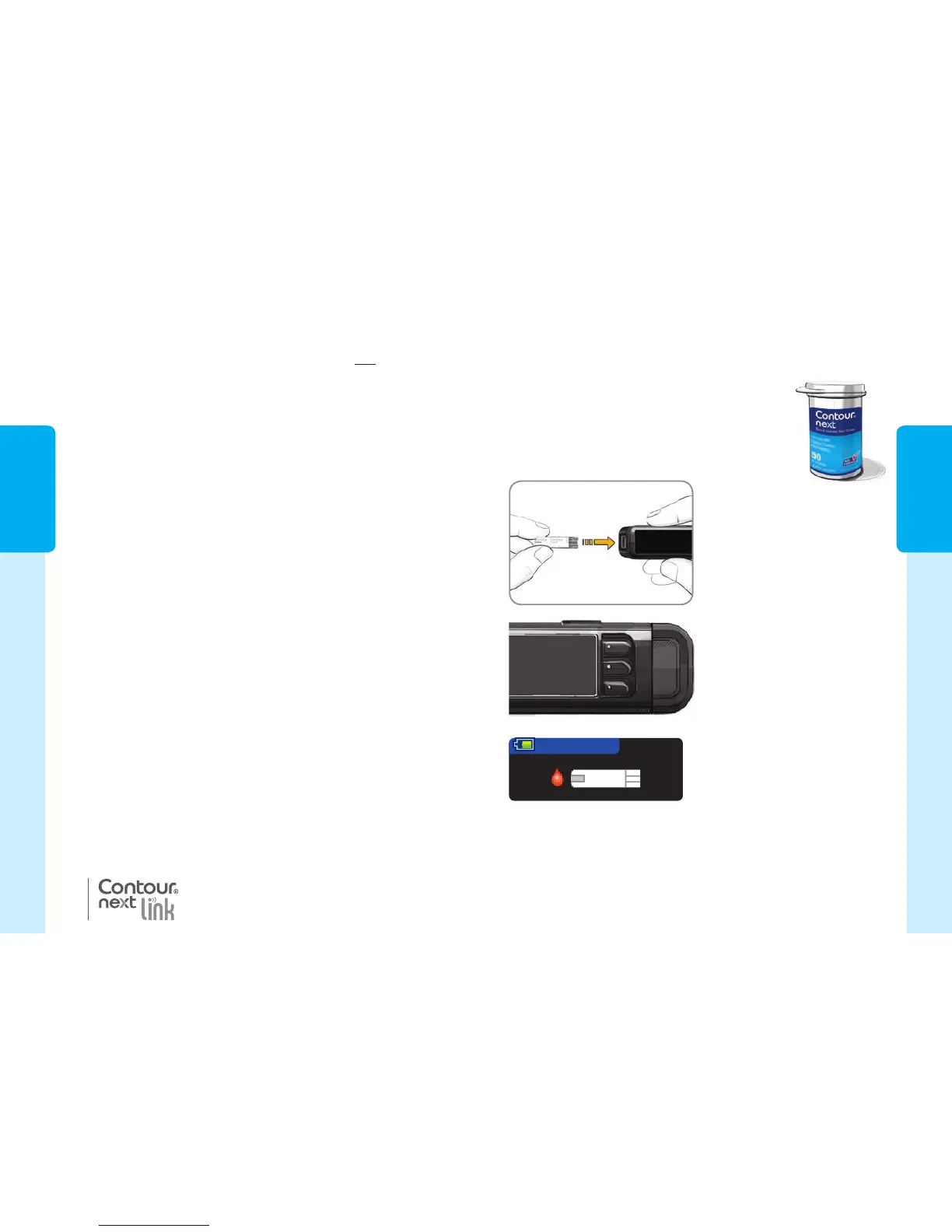TESTING
TESTING
13
12
APPLY BLOOD
• Check the expiration dates on your test strips
and control solution. It is important to not use the
test strips or control solution if the expiration date
printed on the bottle label and carton has passed.
For the control solution, do not use if it has been six
months since you fi rst opened the bottle. It will help
to write the six month discard date on the control
solution label.
• Have all the materials you will need ready
before you begin testing. This includes your
Contour
®
next LINK meter, Contour
®
next test
strips, and the lancing device and lancets. You
will also need control solution to perform a quality
control check.
• The lancing device is intended for self testing by
a single patient. It must not be used on more than
one person due to the risk of infection.
• Use a new lancet each time you test because it is
no longer sterile after use.
• See pages 28–32 for instructions on cleaning
and disinfecting your meter and lancing device.
• Do not perform a blood glucose test when the
Contour next LINK meter is connected to an
external device, e.g., computer.
• Use only approved equipment from the manufacturer
or certifi ed body such as UL or TUV.
• Your Contour next LINK meter only works with
Contour next test strips and Contour
®
next
control solution.
The following steps are shown in the proper order
for performing a blood glucose test (pages 13–27).
Preparing Your Test Strip
1. Wash and dry your hands well before
testing.
2. Remove a test strip from the bottle and
fi rmly snap the lid closed.
3. Hold the test strip
with the gray square
end facing up.
4. Insert the gray square
end into the test strip
port on the meter.
After the meter turns
on, a solid gray screen
with a white border will
appear for one second
to show that the screen
is working properly.
The logo screen will
briefl y appear before the
Apply Blood screen. The
meter is now ready to
test a blood drop.
Preparing Your Test Strip
Information for Safety
