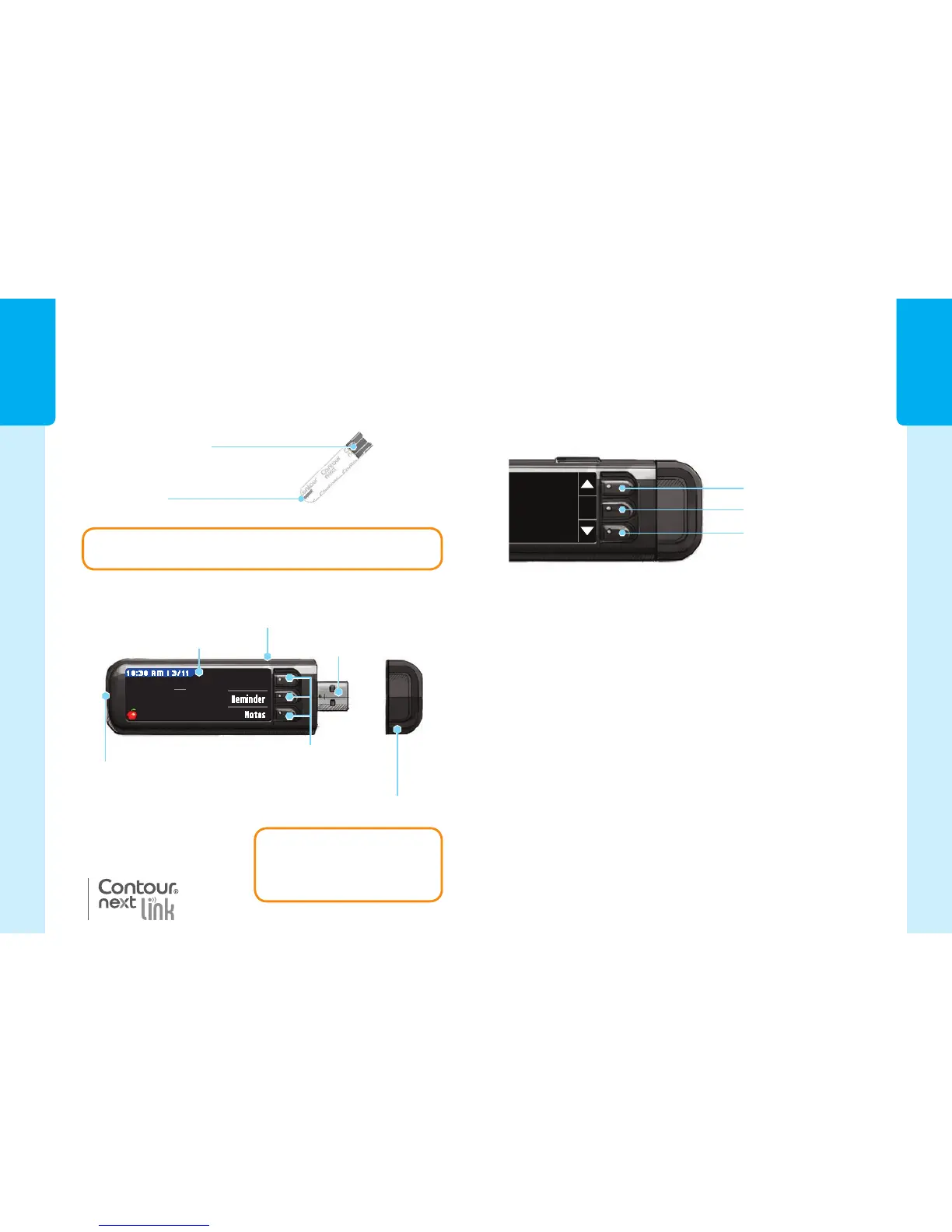GETTING
STARTED
GETTING
STARTED
3
2
Gray Square End:
Insert this end into test strip port with
gray end face up.
Sample Tip
Blood is drawn in here.
Display
Screen
Menu Button:
Provides access to features.
See page 4.
Selection/Scrolling
Buttons:
See page 3.
Protective USB Cap
Test Strip Port:
Insert the test strip
here. To turn on the
test strip port light,
see pages 4 and 23.
USB Connector
10:30 AM l 3/11
Reminder
Notes
127
mg
dL
Before Meal
OK
▲ Button
OK Button
▼ Button
CAUTION: Keep out
of reach of children.
Accidental swallowing
could cause suffocation.
Meter Overview
Your Contour
®
next LINK Wireless
Blood Glucose Monitoring System
Your Contour
®
next LINK Wireless
Blood Glucose Monitoring System
The Contour next LInK wireless blood glucose
monitoring system works with
Contour
®
next test
strips.
Meter Front
Meter Overview
Using the Buttons
Your Contour
®
next LINK meter is simple to use.
Every screen gives you choices. The three buttons
next to the screen allow you to make your selection by
pressing the button next to your choice.
Using the Selection/Scrolling Buttons –
When the ▲ or ▼ arrows appear on the screen, the
buttons are used for scrolling. When your choice
is highlighted, make a selection by pressing the OK
button.
NOTE: Pressing and holding the ▲ or ▼ buttons will
scroll through the list faster.
Contour next Test Strip
CAUTION: Your Contour
®
next LINK meter only
works with Contour next test strips!
