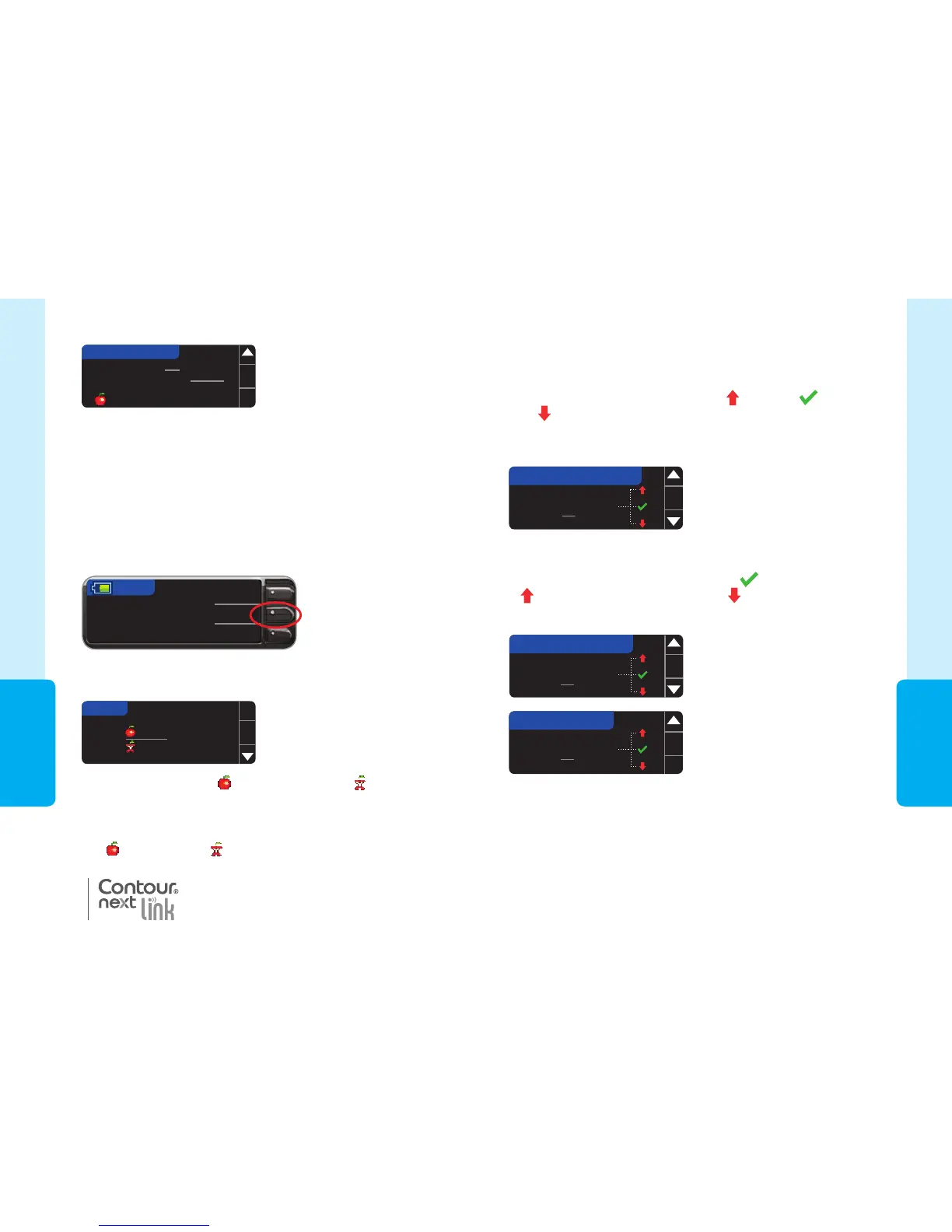MAIN MENU
FUNCTIONS
MAIN MENU
FUNCTIONS
49
48
14 DAY BEFORE MEAL
AVERAGE
128
8
26
4
38
mg
dL
14 DAY AFTER MEAL
AVERAGE
175
9
8
0
17
mg
dL
14 DAY RESULTS
AVERAGE
151
21
47
6
74
mg
dL
140
Before Meal
mg
dL
10/13/10
2:12 PM
END OF LOGBOOK
Logbook
Trends
Setup
MENU
TARGET
70-130
70-180
TRENDS
Trends
Trends
If AutoLog is on, the (Before Meal) and (After
Meal) target ranges will appear. To set personalized
target ranges, see page 57.
If AutoLog is off, you will only see one target range
(no Before Meal/ After Meal).
The next three screens will show 14 day Before Meal,
14 day After Meal and 14 day total average. Also
shown are the total number of test results included in
the average, the number of tests
(above), (within)
and (below) target.
2. Press the ▼ button to display the 14 Day Before
Meal Average.
This example shows that your Before Meal average
is 128 mg/dL and 38 test results are included in the
Before Meal average with 26 in the
target range,
8 over your target range and 4 under the target
range.
3. Press the ▼ button to
go to the 14 Day After
Meal Average.
The most recent result
is shown fi rst and the
oldest result last. When
you reach the oldest entry
you will see the End of
Logbook screen. Your
meter will store 1000 test
results.
14 days is the default. You can change the Trends time
range to 7 or 30 days in Setup (see page 58).
Trends
Trends displays your averages and your results as they
compare to your targets, over a period of time that
you select.
1. Press the Trends button to view averages.
4. Press the ▼ button
to go to the 14 Day
Results screen.
NOTE: If you turn off AutoLog, only the 14 Day
Results total will display. You will not see before
and after meal averages.