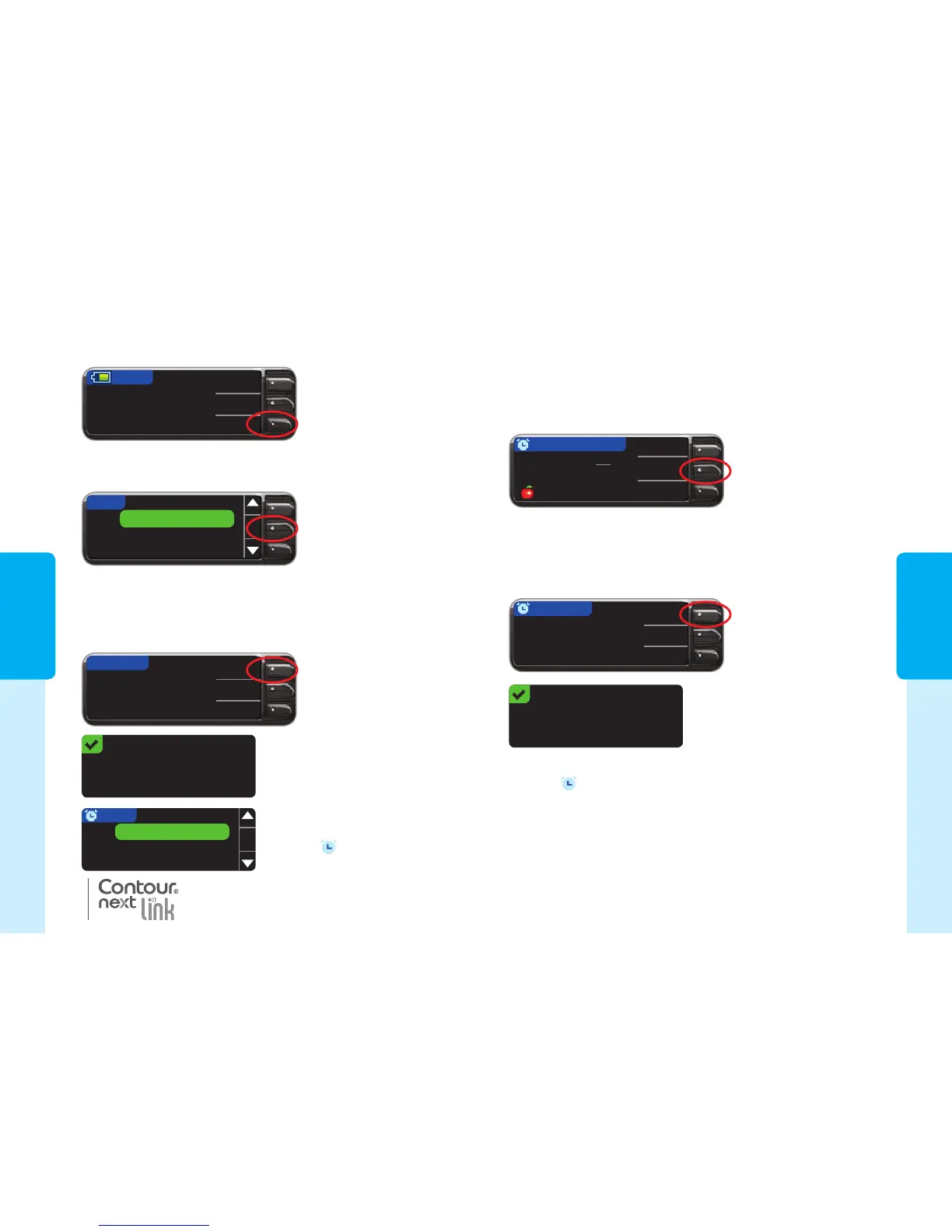REMINDERS
AND NOTES
REMINDERS
AND NOTES
43
42
Reminder is stopped.
Reminder in:
2 hours
Reminder: On
Date
Time
OK
SETUP
2
hrs
Start
Change
Go Back
REMINDER
COUNTDOWN
Reminder: Off
Date
Time
OK
SETUP
Logbook
Trends
Setup
MENU
10:30 AM | 3/11
Reminder
Notes
167
mg
dL
Before Meal
1
hr
40
mins
Stop
Change
Go Back
REMINDER
REMINDER IN
Turning Off a Reminder
Setting a Reminder
Turning Off a Reminder
A Reminder can be turned off or changed after testing
or from the Setup menu.
After Testing
1. Press the Reminder button.
If the Countdown is currently on, the screen will
read Reminder In with the remaining amount of
time displayed.
2. To stop the Countdown press the Stop button.
A screen confi rms
your choice.
From the Setup Menu
1. Go to the Main Menu. Press the Setup button.
3. To start the Countdown press the Start button
or press the Change button to scroll to a different
Countdown time. Follow the instructions on the
previous page.
2. If Reminder is set to off, press the OK button to
change the Reminder settings.
A screen confi rms the
Reminder time set.
When the Reminder
feature is on, the clock
symbol
is in the
blue header.
The Countdown is now stopped and the clock
symbol will no longer appear on the screen.
