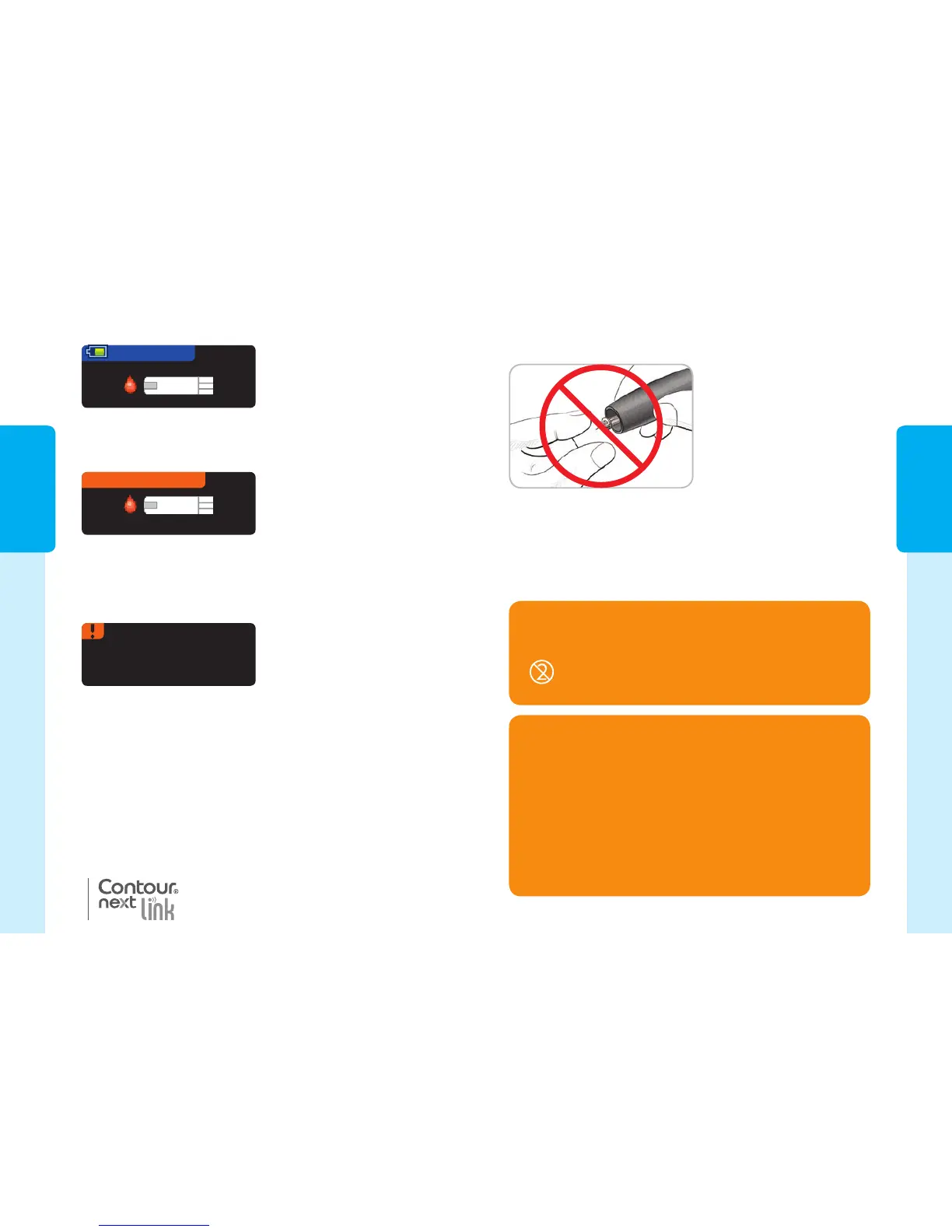TESTING
TESTING
19
18
Too Little Blood
Remove used strip.
Repeat test with new
strip.
E01
STRIP UNDERFILLED
APPLY MORE BLOOD NOW
APPLY BLOOD
Ejecting and Disposing of the Used Lancet
Getting the Blood Drop – Fingertip Testing
Press any button and the
Apply Blood screen will
become active again.
After a total of 3 minutes of inactivity the meter
turns off.
If the fi rst blood drop is
not enough, the meter will
beep twice and display a
STRIP UNDERFILLED screen
image.
You have about 30 seconds to apply more blood to
the same strip.
If you are not able to
apply enough blood
within that time, discard
that strip and start over
with a new strip.
Follow the instructions on
the meter screen.
Ejecting and Disposing of the Used
Lancet
1. Do not use your
fi ngers to remove
the lancet from
the lancing device.
Your device has an
automatic lancet
ejection feature.
2. Refer to the separate
lancing device insert
provided with your
kit for instructions
on automatic
ejection of the
lancet.
WARNING: Potential Biohazard
• Always dispose of test strip and lancet as
medical waste or as advised by your health
careprofessional. All products that come in
contact with human blood should be handled
asif capable of transmitting infectious
diseases.
• Please refer to your lancing device package
insert for instructions on how to properly
remove and dispose of the lancet.
WARNING
• Dispose of the used lancet as medical waste or
as advised by your health care professional.
•
Do not reuse lancets. Use a new lancet
each time you test.