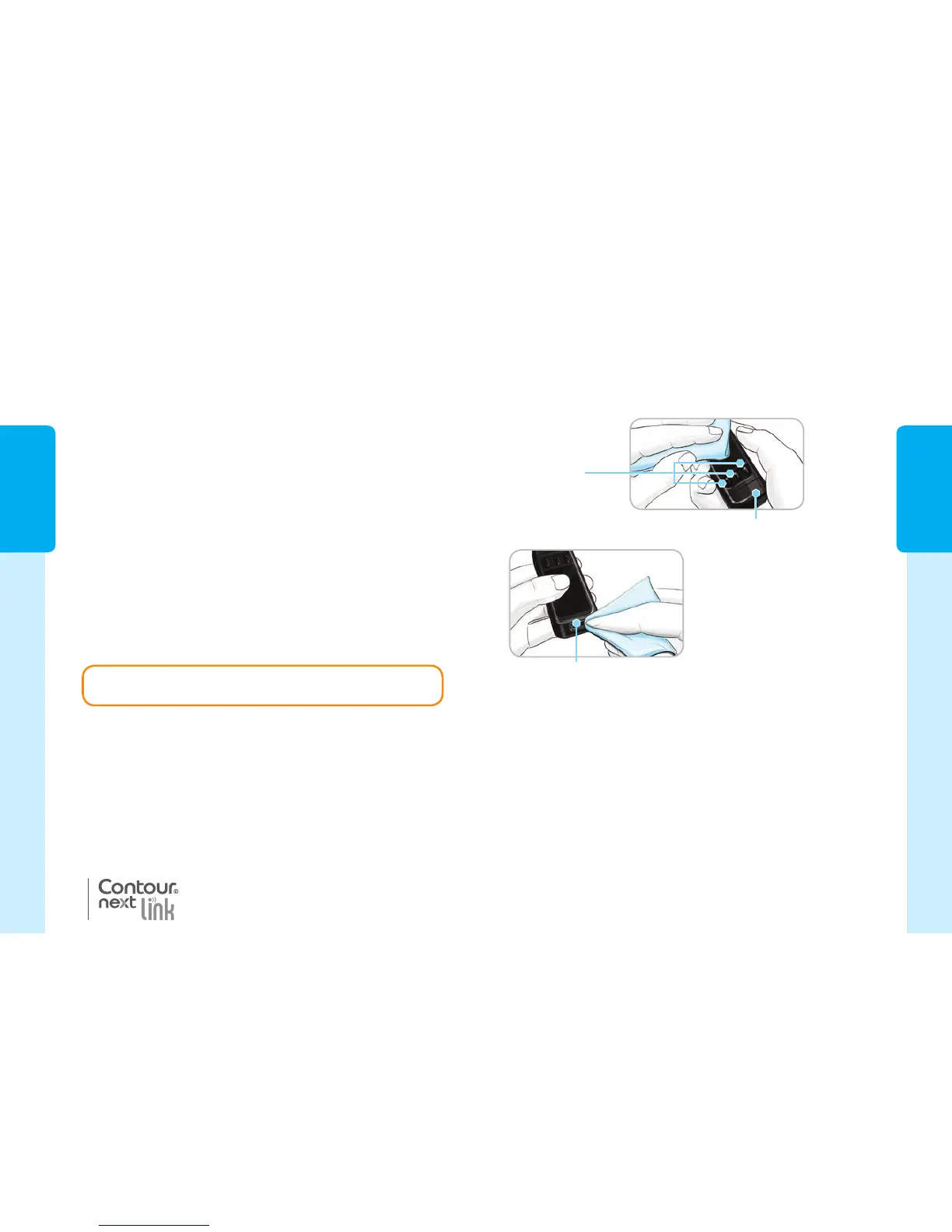TESTING
31
TESTING
30
USB Connector (under cap)
Buttons
Strip Port
Cleaning Your Meter
Supplies Needed for Cleaning:
• Clorox
®
Germicidal Wipes containing 0.55% sodium
hypochlorite (bleach)
• Paper towels
1. Carefully clean the meter with Clorox Germicidal
Wipes until all soil is removed. Do not allow cleaning
solution to run into the meter through areas such as
around the buttons or the meter’s test strip or
data ports.
2. Dry as necessary with a clean paper towel.
For proper disinfection, you must keep all meter
surfaces wet for 60 seconds.
Using a new Clorox Germicidal Wipe, carefully wipe
all outer surfaces of your meter until wet. Do not allow
cleaning solution to run into the meter through areas
such as around the buttons or the meter’s test strip or
data ports.
2. Dry all meter surfaces
and test strip port using
a clean paper towel if
needed.
Disinfecting Your Meter
Supplies Needed for Disinfecting:
• Clorox Germicidal Wipes containing 0.55% sodium
hypochlorite (bleach)
• Paper towels
• Timing device
1. Before disinfecting, clean the meter as described
above in Cleaning Your Meter.
Cleaning and Disinfection
Cleaning and Disinfection