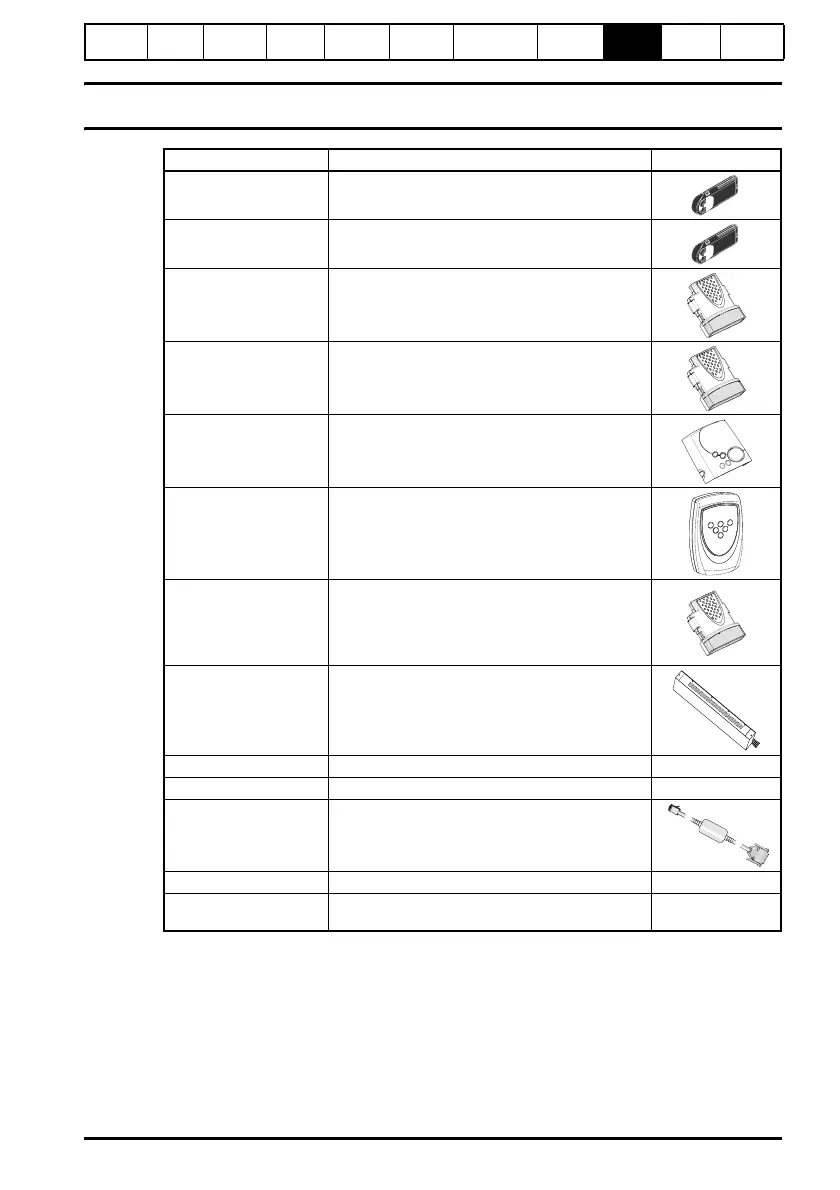Commander SK Getting Started Guide 41
Issue Number: 1 www.controltechniques.com
Safety
Information
Rating
Data
Mechanical
Installation
Electrical
Installation
Keypad
and Display
Parameters
Quick Start
Commissioning
Diagnostics
Options
Parameter
List
UL Listing
Information
9Options
* Only applicable to sizes B and C
Details of all the above options can be found at www.controltechniques.com.
Option name Function Picture
SmartStick
Parameter cloning module for rapid parameter
transfer
LogicStick For drive user programming/storage
SM-I/O Lite* Input/output module without real time clock
SM-Timer I/O* Input/output module with real time clock
SM-Keypad Plus
Remote keypad with alpha-numeric LCD display
and Help function
SK-Keypad Remote Remote mountable LED keypad
Fieldbus
communications*
Profibus DP
Device Net
CAN Open
Interbus S
Ethernet
EMC filters For meeting EMC standards
Cable screening clamps Connecting cable screens to ground
NEMA 1 cover To allow the drive to meet NEMA 1 standards
Isolated serial
communications cable
RS232 to RS485 cable for ease of connection to
PC
AC input line reactors To reduce supply harmonics
CT Soft
Windows based set-up software for advanced
programming