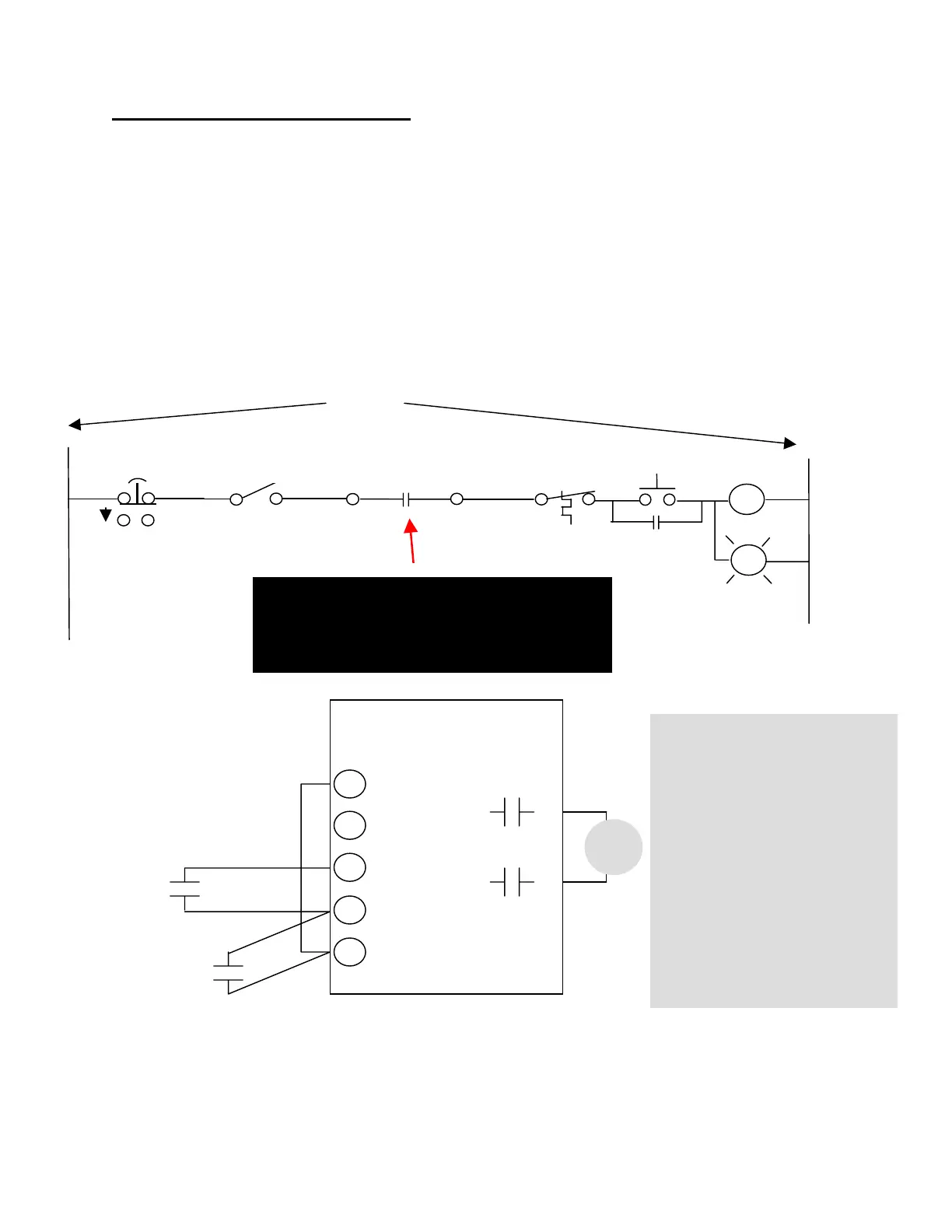Page 46
System Interface Suggestion
A fundamental basic system interface suggestion would be to always employ a method
to supply a “permissive” or System Enable to allow the drive system to work if all things
on the machine are alright. This interface would provide a method to keep the System
disabled if certain key safety permissives are not satisfied. The installer should
instruct, inform and warn his End User customer against bypassing the safety
permissives the Installer has provided. The System Enable function would also have
the ability to disable the drive if it was in operation and some safety device were tripped
or if the Operator encountered a need to request an Emergency Stop for instance.
The external relay logic system outlined below would provide a basic yet effective
method of supplying an overall System Enable for a Focus Drive installation.
ll other safety interlocks such as but not limited to:
Light Curtains, Overspeed or Over-Travel Limit
Switches, Safety Gates/Ropes, Two Hand palm
buttons, Jam Detection, Kill Switches etc
Emergency
Stop
Machine Ok to Run
Enable
115vac
Stays in when pressed
Pull to Reset
Keyswitch or similar
to enable machine
Motor Thermal Switch
SYSRDY
Enable Machine
System Ready
SYSRDY
Focus 1
With Motor
Contactor Option
1
2
3
5A
5
Forward
+24vdc
N/C
Run
Remote Start
Contact
System Ready
Contact, SYSRDY
A+
A-
Power
Circuit
M
The circuit above shows the System Ready Contact being used. This contact
along with the Focus 1 Contactor option (2400-9001 kit) completely
disconnects the motor from the drive power section when the remote start and
or if the System Ready contacts open.
NOTE: Without the use of
the Contactor option, 2400-9001
(or the reversing contactor
option, 2400-9002, if reverse
is required) potential motor
movement in the event of a
power line disturbance
(causing an scr (power
device) to misfire) can occur
since the motor is connected
directly to the power circuit
even when the drive is
disabled. It is highly
recommended that one of
these contactor kits be used.
