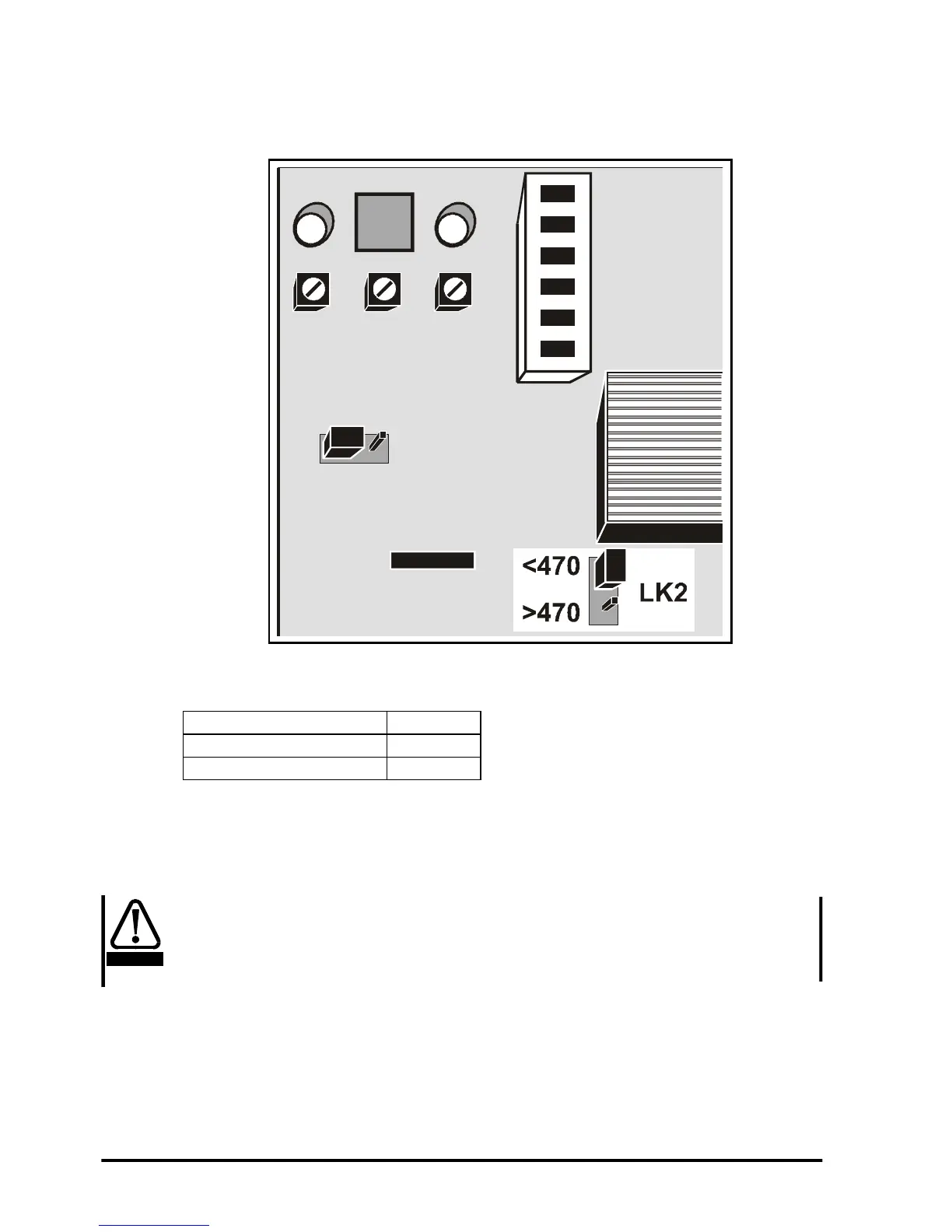22 FXM5 User Guide
www.controltechniques.com Issue Number: 5
4.6 Setting the armature-voltage range
Analog control mode
Digital control mode
4.6.1 Procedure
Figure 4-8 Location of jumper LK2
Set jumper LK2 as follows:
4.7 Setting the maximum and minimum field current
Analog control mode
External control of the field-current
Internal control of the field-current
During the following procedures, you will be required to apply AC power to the
FXM5 controller and the motor. Before applying AC power, ensure the following:
The controller is correctly connected
The controller cover is securely fitted
Maximum armature voltage Setting
0 ~ ±470V <470
>±470V >470
WARNING
