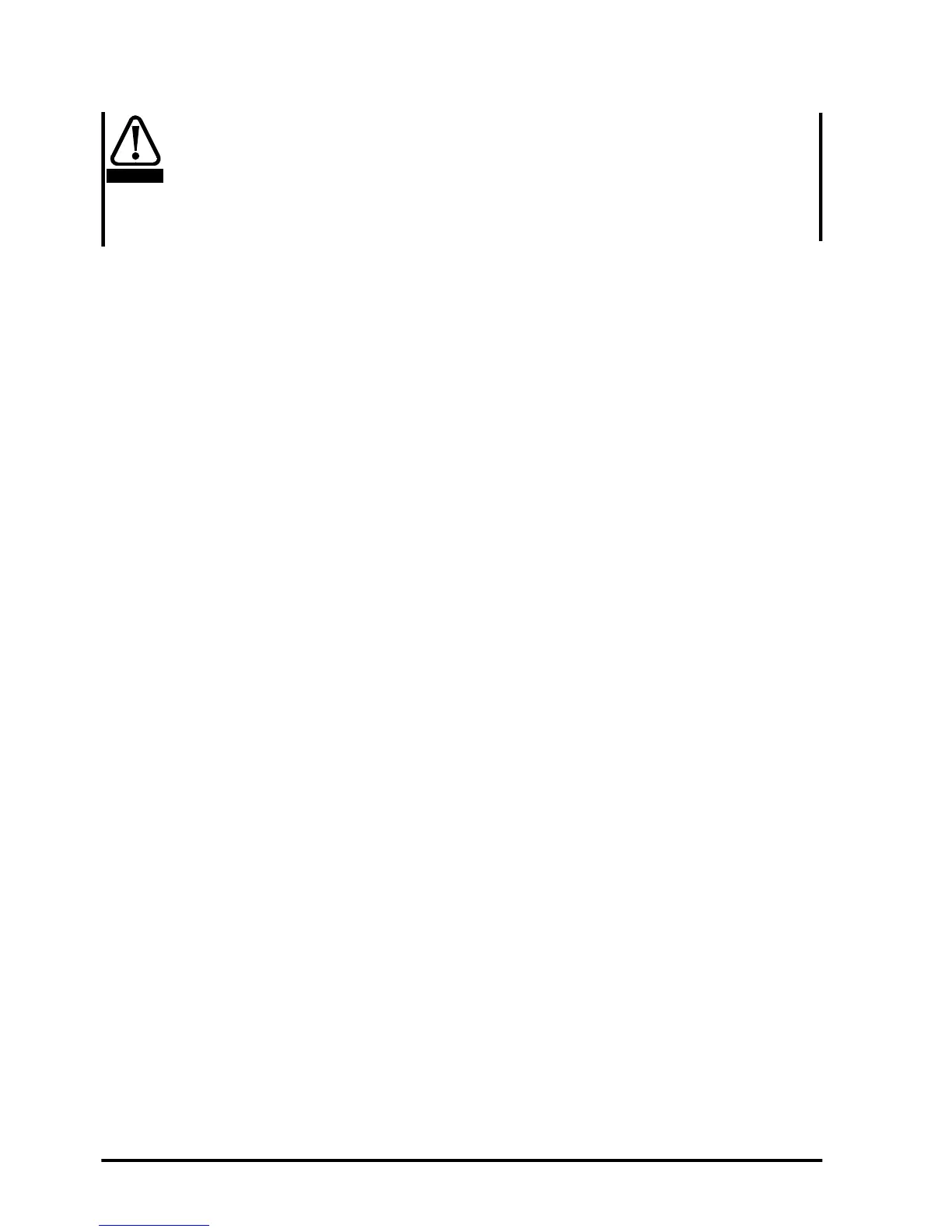24 FXM5 User Guide
www.controltechniques.com Issue Number: 5
4.8 Adjusting the armature-voltage threshold
Analog control mode
During the following procedure, you will be required to apply AC power to the
FXM5 controller and to run the motor. Before applying AC power, ensure the
following:
The controller is correctly connected
The controller cover is securely fitted
The motor can be run safely
Use the following procedure to adjust the FXM5 controller to begin field-weakening at
the required armature voltage:
1. Set the SET MAX ARM V potentiometer at the fully clockwise position.
2. Apply AC power to the Drive and FXM5 controller.
3. Set the Drive to run the motor at base-speed, (or at the required speed if field-
weakening is to start at a lower speed).
4. Slowly turn SET MAX ARM V potentiometer anti-clockwise until the highest
illuminated segment of the LED bar indicator becomes extinguished.
5. Stop the motor and remove AC power from the system.
WARNING