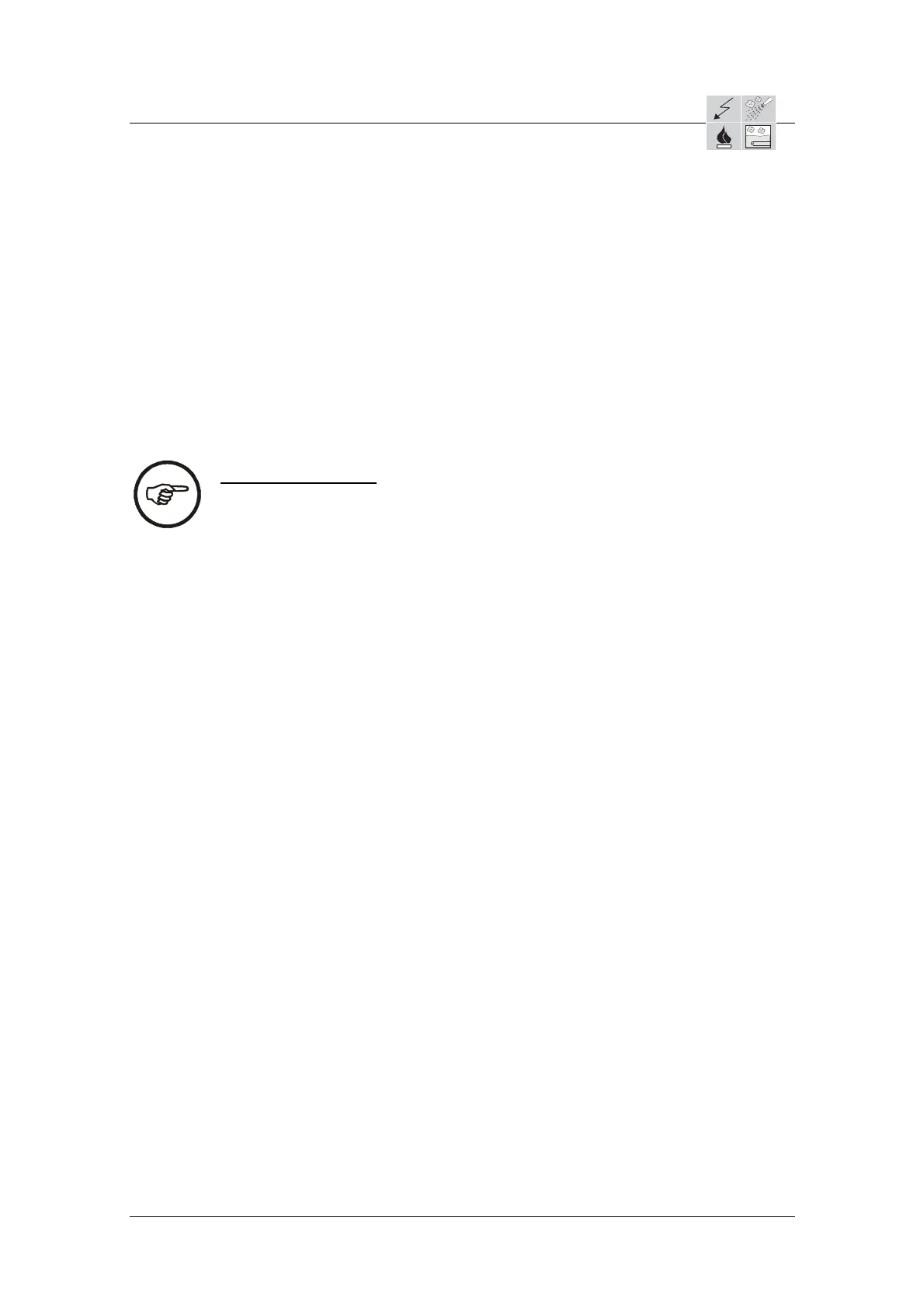Service Handbook OEB/OES/OGB/OGS
AS/11-2011 6_09e_Pressure Switch Cleaning System - Trouble Shooting_b
9. Turn the adjustment (Allen) screw clockwise until the end
10. Screw 2 turns counter clock wise (=basic setting)
11. If ”1” does not arise: screw ½ turn counter clockwise and observe again (wait
5 seconds between reading and adjustment)
12. Repeat 11 until ”1” arises (stabile reading for at least 10 sec.).
13. Attention: the screw in the pressure switch may not be screwed out
completely (screw head must be below its socket!!)
14. Screw ½ turn counter clockwise (additionally)
15. Fixate the setting with screw retention fluid.
16. Disconnect pump and reinstall original wiring.
Notice - Spare parts:
Pressure switch for automatic cleaning P2 P3 = Part-No.: 5009055
Kit for Customer Service press switch P2 = Part-No.: 2611504
Page 2 / 2
