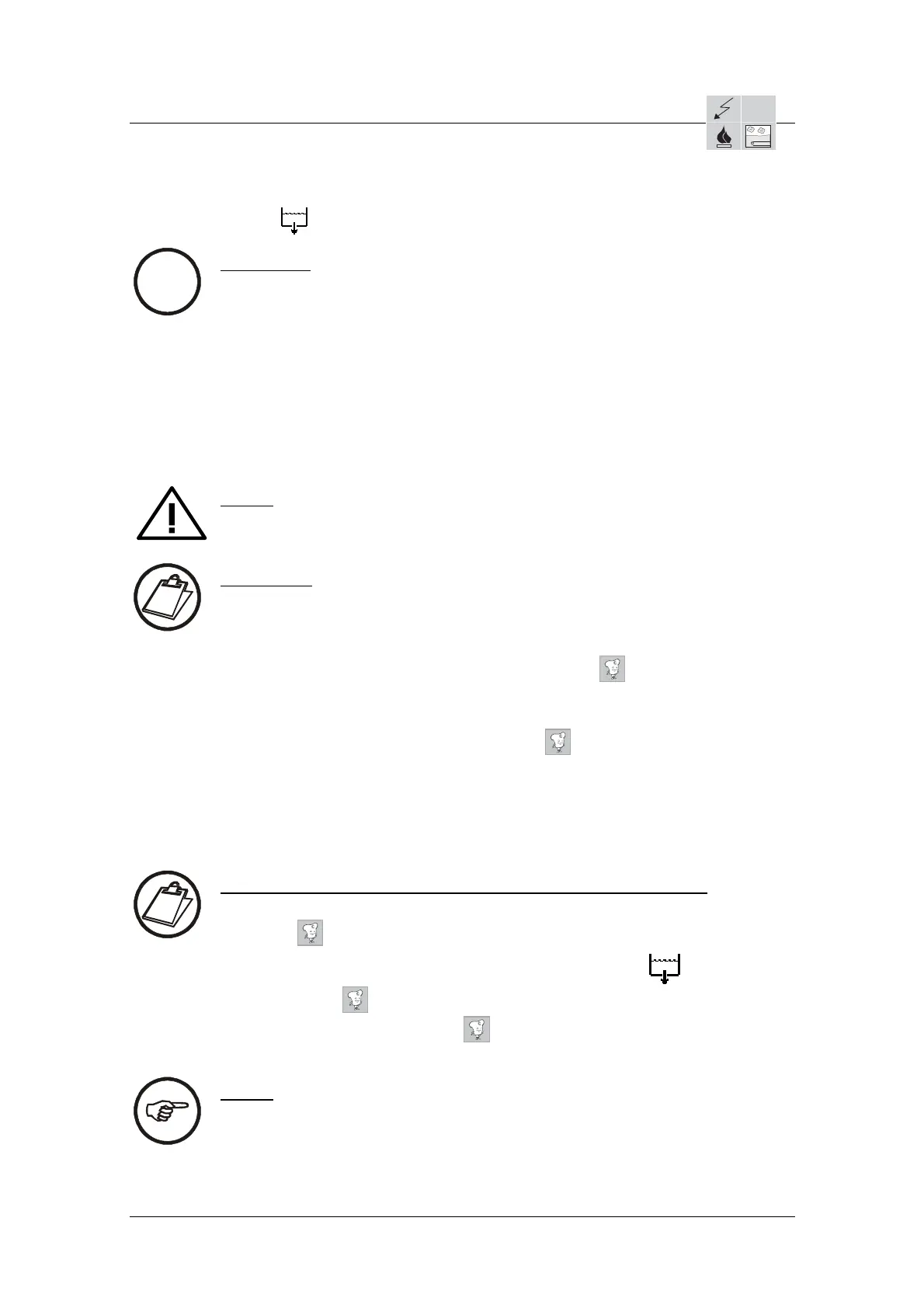Service Handbook OEB/OGB
4.2 Automatic flushing of the steam generator on units with steam
generator
i
Information:
If date change is set on the controls between the last switching off and on or if
the unit goes into STOP mode with 24 hours operation, the automatic steam
generator flushing will be triggered. On the display, a choice is indicated for 10
seconds of whether the steam generator flushing should be performed or not.
If within these 10 seconds "YES" or "NO" is not chosen, the procedure will
automatically begin. The steam generator will be drained, flushed, and
afterwards filled again and heated. This process, depending on the size of the
unit, can last up to 5 minutes. The unit is then again in standby mode.
We recommend allowing the automatic steam generator flushing to run daily,
right after switching on the unit! Please inform your customers of this!
Safety:
Page 1 / 1
Daily flushing of the CONVOTHERM steam generator increases the lifespan
of the steam generator heating / heat exchanger and prevents malfunctioning.
Instructions:
1. Switch unit on.
2. In the display, after the date change, „Steam generator flushing?“ „Yes/No“ is
indicated.
3. The selection is already on „Yes“. By pressing the
key, the steam
generator flushing will start.
4. If the steam generator flushing is not desired, then select „No“ with the
selector knob and confirm by pressing the
key. Afterwards, the automatic
steam generator flushing will be stopped and the unit is ready to be
programmed for a cooking programme. After changing the date, it is
absolutely necessary to perform steam generator flushing.
5. If the „No“ is not selected within 10 seconds, the steam generator flushing will
automatically be triggered.
Instructions: How to start the steam generator flushing manually:
1. Switch unit on.
2. Press
key The display indicates the selection possibilities.
3. With the selector knob select "Steam generator draining"
and confirm by
pressing the
key.
4. Confirm "Yes" by pressing the
key. The automatic steam generator
draining will start.
Notice:
If ‘Problem water’ is used for steam generator filling (Improper water or water
softener system that is not correctly adjusted, very hard water > 20° or very soft
water < 5°dH) this can cause foaming in the steam generator, Error code E01 or
lead to other malfunctions. As described above, the steam generator flushing can
be started manually.
AS/11-2011 4_02e_Automatic flushing of the steam generator_b
