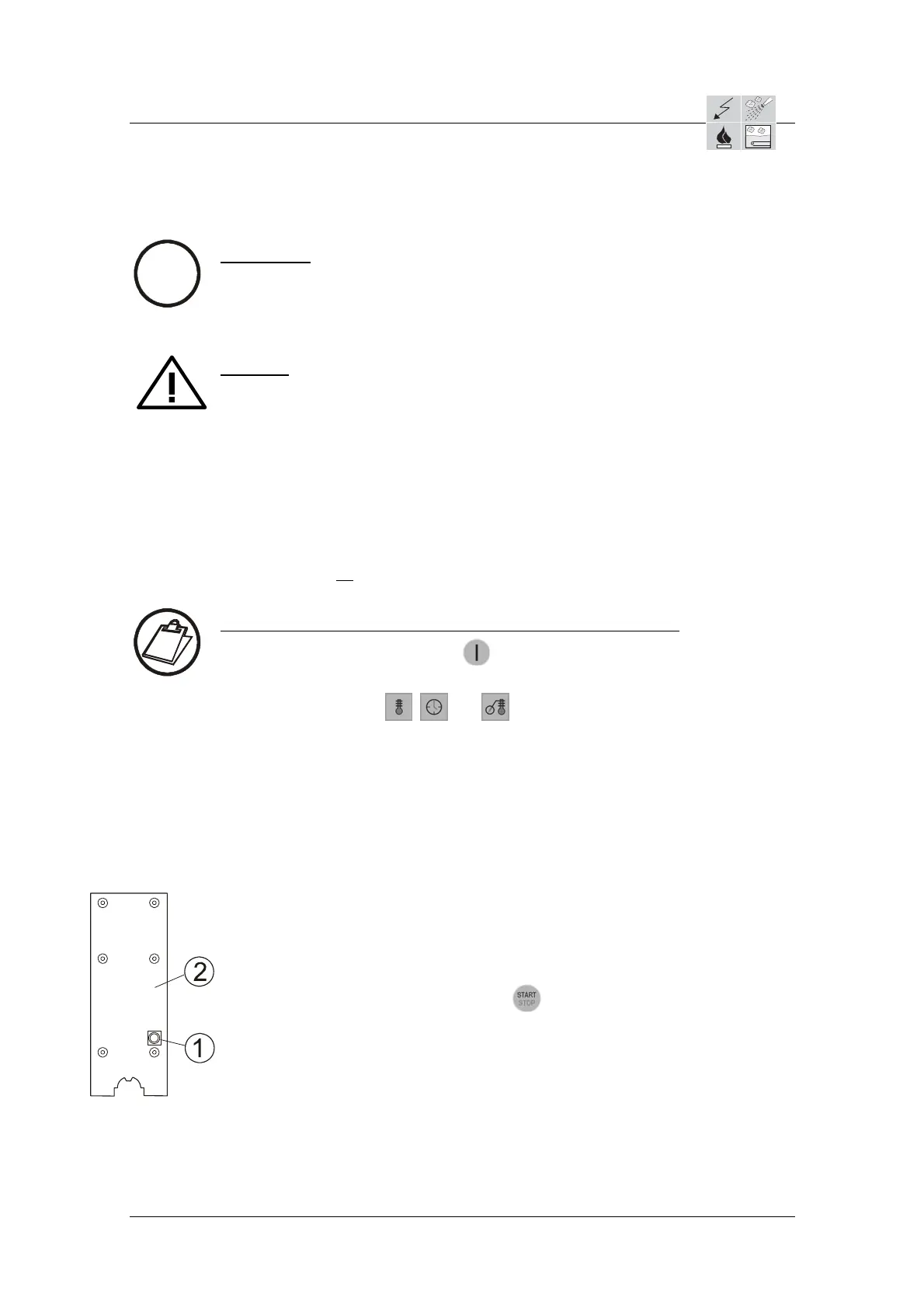Service manual OEB/OES/OGB/OGS
3.1 Customer service - Service programme
i
Information:
The appliance’s control electronics offer the possibility of calling up various
operating modes and parameters internal to the programme and thereby identifying
errors.
Warning:
If changes to parameters in the service programme are outside the normal
factory settings (default values), malfunctions may occur.
If a hard reset is performed via c06, optimised values, such as e.g. the burner
speed in gas appliances, are re-set to the default values. These values must
be re-adjusted back to the optimised values see sticker on the left-hand
side of the appliance.
A software reset can be performed at any time; to do this press and hold the
On/Off button for 5 secs. The software reset should be performed after
changes in the service programme or after the controller is replaced. When
this is done no
optimised values are changed.
Instruction: Calling up customer service - service programme
1. Switch appliance on using the button.
2. Press service programme button 1 on the back of the operating module 2 or
press and hold the
, and buttons simultaneously for 3 seconds.
3. The service number, the service value belonging to it and a short explanation
now appear in the display. The service number is selected on the display, i.e.
shown inversely.
4. By turning the selector dial the various service numbers can be called up.
5. The scroll buttons can be used to change back and forth between the service
number and the service value (only with control and diagnosis values).
6
. If the service value is selected (inverse) this can be adjusted with the selector
dial. The altered service value is not transferred into the controller until you
use the left scroll button to jump back to the service number.
7. The following service list gives detailed information about the meaning of the
service numbers, the maximum and minimum settings, the default value
(standard setting) and the corresponding unit.
8. Press service programme button 1 or
button to exit the customer care
service programme again.
AS/11-2011 3_01e Customer service - Service programme_f
Page 1 / 6
