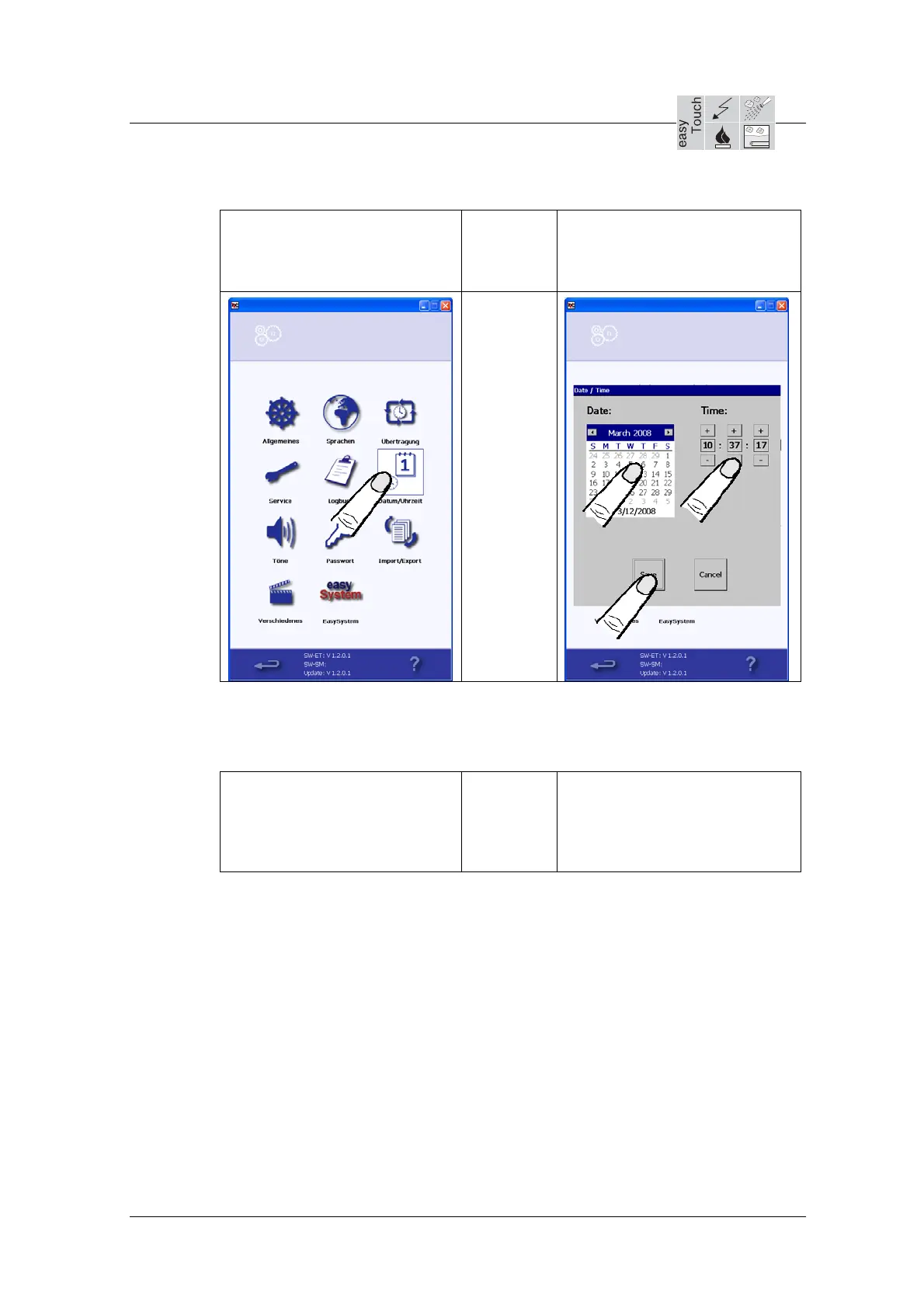Service manual OEB/OES/OGB/OGS
AS/11-2011 3_06e_Basic settings service level_et_c.doc
Page 3 / 7
2. Date and time
Press the “ Date/Time ” symbol
on the screen
Use the "+" and "-" buttons to set
the time and the date in the
calendar. Confirm your settings
by pressing "Save".
3. Sounds
Press the “Sounds” symbol on
the screen
Press the "Volume" tab to get to
the volume setting. Use the "+"
and "-" buttons to adjust the
volume and confirm your
settings by pressing "Save".
