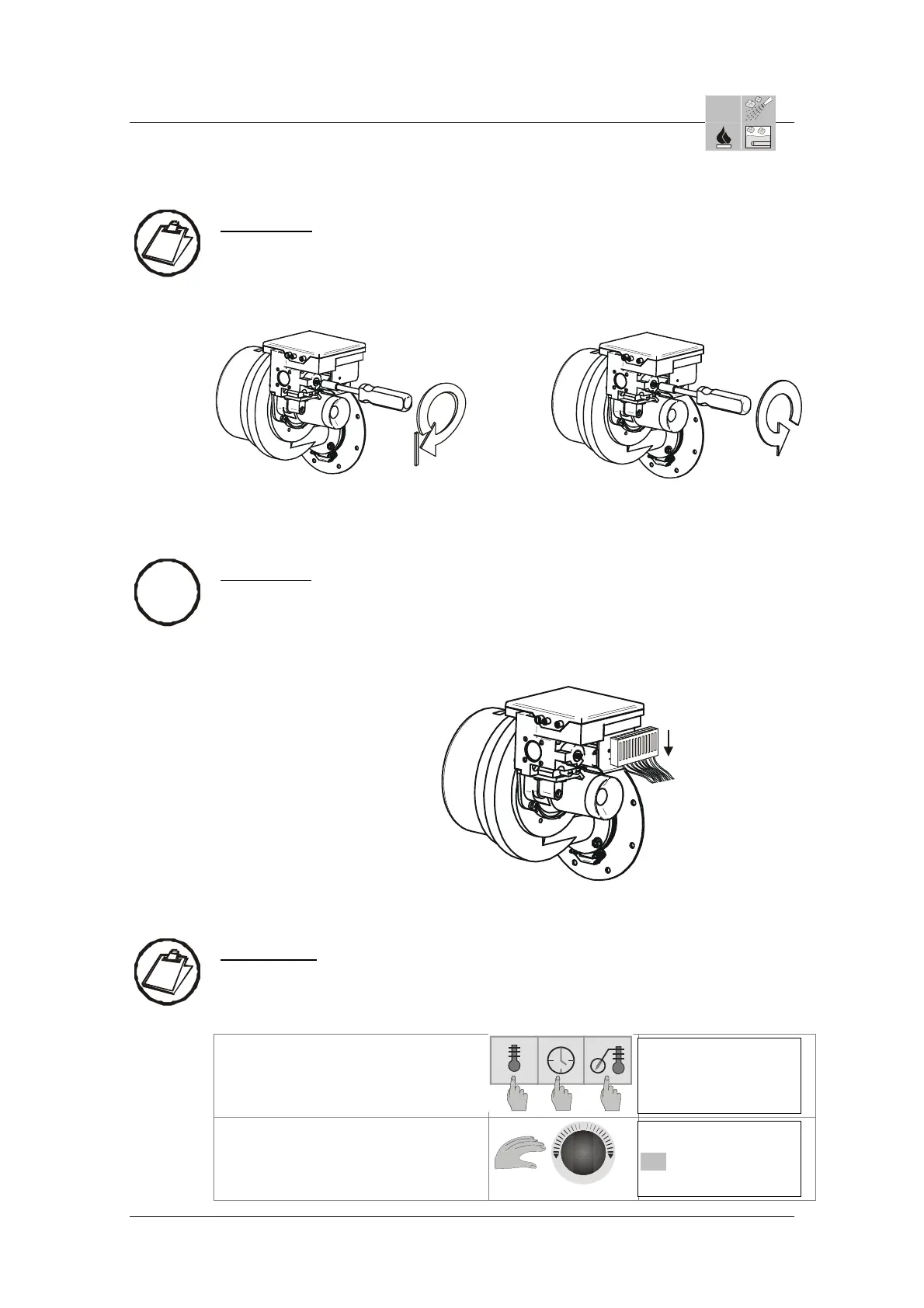Service Handbook OGS/OGB
Step 4: Adjust screws on gas valve (preset)
Instructions:
Remove the cover on the gas valve.
Using the torx wrench, turn the screw to the right until it stops (see 1.) and then
1 1/2 turns to the left (see 2.).
1
2.
.
to stop
Step 5: Separating the burner electrically on 20.10 and 20.20
i
Information:
When there are 2 convection burners, the upper burner = HL1 must be
adjusted first. To do this, the 12-pole connection on the firing automat of the
lower burner= HL2 must be disconnected. When adjusting the lower burner
afterwards, the connection on the upper burner must remain connected! Also,
when adjusting the steam generator burner, the connections on the convection
burners must be connected!
OGB / OGS HL2
20.10 + 20.20
Step 6: Adjust MIN / MAX and START speed
Page 5 / 12
Instructions:
In the Service programme, the speeds of the burner blowers MIN (=Service
c26/c37), MAX (=Service c27/c38) and START (=Service c28/c39) must be
checked and adjusted if necessary.
1. At the same time, press keys for
Temperature + Time + CTC for 3
seconds
r03
[ 23°C ] CTC3
r02 [ 23°C ] CTC2
r01 [ 22°C ] CTC1
2. Using the selection knob, set the
Service p
oint i.e. "c28" for Starting
speed of convection burner 1
c29
[ 005 ] HL-Safe.
c28 [ 4500 ] HL Nstart
c27 [ 6100 ] HL Nmax
AS/11-2011 / Part No.: 7016396 6_25e_Readjusting the Gas valves_d