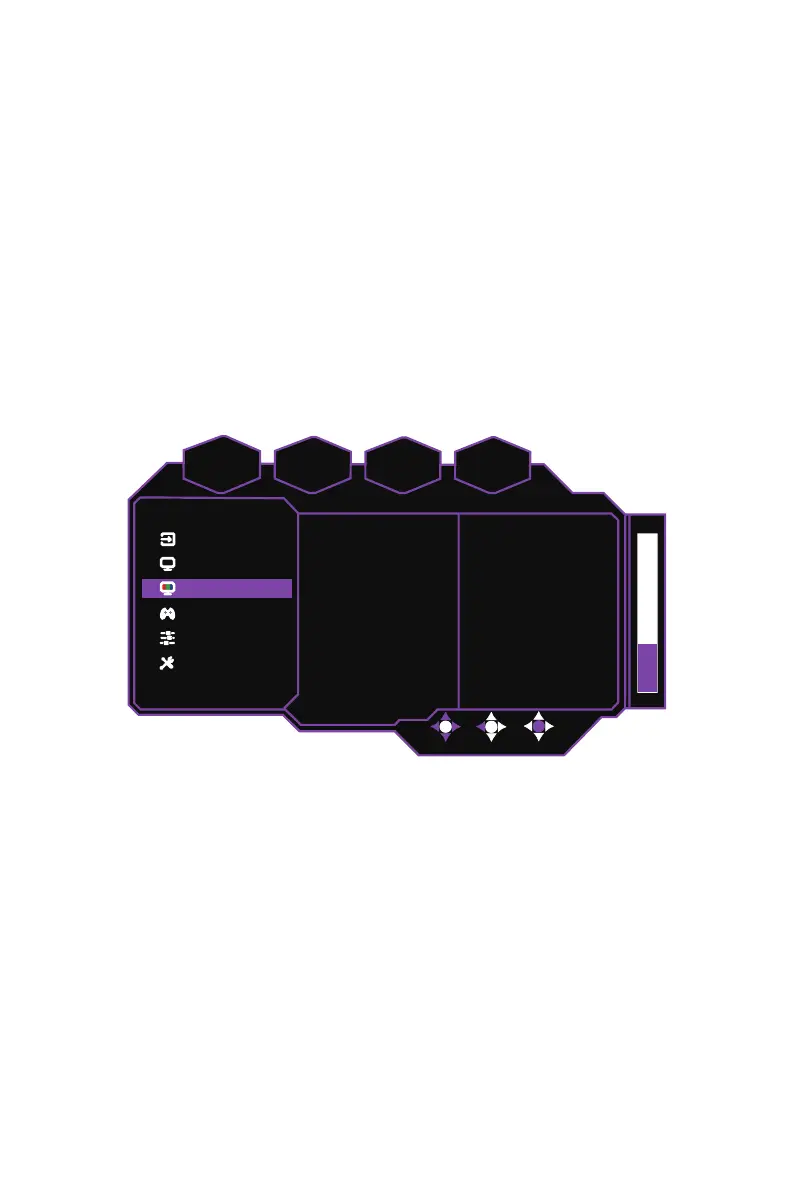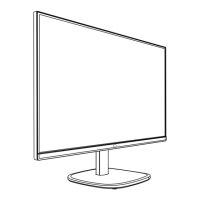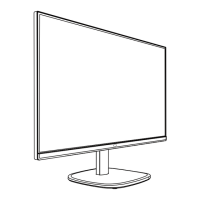12
d. Movie:
Provides the optimal setting for movie viewing.
e. RTS:
Provides the optimal setting for RTS (Real-Time Strategy) games.
f. FPS:
Provides the optimal setting for FPS (First Person Shooter) games to
increase the visibility in dark scenes.
g. MOBA:
Provides the optimal setting for MOBA (Multiplayer Online Battle Arena)
games.
h. Photo:
Provides the optimal setting for photo viewing.
i. Text:
Provides the optimal setting for reading.
NOTE:
The picture mode will automatically be set to HDR Picture Mode when the
monitor is connected to an input source that features an HDR output signal.
Brightness:
Adjusts the backlight brightness level of the monitor (0 to 100).
Contrast:
Adjusts the contrast level of the monitor (0 to 100).
Black Stabilization:
Adjusts the backlight brightness level (0 to 10) to illuminate dark
areas without overexposing brighter areas.
Aspect Ratio:
Adjusts the aspect ratio of the monitor
(Full / 16:9 / 4:3)
.
Sharpness:
Adjust the sharpness of the monitor (0 to 100).
[Color Adjustment]
System
Advanced Settings
Gaming Setup
Color Adjustment
Picture Setting
Input
D
HDR
ync
1920 x 1080
FPS
60
Color Space
Color Domain
6-axis Color
Gamma
Color Temperature
Auto
Auto
22
6500K
z
Enter the
Color Adjustment
menu to adjust color settings.
Color Temperature:
Adjusts the color temperature of the monitor
(6500K / 7500K /
9300K / User)
.
User
allows you to adjust the
Red
,
Green
and
Blue
values individually
(0 to 100).
Gamma:
Adjusts the gamma curve of the monitor
(1.8 / 2.0 / 2.2 / 2.4 / 2.6)
.
6-axis Color:
Adjusts the hue and saturation of
Red
,
Green
,
Blue
,
Cyan
,
Magenta
,
and
Yellow
on the monitor.
Color Domain:
Sets the color domain of the monitor
(Auto / RGB Mode / YUV
Mode)
.
Color Space:
Sets the color space of the monitor
(Auto / sRGB / AdobeRGB /
DCI-P3 / BT.2020)
.