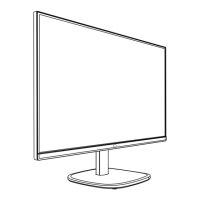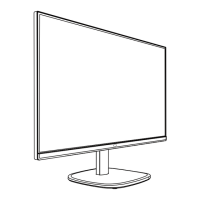3
Important Safety Instructions
Please read the following instructions carefully.
1. To clean the LCD monitor screen:
Turn off the LCD monitor and unplug the power cord.
Spray a non-solvent cleaning solution onto a rag and clean the screen
gently.
2. Do not place the LCD monitor near a window. Exposing the monitor to
rain, moisture or sunlight can severely damage it.
3. Do not apply pressure to the LCD screen. Excessive pressure may
cause permanent damage to the display.
4. Do not remove the cover or attempt to service this unit yourself.
An authorized technician should perform servicing of any nature
5. Store the LCD monitor in a room with a temperature of -20° to 60°C
(-4° to 140°F). Storing the LCD monitor outside this range may result in
permanent damage.
6. Immediately unplug your monitor and call an authorized technician if
any of the following circumstances occur:
• Monitor to PC signal cable is frayed or damaged.
• Liquid spills onto the LCD monitor or the monitor is exposed to rain.
• The LCD monitor or case is damaged.
Correct Posture to Use the Product
Use the product in the correct posture as follows:
• Straighten your back.
• Allow a distance of 45 to 50 cm between your eyes and the screen,
and look slightly downward at the screen.
• Keep your eyes directly in front of the screen.
• Adjust the angle so light does not reflect on the screen.
• Keep your forearms perpendicular to your upper arms and level with
the back of your hands.
• Keep your elbows at about a right angle.
• Adjust the height of the product so you can keep your knees bent at
90 degrees or more, your heels attached to the floor, and your arms
lower than your heart.
• Do eye exercises or blink frequently to relieve eye fatigue.
• Use the product at the recommended resolution and frequency. ‒‒

