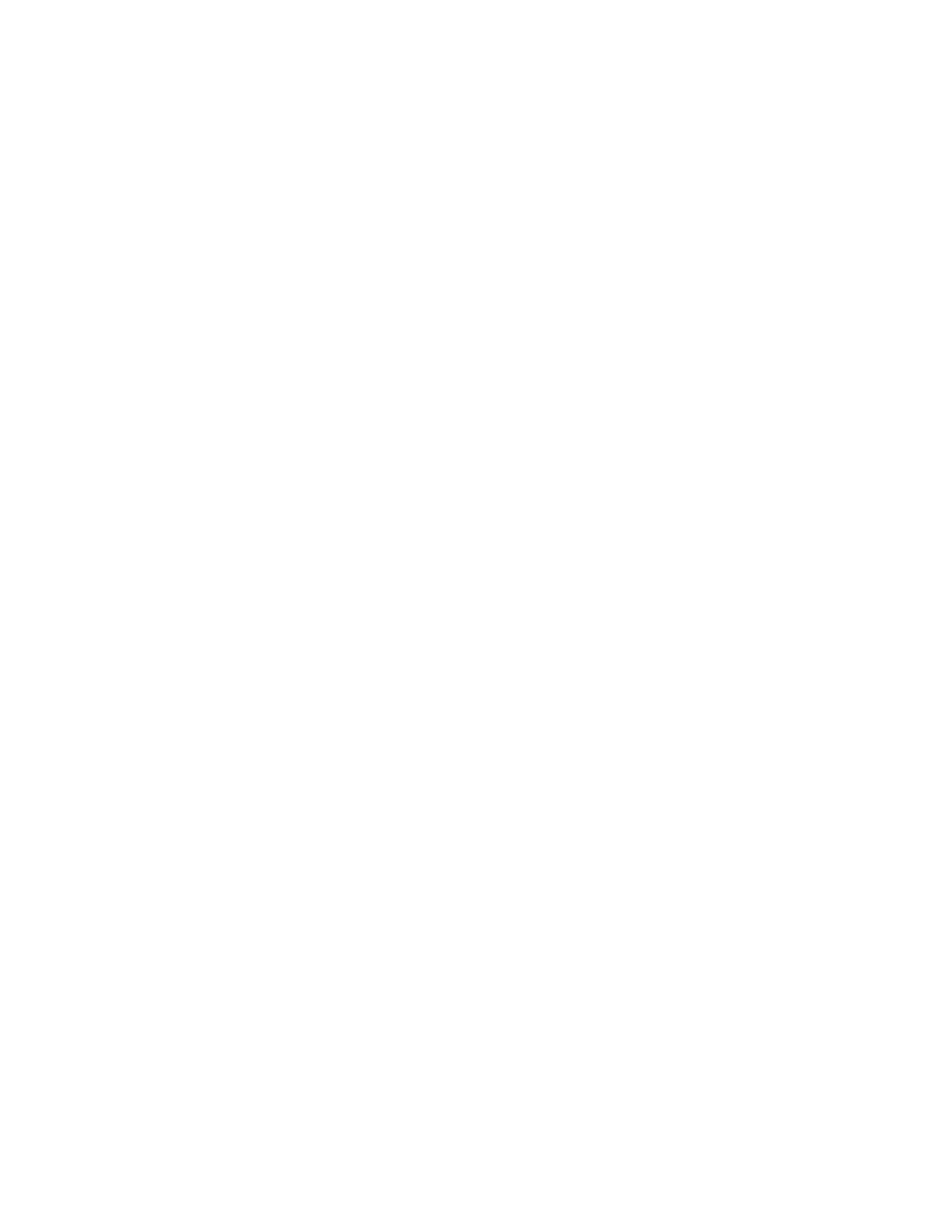3
Contents
1. Introduction .................................................................................................................... 6
2. Specifications ................................................................................................................. 7
2.1 Technical Specifications ................................................................................................................................................................7
2.2 Mechanical Specification ..............................................................................................................................................................7
3. Dimensions ..................................................................................................................... 8
4. Installation ....................................................................................................................... 9
4.1 General Information .........................................................................................................................................................................9
4.2 Installation Tips .................................................................................................................................................................................9
4.2.1 Sensor Height .....................................................................................................................................................................9
4.2.2 Equipment Rooms .............................................................................................................................................................10
4.2.3 Cold Rooms .........................................................................................................................................................................10
4.2.4 Chillers .................................................................................................................................................................................. 10
4.2.5 Air Conditioning - Direct VRF/VRV Systems ................................................................................................................10
4.3 Installation Instructions ..................................................................................................................................................................11
5. Operation ......................................................................................................................... 13
5.1 Power On ..............................................................................................................................................................................................13
5.2 Device Operating States .................................................................................................................................................................13
5.3 Device Setup Using Rotary Switch .............................................................................................................................................14
5.4 Analog Output ....................................................................................................................................................................................19
5.5 Alarm Management .........................................................................................................................................................................20
5.6 Magnetic Key for Configuration ..................................................................................................................................................21
5.6.1 Bluetooth® Activation .......................................................................................................................................................21
5.6.2 Alarm/Warning Management .........................................................................................................................................21