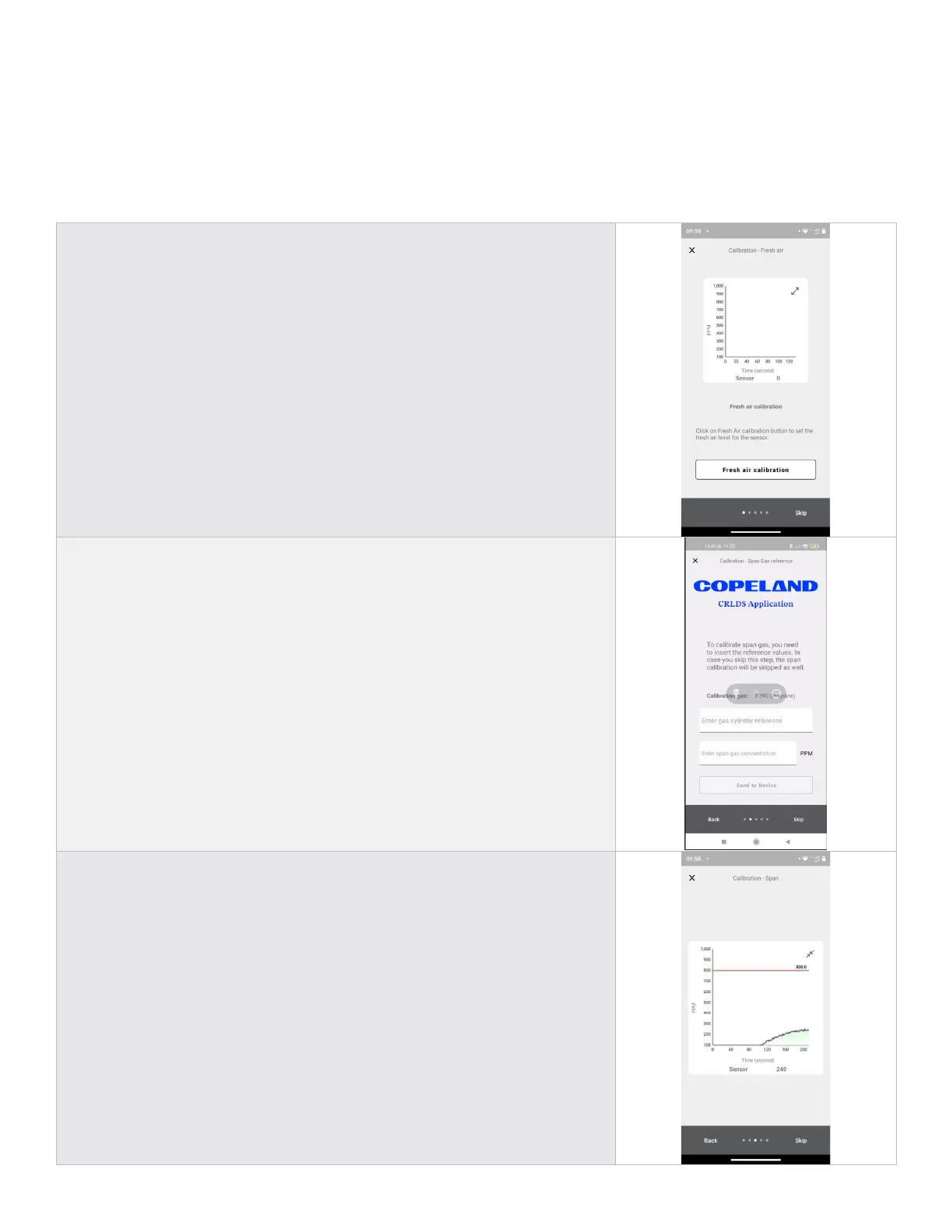30
6.3 Calibration via App
Before connecting to the device via the Copeland CRLDS Application, first make sure that the Bluetooth® connection and
Geolocation are enabled on the smartphone used.
Make sure that the Bluetooth® mode on the CRLDS-1000 and CRLDS-CO2 detectors have been activated using the
magnetic latch as described in the previous chapters.
Refer to the Functions chapter of the Copeland CRLDS Application manual for details of all the app’s features.
1. Start calibration on the navigation bar.
Make sure the sensor is ready and free of gas or other sources of pollution click
Fresh air calibration at the bottom right, then select Next.
2. To perform the calibration, the specific gas indicated as the “Calibration
gas” needs to be used. Enter the gas cylinder reference (serial number of the
reference gas or other information to be shown on the certificate).
Enter the concentration of the gas used for calibration.
Click Send to Device to set the gas concentration used for calibration.
3. Supply the gas at the known concentration using the calibration kit.
Wait for about 1 minute until the gas concentration stabilizes.