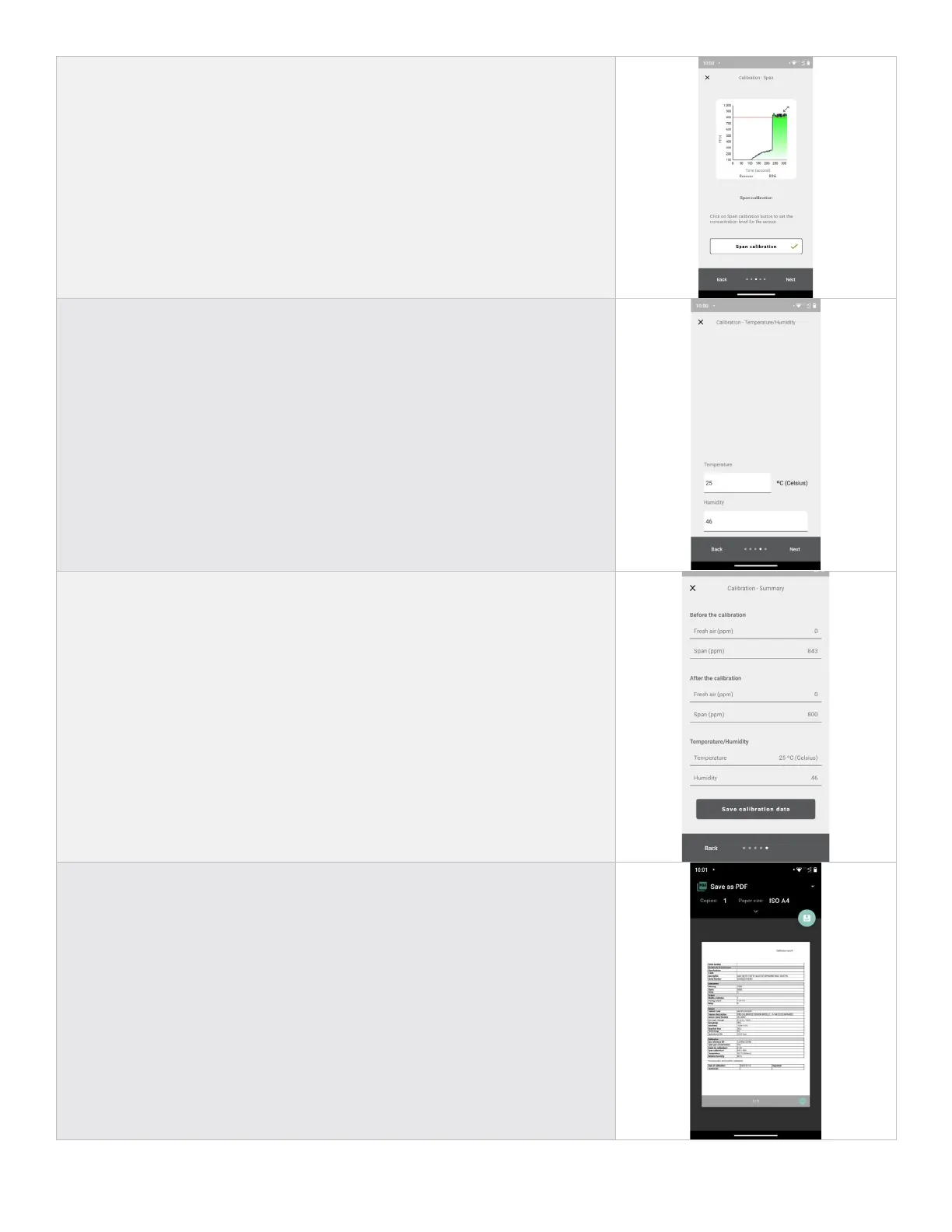31
4. Click Span Calibration to set the calibration concentration.
5. Enter the room temperature and relative humidity.
These values will be entered on the calibration certificate to indicate the
environmental conditions during calibration.
It is not necessary to use a calibrated instrument to perform this measurement, an
indicative value is sufficient.
6. Verify the summary screen, checking that all the information has been entered
correctly before generating the calibration report.
7. Save the calibration report. Use File manager to share the calibration report via
email.