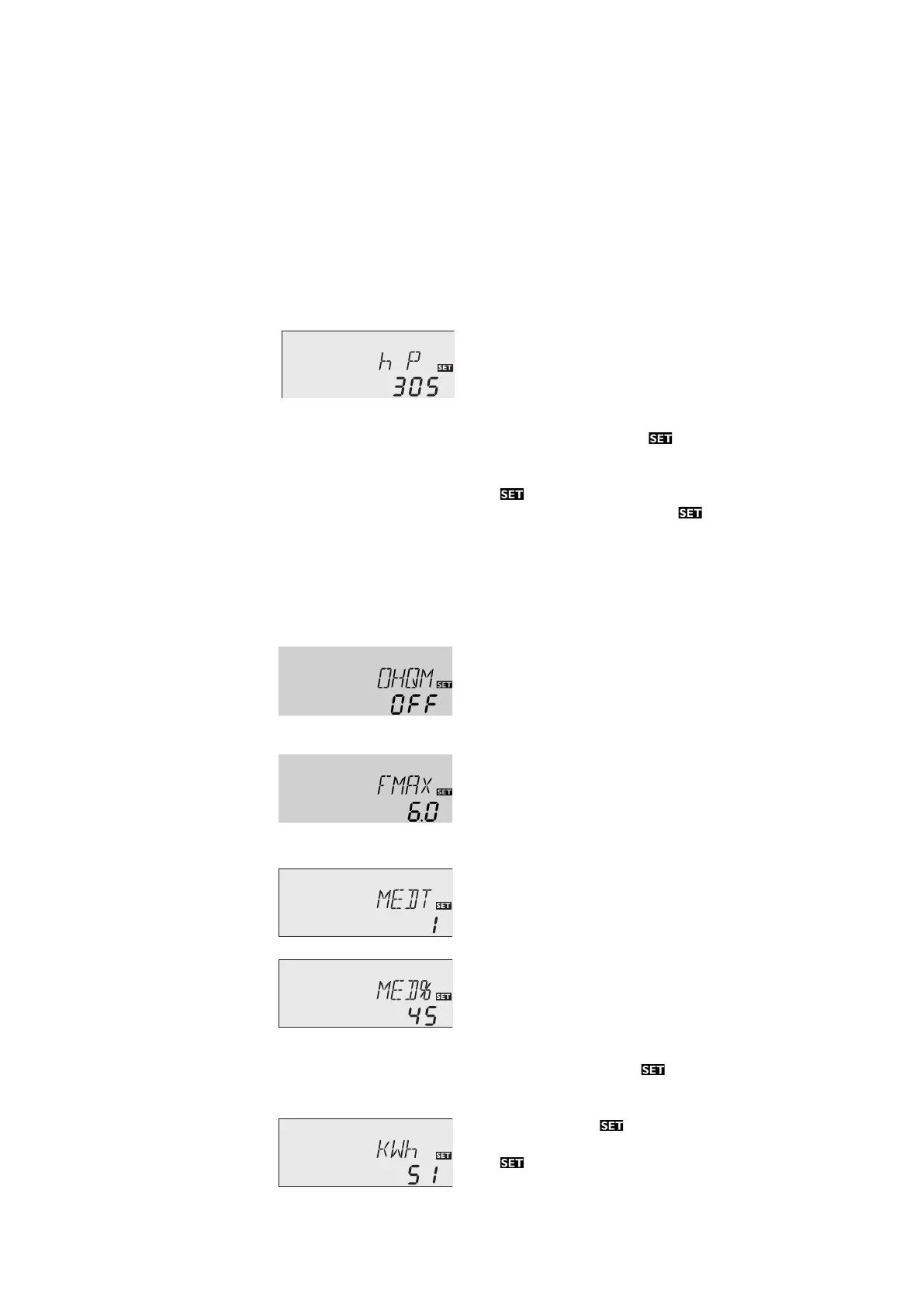38
3.1.7 Operating hours counter
hP:
Operating hours counter
Display channel
The operating hours counter accumulates the solar
operating hours of the respective relay (hP). Full hours
are displayed.
The accumulated operating hours can be set back
to zero. As soon as one operating hours channel is
selected, the symbol is displayed. Press the SET
(3) button for approx. 2 seconds in order to access
the RESET-mode of the counter. The display symbol
will flash and the operating hours will be set to 0.
Confirm the reset with the button in order to finish
the reset.
In order to interrupt the RESET-process, do not press a
button for about 5 seconds. The display returns to the
display mode.
3.1.8 Heatquantitymeasurementoption
OHQM:Heat quantity
measurement
Adjustment range:
OFF ... ON
Factory setting: OFF
Heat quantity measurement is possible if a flowmeter is
used. For this purpose, the heat quantity measurement
option (OHQM)has to be enabled.
The flow rate should be read from the flowmeter (l/
min) and has to be adjusted in the channel FMAX.
Antifreeze type and concentration of the heat transfer
medium have to be adjusted in the channels MEDT
andMED%.
Antifreezetype:
0 : water
1 : propylene glycol
2 : ethylene glycol
3 : Tyfocor
®
LS / G-LS
FMAX:
Flow rate in l/min
Adjustment range 0 ... 20
in 0,1-steps
Factory setting: 6,0
kWh/MWh: Heat quantity
in kWh / MWh
Display channel
MEDT: Antifreeze type
Adjustment range: 0 ... 3
Factory setting: 1
MED%: Antifreeze con-
centration (Vol-) %
When MEDT 0 or 3 is used,
the parameter MED% is
‚hidden‘.
Adjustment range: 20 ... 70
Factory setting: 45
The flow rate as well as the reference sensors S1 (flow)
and S4 (return) are used for calculating the heat quanti-
ty supplied. It is shown in kWh in the channel kWhand
in MWh in the channel MWh. The overall heat quantity
results from the sum of both values.
The accumulated heat quantity can be reset. As soon
as one of the display channels of the heat quantity is
selected, the symbol
is permanently shown on the
display. Press button SET (3) for about 2 seconds in
order to access the RESET mode of the counter. The
display symbol will flash and the heat quantity value
will be set to 0. In order to finish this process, press the
button to confirm.
In order to interrupt the RESET process, no button
should be pressed for about 5 seconds. The controller
automatically returns to the display mode.
3. Control parameters and display channels