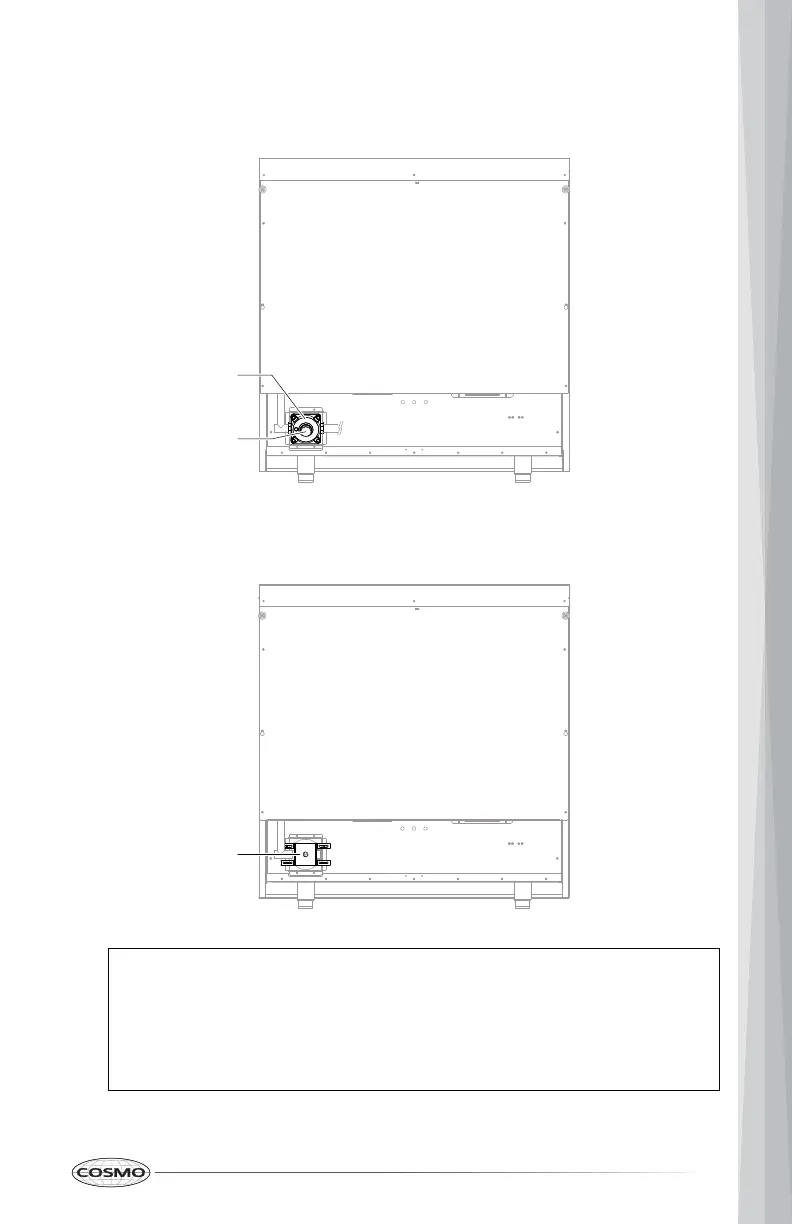53
not overtighten.
6. Screw the metal cover securely back into the gas pressure regulator. Do
7. Replace the regulator cover.
NOTE:
• If converting to propane from natural gas, please apply a label
sticker with "LP Converted" notice on or near the regulator cover. If
converting back to natural gas from propane, please remove the
sticker so others know the appliance is set to use natural gas.
Metal cover
Regulator
Regulator
cover