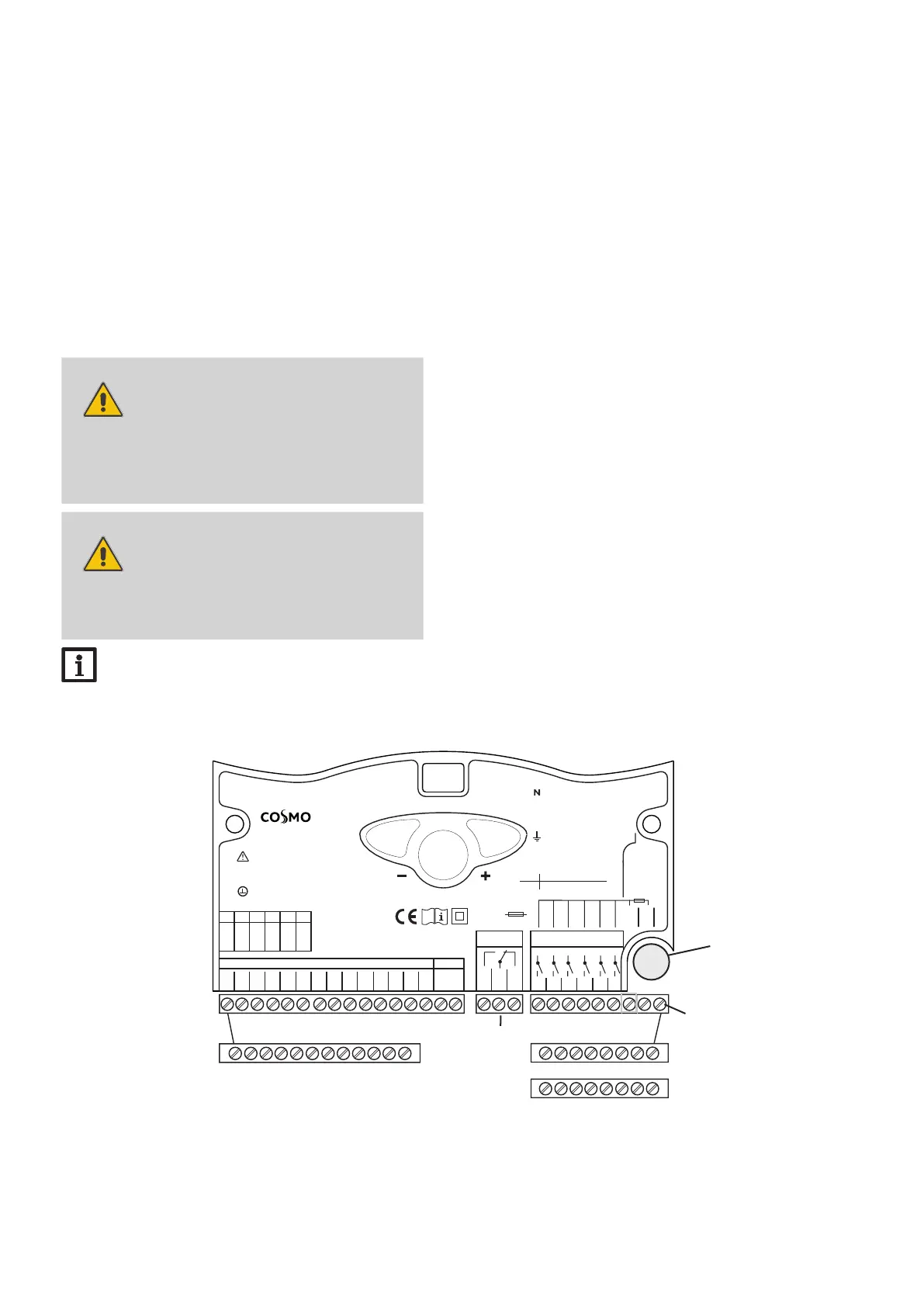GND
S1
CS10
S8
S10
V40
R7-A
R7-M
R7-R
R6
R5
R1
R2
R3
R4
S9
S7
S6
S5
S4
S3
S2
Sensors
Bus
VBus
floating relay
semiconductor relay
OK / Set
R1-R6
1 (1) A (100 ... 240) V~
4 (1) A (100 ... 240) V~
R7
Netz / Mains
100 ... 240 V~
50-60 Hz
T4A
IP 20
L' LN
SW 2.0
Vor Öffnen Gerät spannungslos
schalten!
Isolate mains before removing cover!
Masse-Sammelklemme benutzen
Use the ground common terminal block
Neutralleiter.
Sammelklemme benutzen!
Use neutral conductor
collective block
Erdungsleiter-Sammel-
klemme benutzen!
Use ground common
terminal block!
GND
PWM1
PWM2
PWM3
GND
GND
12
34 5
6
COSMO GmbH
D-22549 Hamburg
Multi 2
1.2 Electrical connection
VBus
®
neutral conductor-
common terminal block
protective conductor-
common terminal block
mains terminals
fuseT4 A
(supply to all relays)
sensor terminals
load terminals
sensor-
ground-common terminal block
1.2.1 Overview of electrical connections
ATTENTION!
ESD damage!
Electrostatic discharge can lead to da-
mage to electronic components!
ÎTake care to discharge properly
before touching the inside of the
device! To do so, touch a grounded
surface such as a radiator or tap!
WARNING!
Electric shock!
Upon opening the housing, live parts are
exposed!
ÎAlways disconnect the controller
from power supply before open-
ing the housing!
Note:
Connecting the device to the power supply must
always be the last step of the installation!
1. Installation
67
