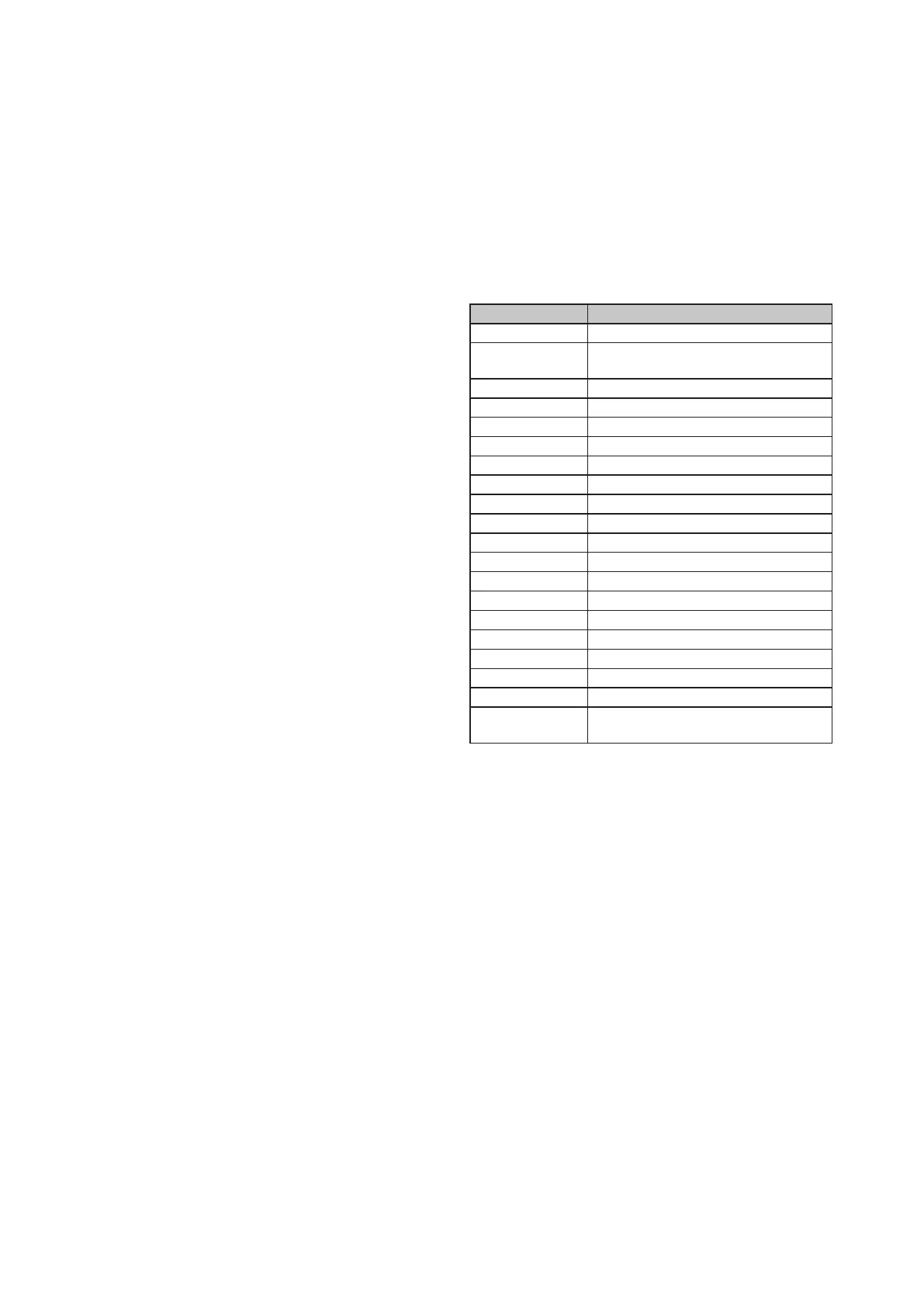Abbreviations - relay
relay denomination
pump col. 1 (2) solar pump collector field 1-2
Solar Pumpe Sp
1-4
solar pump store 1-4
2 PV St 1-4 2-port valve store 1-4
3 PV St 1-3 3-port valvel store 1-3
func. bl. 1-5 function block 1-5
HSE protetion against legionella
bypass bypass-circuit
cooling func. cooling function
store load. store loading
par. relay parallel relay
ext. HE exteral heat exchanger
message rel. message relay
AH suppress. afterheating suppression
HC-afterheat. heating circuit afterheating
HC-pump heating circuit pump
HC-Mi open heating circuit mixer open
HC-Mi closed heating circuit mixer closed
RMS-Mi open return mixing station mixer open
RMS-Mi closed return mixing station mixer closed
Load p. DHW heating loading pump or 3-port
valve respectively
89
4. Functions and options
4.1 Menu: Solar
Hydraulic variants:
Solar/Options/loading
adjustment range: 1 ... 4
factory setting:: 1
Many hydraulic variants distinguish between pump and
valve control e.g. for multiple stores. The adjustment
has to be carried out in accordance with the overview
of the basic systems with their hydraulic variants (see
3.2). Broadly speaking, variants with pumps allow speed
control, variants with valves do not and will automati-
cally set the minimum speed to 100%.
System:
Solar/Options/System
adjustment range: 1 ... 7
factory setting: 1
Select the appropriate basic system (see 3.2).
Note:
Select the basic system first, because the subsequent
selection of a new system will reset all other adjust-
ments to the factory settings.
Alternatively to the basic system and hydraulic variant,
one of the over 350 pre-programmed schemes can be
selected.
If a new scheme is selected subsequently, all other
adjustments will be reset to the factory settings!.
Schematic:
Solar/Options/schematic
adjustment range: 000 ... 999
factory setting: 000
