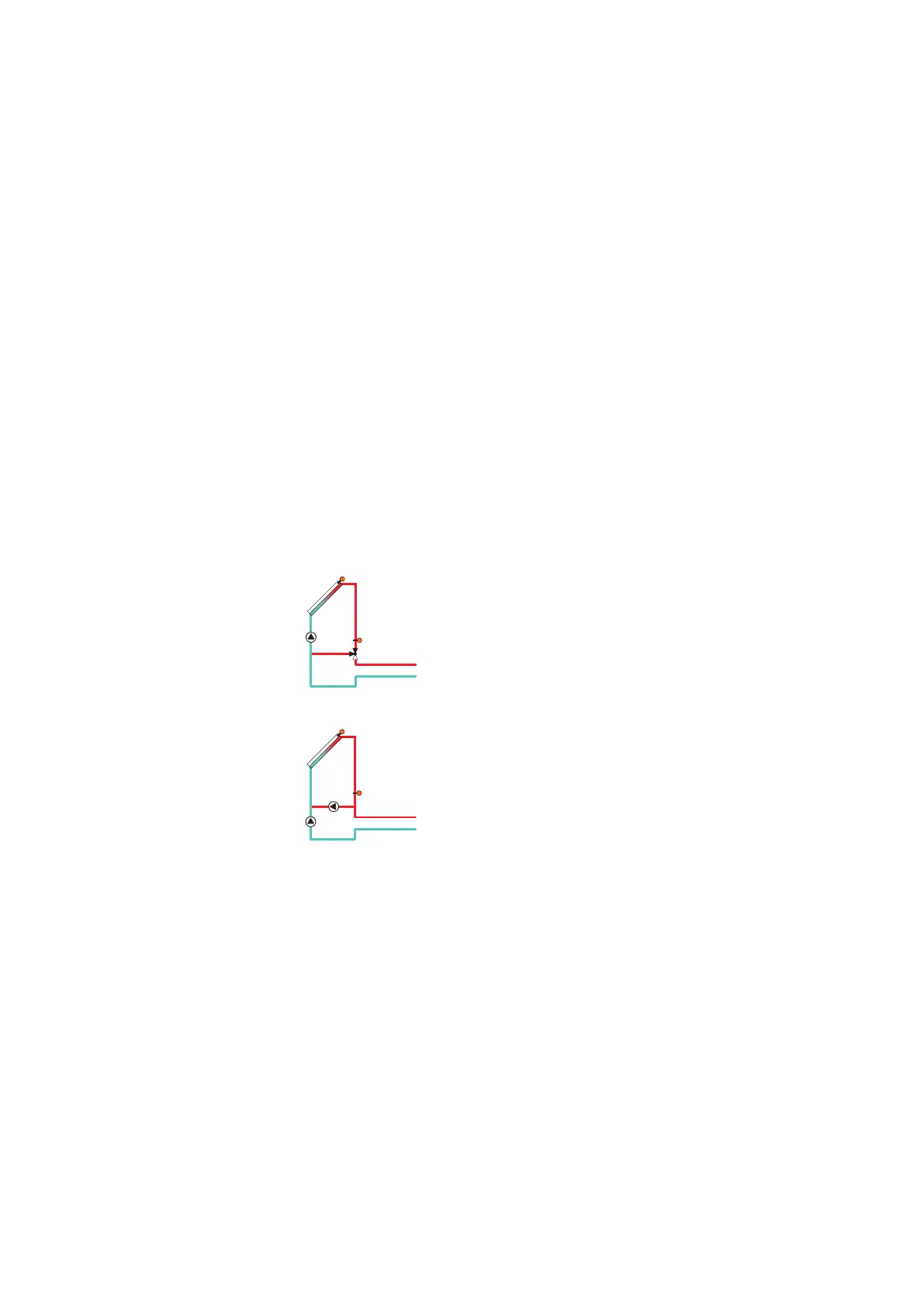90
Bypass:
Solar/Options/Bypass
selection: „Yes“, „No“
factory setting: „No“
In order to prevent energy from being extracted from
the store when starting store loading, this function
makes sure that the cold fluid in the pipes is diverted
past the store via a bypass (valve or pump). Once the
pipe is warm enough, the store can be loaded.
The bypass relay is energised if the temperature at the
reference sensor is by 2,5 K higher than the store tem-
perature and if the switch-on condition for store loading
(see store loading) is fulfilled. The relay is switched off if
this temperature difference is lower than 1,5 K. These
temperature differences cannot be adjusted.
Variant valve:
Variant valve or bypass
Solar/Expert/Bypass
selection: „Valve“, „Pump“
factory setting: „Valve“
A bypass valve is placed into the solar circuit.
The solar heat exchanger is first bypassed when store
loading is possible. If the above-mentioned switch-on
condition is fulfilled, the bypass relay switches the
collector circuit via the heat exchanger.
Variant pump:
In this version, a bypass pump is placed in front of the
col lector pump.
The bypass pump is first activated when store loading
is possible. If the above-mentioned switch-on condition
is fulfilled, the bypass pump is switched off and the
collector circuit pump is activated.
This variant is available in 1-collector systems only.
Bypass sensor:
Solar/Expert/Sen. Bypass
adjustment range: 1 ... 10
factory setting: 3
The reference sensor is located in front of the valve
or the pump respectively. The default is sensor 3, but
this can be
changed using this menu item.
4. Functions and options
