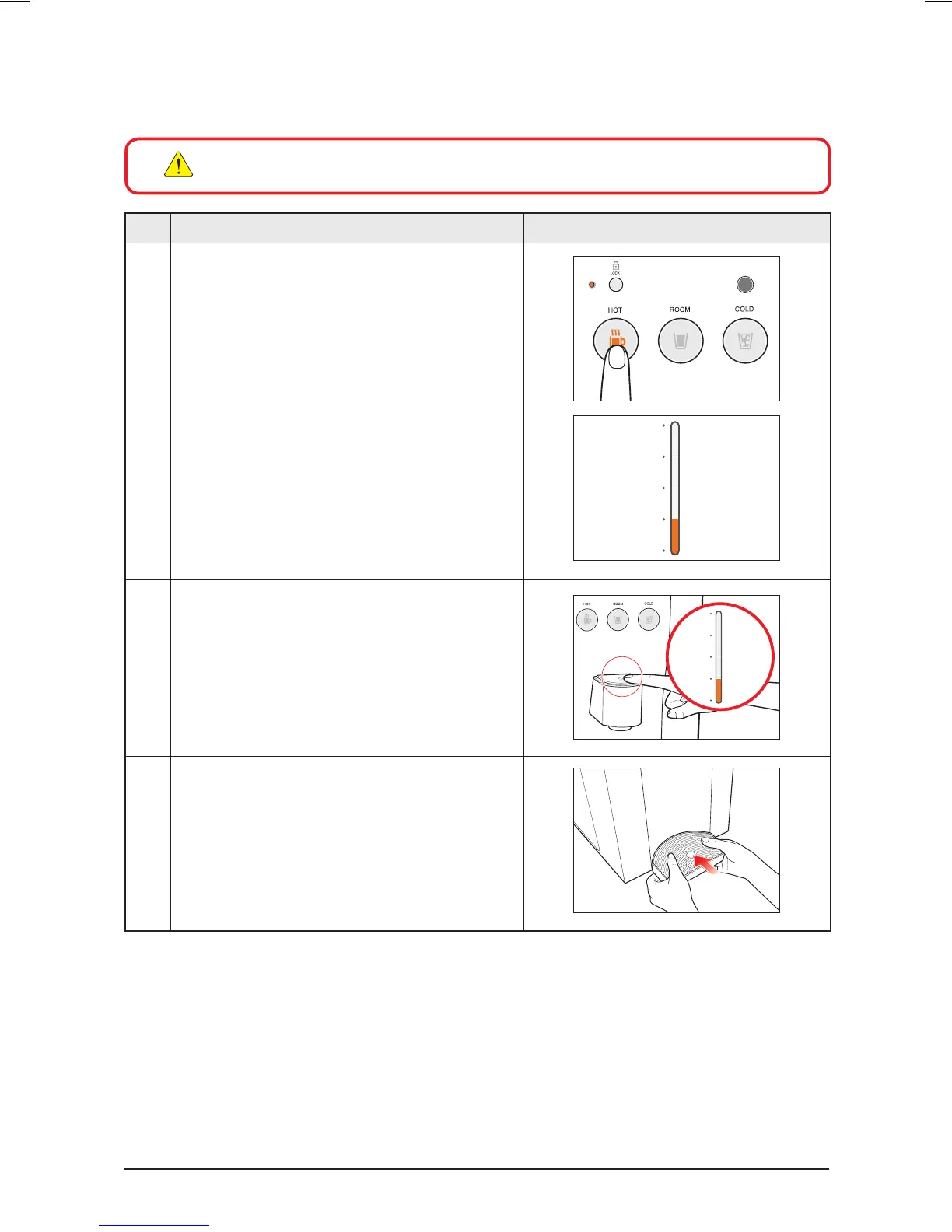Product installation
3-6
Coway co., Ltd
No. Explanation Reference picture
4 1) Select the hot button to drink hot water.
-
To drink hot water, the hot water function
must be operating. Press the hot button
for three seconds, and the hot water mode
lamp comes on; you can then use hot
water
. If you don’t need the hot water
, press
the hot button again for three seconds, and
the lamp goes out, exiting hot water mode.
(The mode automatically returns to cold
water mode three seconds after the hot
water mode is selected).
5 1)
To drink hot water, select the hot button after
the hot water lamp goes on.
- Select the hot button and touch the
extraction part, and you can extract a cupful
of water. If you touch the extraction part
again during extraction, the water stops
flowing.
6
1)
Empty the gutter periodically.
-
Prevent water overflowing from the water
receptacle by periodically emptying it.
The water in the hot water tank is extremely hot. Exercise caution not to get burned.
