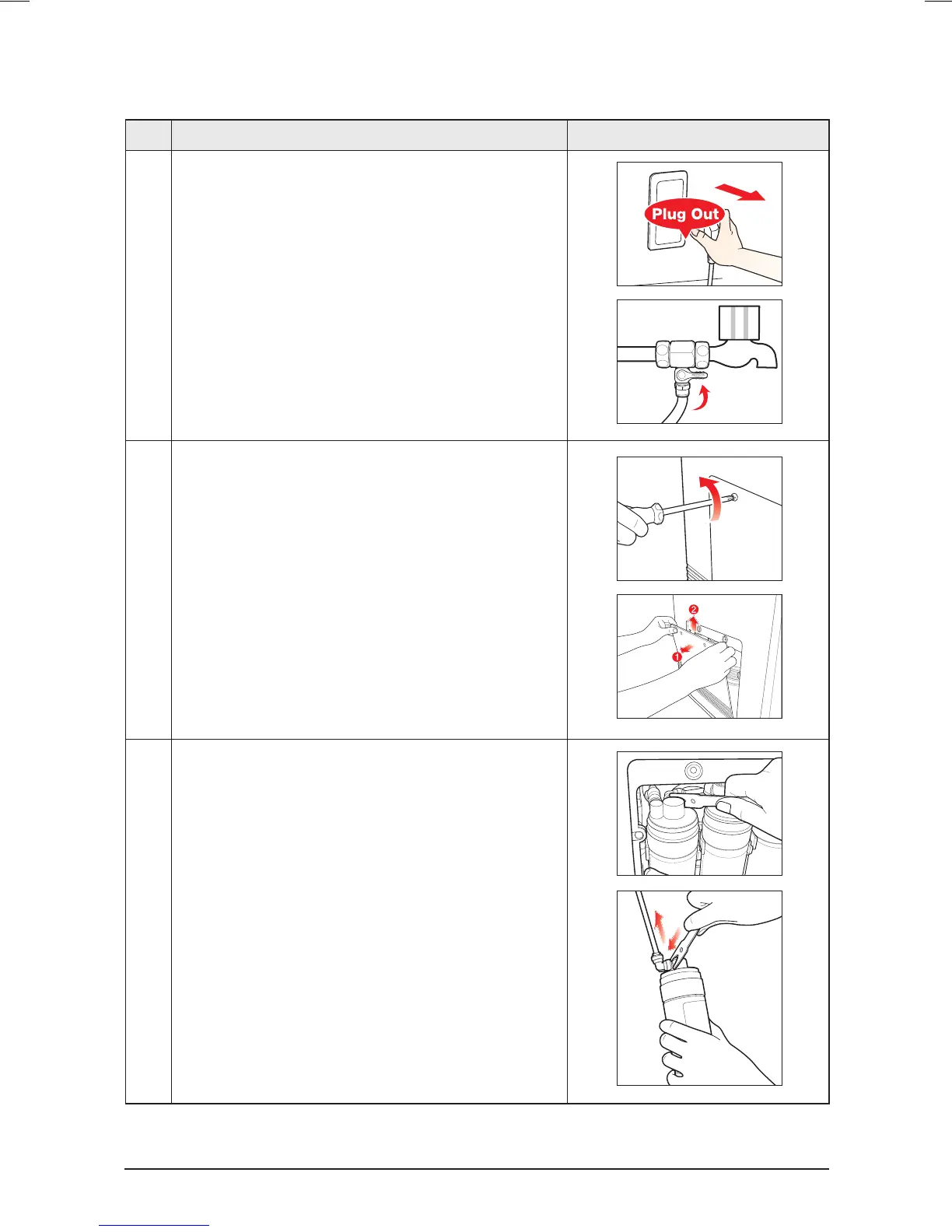9-3-2 Replacing filters
No. Explanation Reference picture
1 1) After pulling out the power plug lock the feed water
valve and drain out the water inside the W
ater
Purifier.
2 1) Pull up the front drain door and using a cross screw
driver loosen the screw
.
2) Push down the lower cover and pull to the front and
separate.
3 1) Replace after separating the fitting connected to the
filter needed for replacement.
- Separate the fitting with using proper equipment.
After replacing the filter check if there is no leakage
and drain out the room water.
