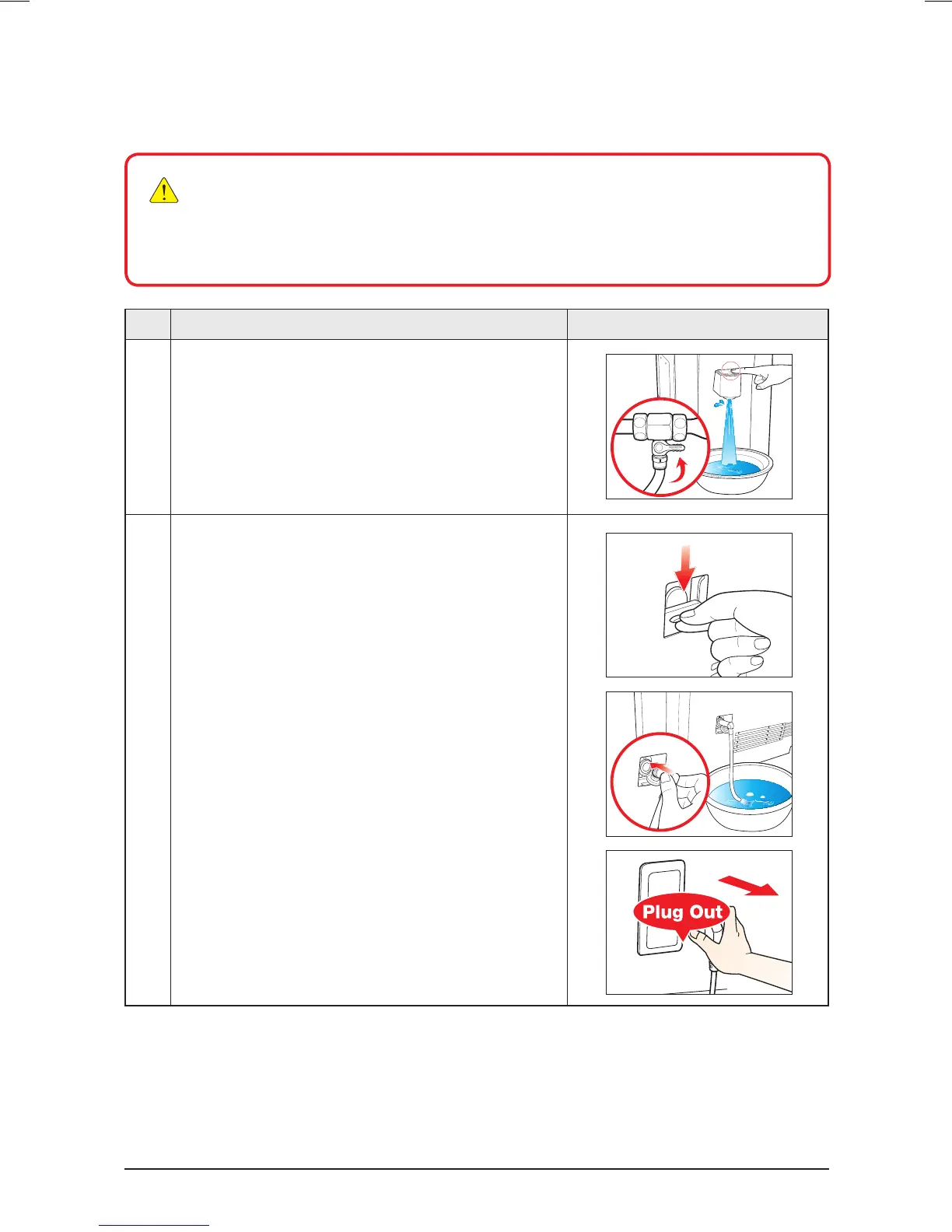9-3-2 Cleaning and maintemance
Cleaning the inner water tanks
No. Explanation Reference picture
1 1) Close the water supply valve, press the cold water
button at the front of the product for 3 seconds to
turn off the cold water function, and completely
drain the cold/room-temperature water by selecting
continuous cold water extraction mode.
2 1) Open the drain door
, and remove the red drain
safety cap.
2)
Using the drainage hose, completely discharge all
the hot water in the tank, and store the water.
3
) When the water is completely drained, pull out the
power cord.
When cleaning storage tank do not use chemicals or detergents.
-
When the chemicals and detergents are not washed out completely it may be harmful to
health.
Please always keep environment clean and clean the storage tank once every two
months.
