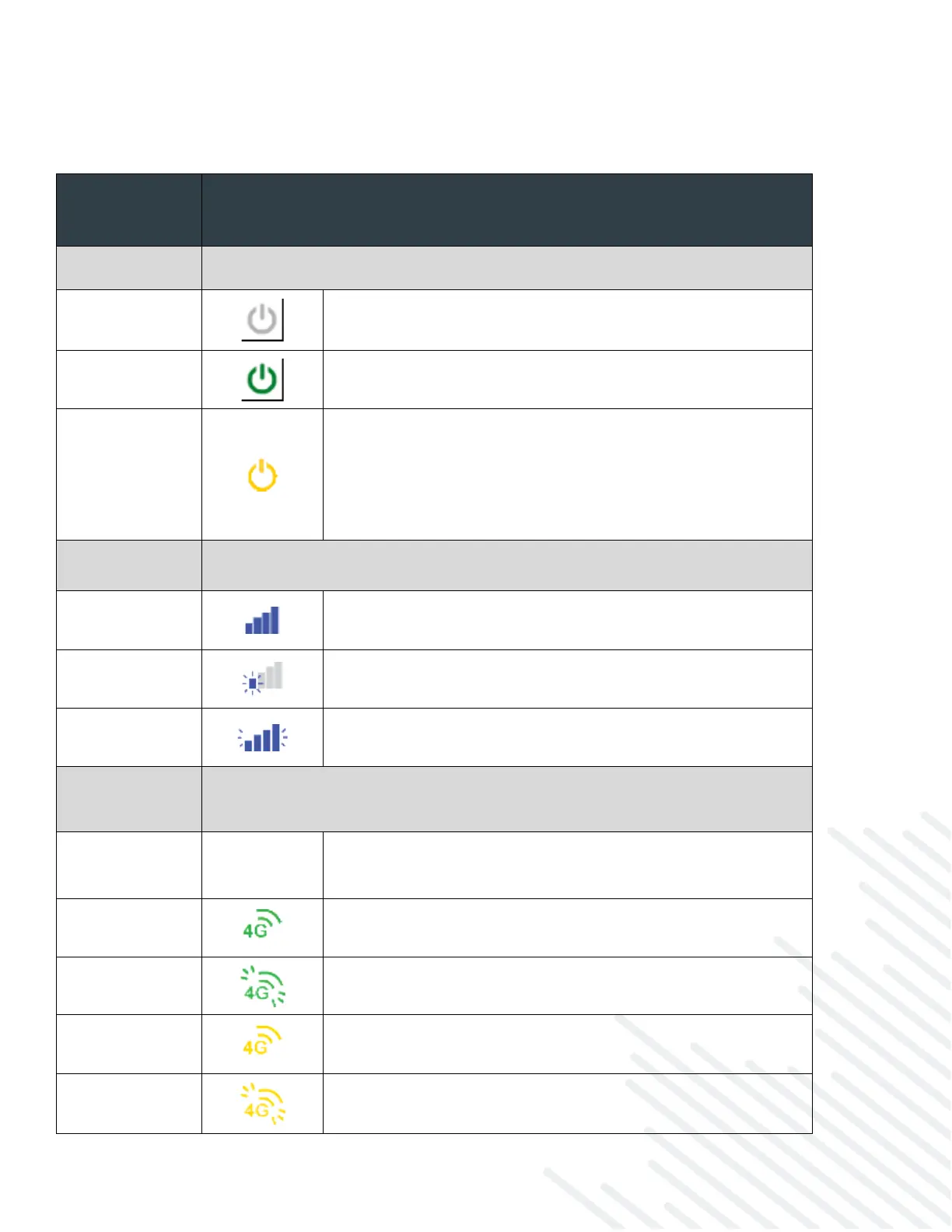Understanding LEDs
Refer to the following table for information about LED indicators.
Status
Indicator
Behavior
POWER
The Cradlepoint R1900 must be powered using an approved 9-36V DC power
source.
• No Light = Not receiving power. Check the power
switch and source connection.
• Yellow = Attention. Log into NCM and use the
Remote Connect menu to access the router’s NCOS to
manage any alert.
o NOTE: Upon initial installation, the light will
be yellow until the device is registered in
SIGNAL
STRENGTH
LED bars indicate the modem’s signal strength.
• 4 Solid Bars = Strongest signal
• 1 Blinking Bar = Weakest signal (A blinking bar
indicates half of a bar)
• 4 Blinking Bars = SIM door is not installed, modem is
off
EMBEDDED
Indicates information about the embedded 4G LTE modem.
• No Light = Modem not connected.
o NOTE: You will not be able to see the icon
when the modem is not connected.
• Solid Green = Modem has established an active WAN
connection.
• Flashing Green = Modem is connecting.
• Solid Yellow = Modem is not active.
• Flashing Yellow = Data connection error. No modem
connection possible.
