
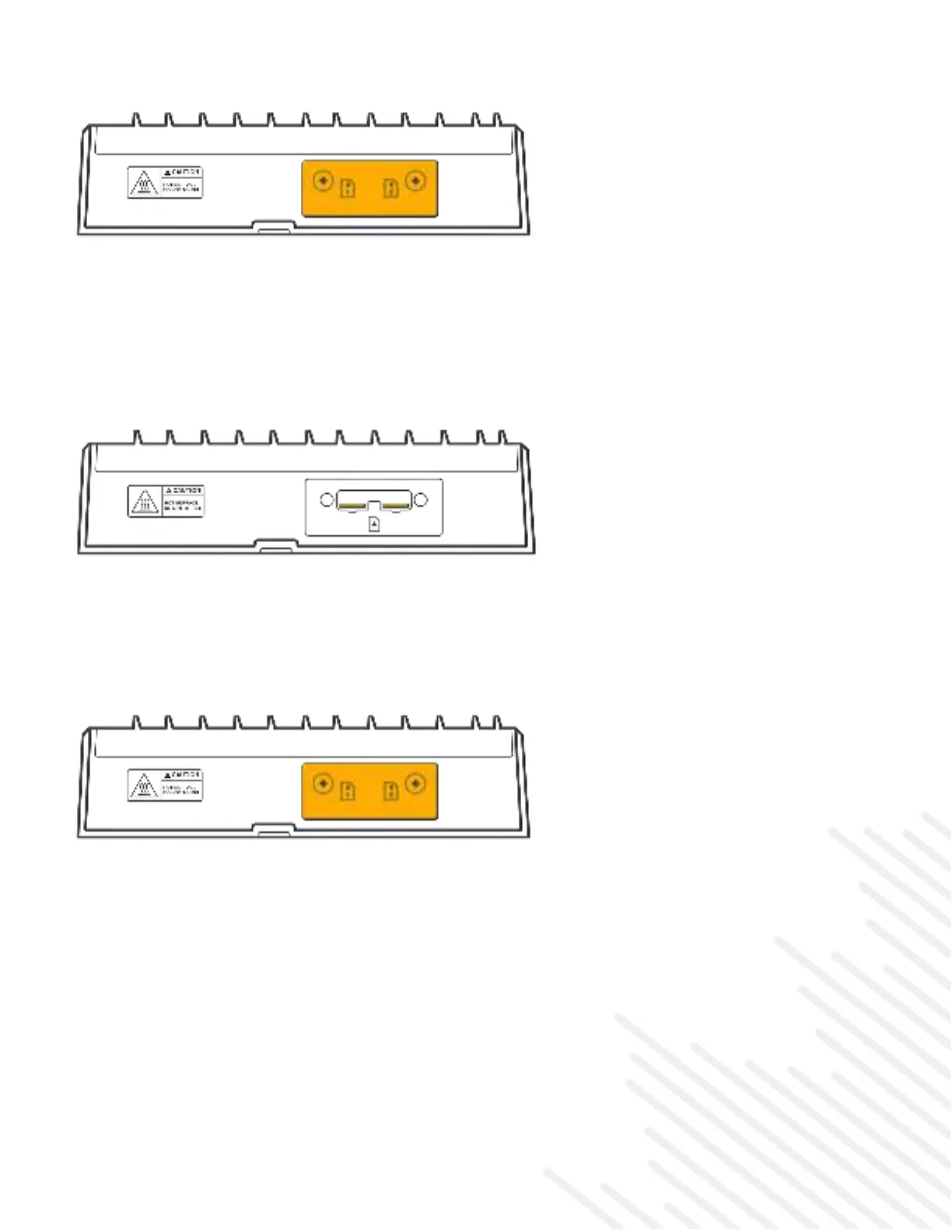 Loading...
Loading...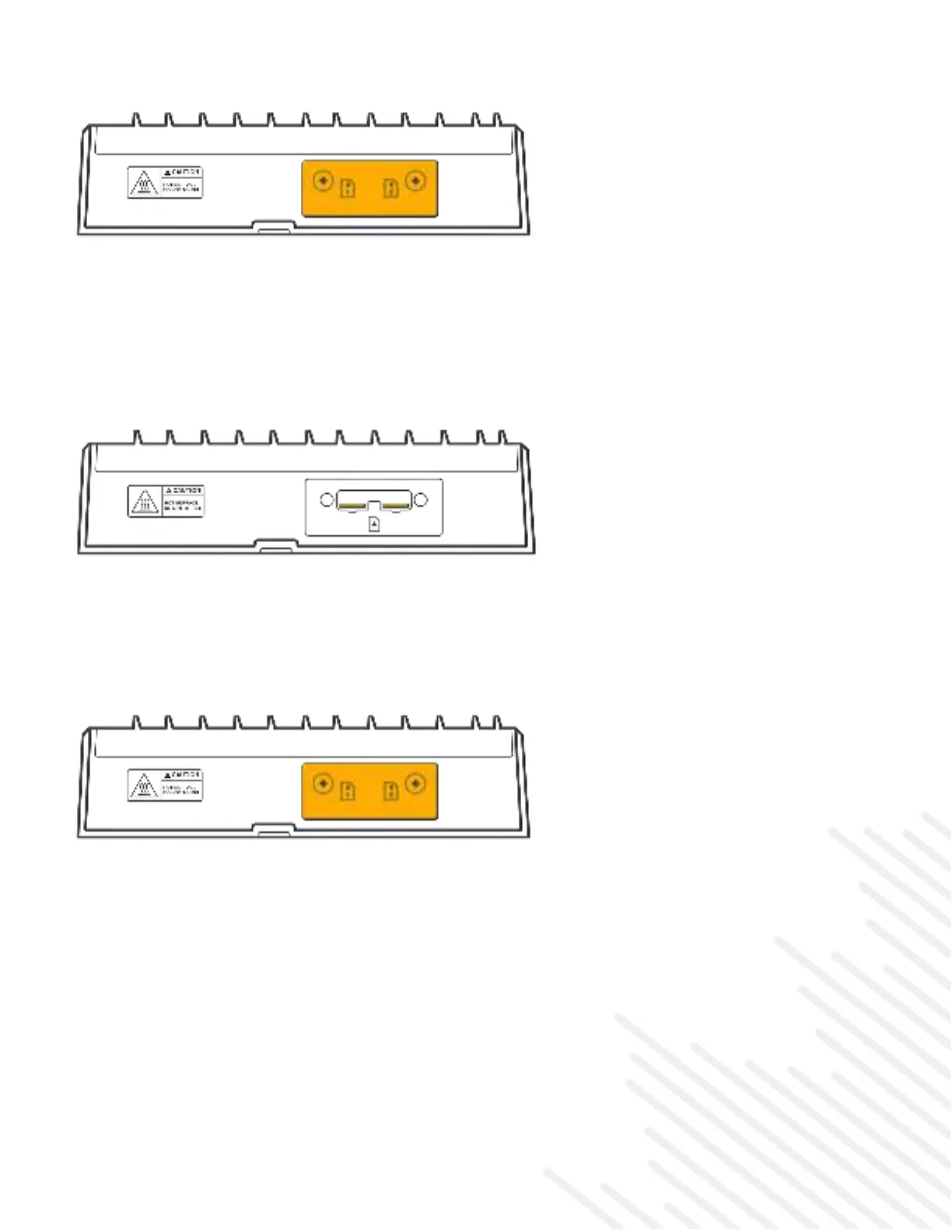
Do you have a question about the Cradlepoint R1900 Series and is the answer not in the manual?
| Category | Network Router |
|---|---|
| Manufacturer | Cradlepoint |
| Model | R1900 Series |
| 5G Support | Yes |
| Wi-Fi | Wi-Fi 6 (802.11ax) |
| Operating Temperature | -30°C to 70°C |
| Cellular Technology | 5G, LTE |
| Ethernet Ports | 4 |
| Security | VPN, Firewall, Encryption |
| SIM Slots | 2 |











