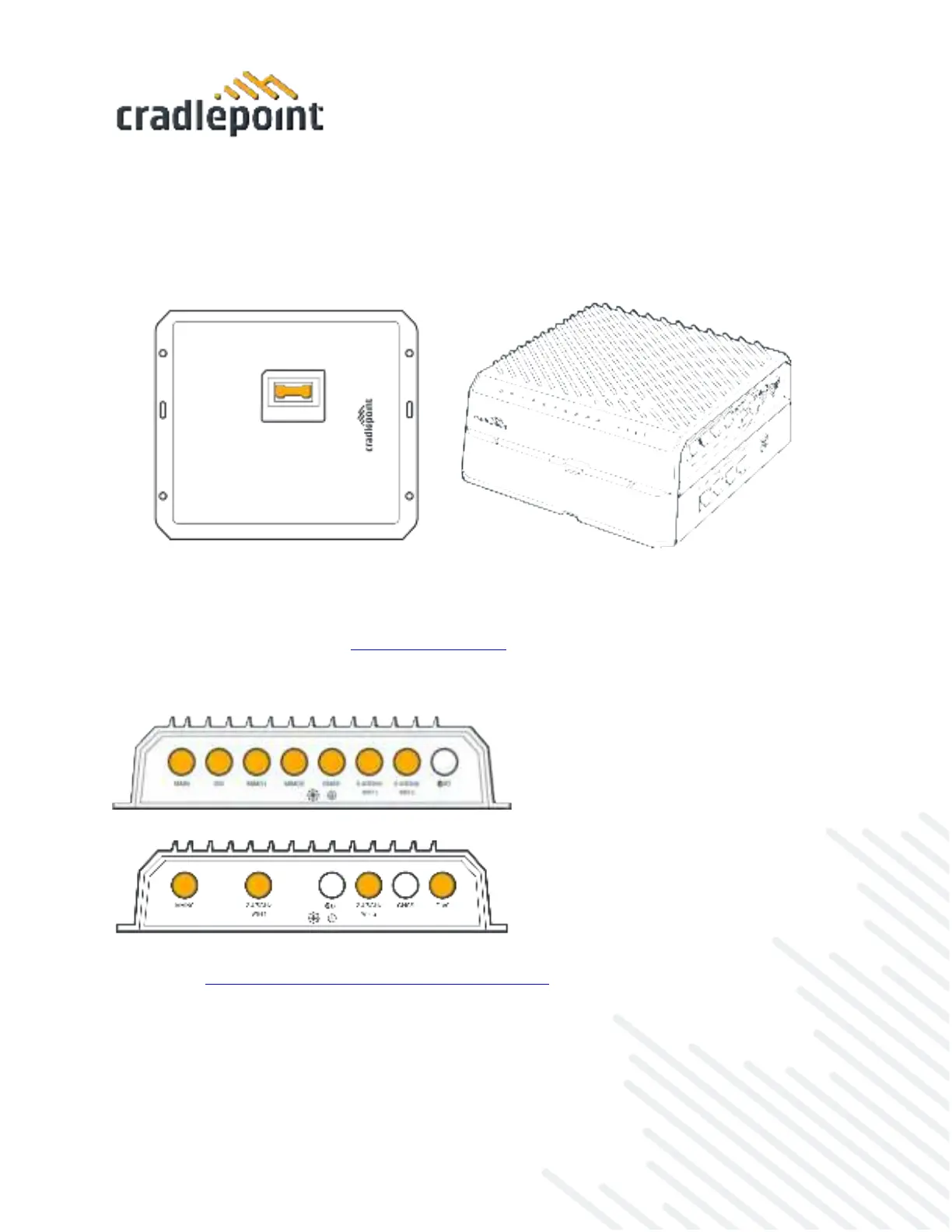STEP 5 (OPTIONAL): Connect to an RX30 managed accessory.
For PoE devices, attach the R1900 to the RX30-POE managed accessory. Refer to the installation
instructions detailed in the RX30 Quick Start Guide and then continue to the next step when the RX30 is
appropriately attached.
STEP 6: Attach the antennas.
The R1900 series router does not include antennas. Antennas must be purchased separately or through a
third-party vendor. Refer to the
Cradlepoint Antenna webpage for more information and options.
NOTE: Only use remote or cabled-out (x-in-1) antennas. Paddle antennas are not recommended for
optimal performance.
Refer to the
Vehicle Installation Guide for Mobile Routers for antenna setup best practices.
STEP 7: Mount the router.
The R1900 series router may be mounted in a number of ways and should be completed by a
professional installer. Refer to the following for best practices:
• Mark the desired mounting location on the ceiling, wall, kiosk, or vehicle using a pen or marker.
