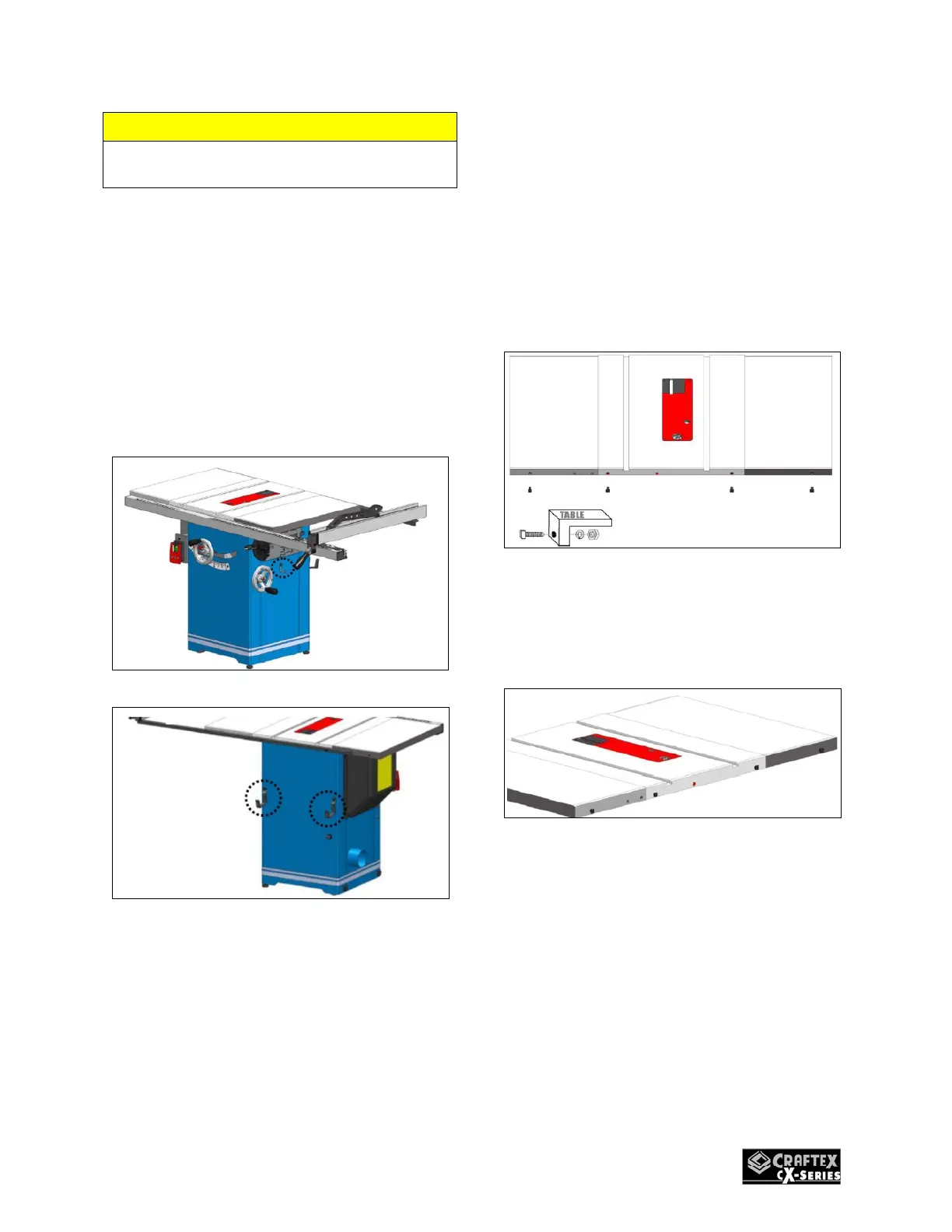11
NOTE:
Be sure that the table extension wings
are flush with the front edge.
Mounting Fence Storage
Brackets
The miter gauge and blade guard
storage brackets are already installed
on the table saw at the factory. Install
the fence storage brackets on the right
side of the table saw as shown in figure
5 and 6 below using the supplied 2
phillips head screws and flat washers.
Figure 5
Figure 6
Front Rail Installation
1.)Loosely thread the 3 square head
bolts into the front of the table saw as
seen in figure 7 below.
Figure 7
2.)Do not tighten the nuts completely.
Leave the square heads of the bolts
sticking outward from the table. See
figure 8.
Figure 8
3.)Now from the right side of the saw
slide the upper slot of the front rail onto
the square head bolts and pull the rail
until it is zeroed or centered on the saw.
See Figure 9.