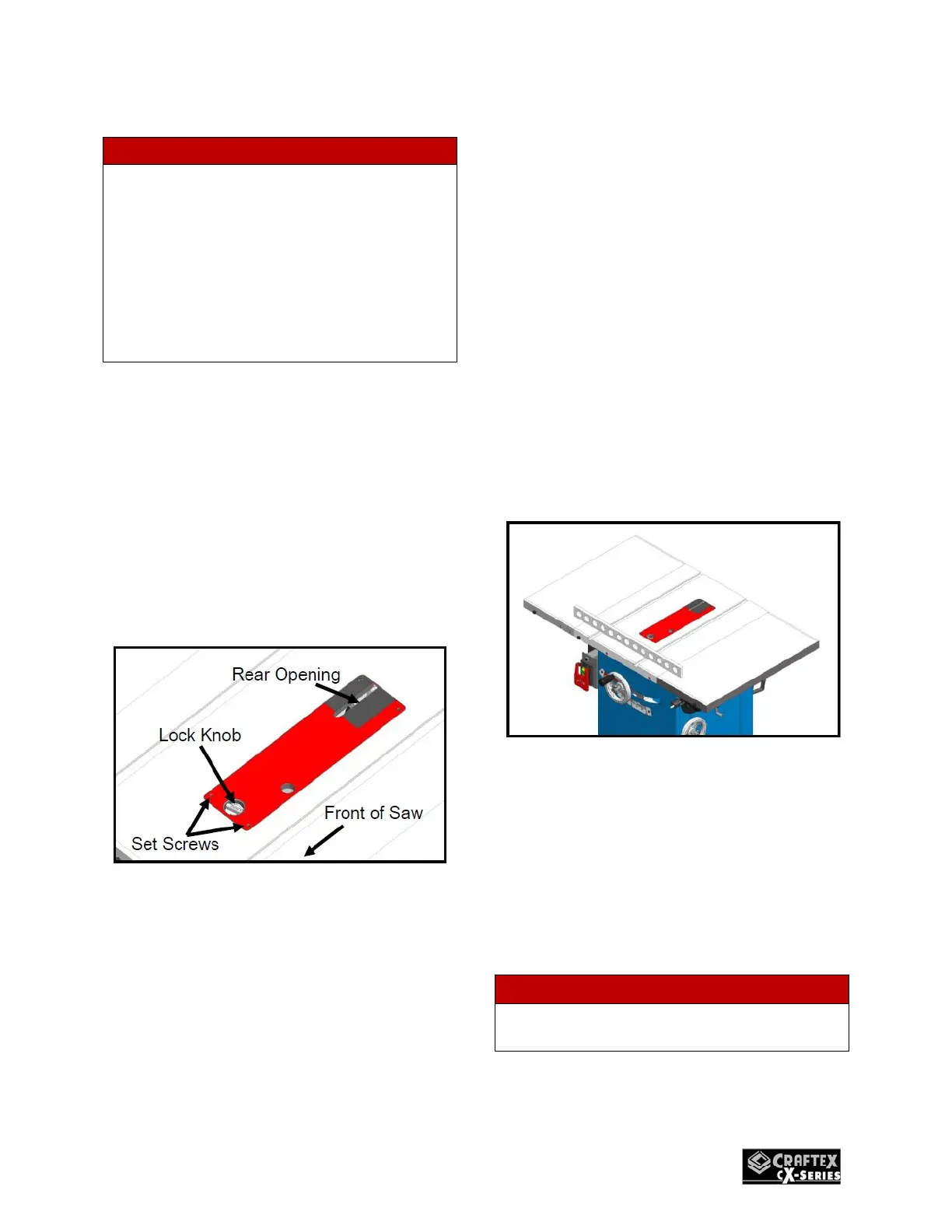15
WARNING!!!
In order to function properly the riving
knife must not be bent or out of
alignment with the blade. Should the
riving knife become bent or damaged
take the time to straighten it or replace it
with a new one. Using a damaged riving
knife will increase the possibility of
kickback resulting in property damage or
serious personal injury.
Table Saw Insert
How to install the zero clearance insert:
1.) Make sure to disconnect the table
saw from its power source.
2.) Check to insure that the saw blade is
properly installed.
3.) Put the table zero clearance insert
into place. See Figure 19 below.
Figure 19
4.) Adjust the zero clearance table
insert by loosening or tightening the
set screws located at the corners of
the insert using a 2.5mm hex wrench
to raise and lower the insert until it is
flush with the table top. Once zero
clearance is flush with the table top
turn the locking knob located at the
front of the insert to lock it into
position. See Figure 19 above.
5.) Turn on the table saw.
6.) Set the blade on a 45° then slowly
raise the blade to its maximum
height.
7.) Set the saw blade at 0° then slowly
raise the blade to its maximum
height that will be used during
normal operations.
8.) Use a straightedge to determine
whether the insert is level with the
table top. (If not level or flush adjust
the set screws located beneath the
insert until this is achieved.) See
Figure 20 below.
Figure 20
Installing and Changing Saw
Blade
This saw is equipped with a 10” saw
blade with a 5/8” arbor. Make sure to
remove table saw from its power source
before installing or changing saw
blades.
WARNING!!!
Always wear gloves when handling saw
blades to avoid any personal injury.
1.) Set the blade to 90° and raise the
saw blade to its highest position.