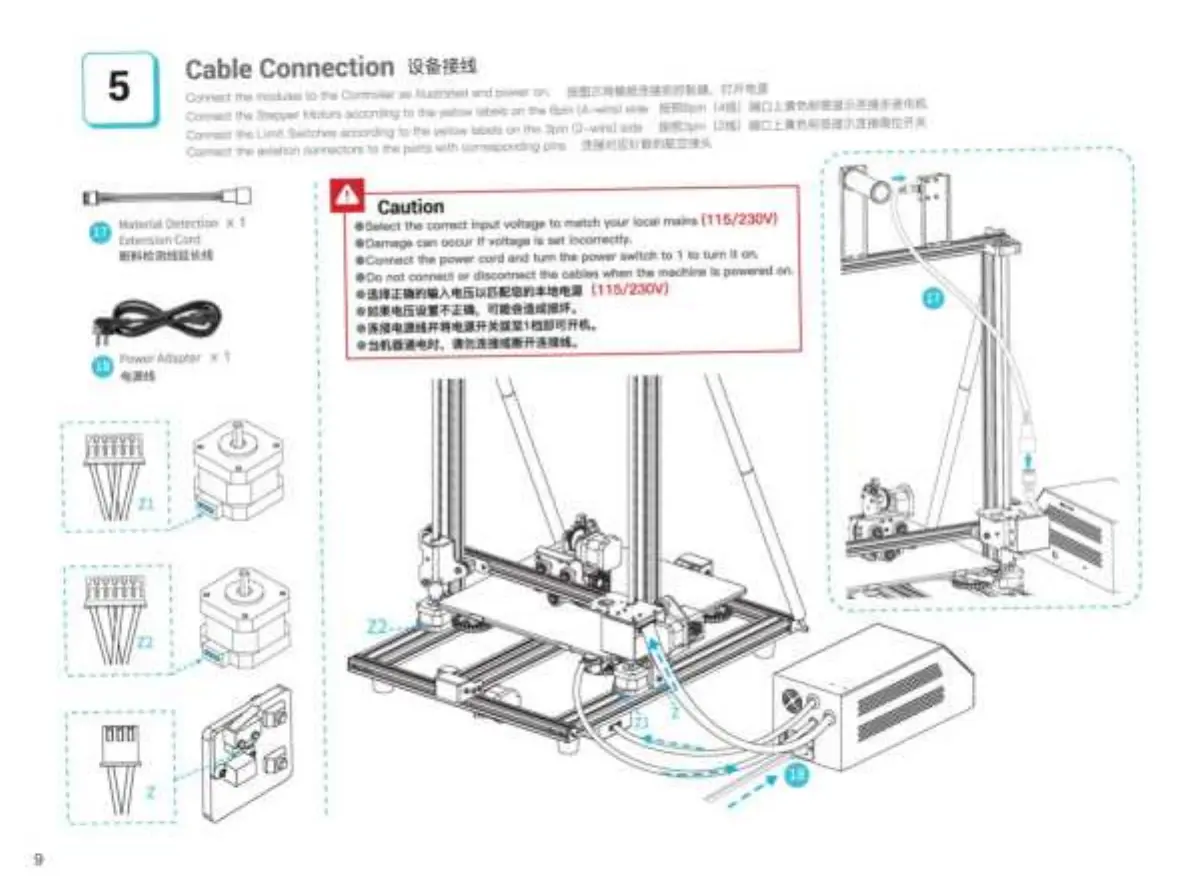9
Cable
Connection
i~*H~Mz
Connect the modules to the Controller
as
illustrated
and
power
on.
J1ill!ijf-11Hllffl.J/i'li¥1J~ltLlH, HH<tl)Jli:
Connect the Stepper Motors according to the yellow labels
on
the 6pin (4-wire) side
11,'!&6pin
(4;Jl)
lliii
□
..tlil'1'Miii'/£mjf-J!i'jlftJ;it!<tlffi,
Connect the Limit Switches according
to
the
ye
llow labels on the 3pin (2-wire) side
J1iW.l3pin
(2;Ji)
l
liii
□
..tlil'fM,'ii'ii!mjf-J!i'jlf~u'i:H*
Connect the aviation connectors to the ports with corresponding pins J/i'!U1@ttl'l9:a<JM"2'llf~
,---
----
----------------,
, '
I I
dJ
& Material Detection x 1
W Extension Cord
IIJi~~;ro\mQ;*!Ji
• Power Adapter x 1
W
<tJli!Ji
i--
1
-------i
~®P
0
I I o
I I
I I
I
Zl
I
I I !§i
1_
- - - - - - - -
~
...
------·
:--
,
-------:
~~
0
,
Z2
,
I I
1_ - - - - - - - - I
,.,
.. •
.---------,
I O I
\VI
z ~
---
Caution
e Select the correct input voltage
to
match your local mains (115/230V)
e Damage can occur
If
voltage is set incorrectly.
e connect the power cord and turn the power switch
to
1
to
turn
it
on.
e
Do
not
connect
or
disconnect the cables when the machine is powered on.
e
llUcfiEfflla<Jltl.>--<llEiiJ~[!!;io/Sla'J:211:±t!!<tllm\
( 115/230V)
•
~□
lill'1lffii9:111-iEffll,
mll!l~~.6J!m~.
e l!i'li'1llm\~#~'1llmlH*~~,~~mHm.
e §m§~<tl~.
~~l!i'li~~Hl!i'li~.
I
