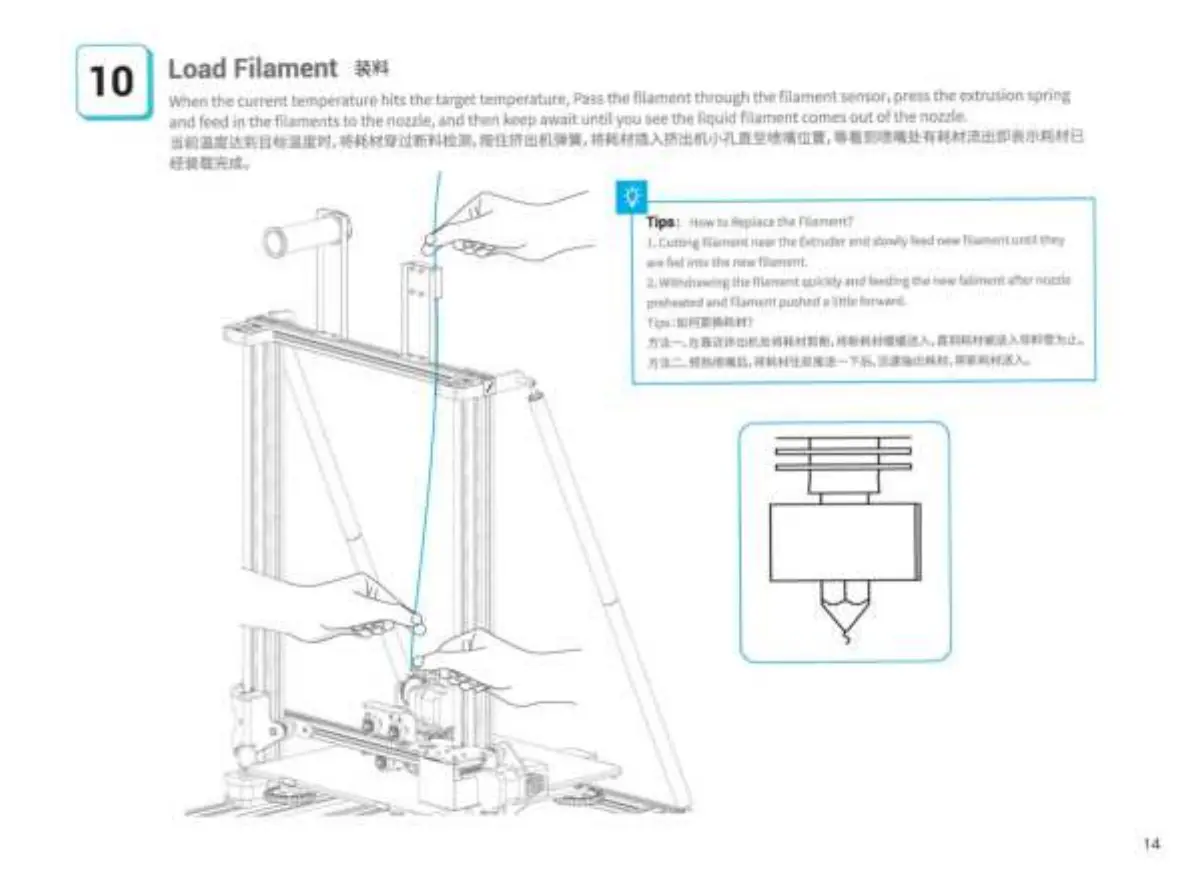Load
Filament
"&*'1-
when the current temperature hits the target temperature,
Pass
the filament through the filament sensor, press the extrusion spring
and feed in the filaments
to
the nozzle, and then keep await until you
see
the liquid filament comes
out
of
the nozzle.
~mr;gJJ:JisiU
13
t~;.!i!.JJ:111,
:mnM~i1Jlli~~;Dltl,
~ttmtilm~ii,
:mnMtiliAffitilmJJ,JL~~lli!!DlfiL'li,
~fliUVmlil~!HmM5JiltilllP~ff-nMB
~ilt!liiG/Jxo
I
I I
Tips:
How
to
Replace
the
Filament?
1,Cutting filament near
the
Extruder and slowly feed new filament until they
are fed into
the
new filament.
2, Withdrawing
the
filament quickly and feeding
the
new !aliment after nozzle
preheated and filament pushed a little forward.
Tips:Ji[JfoJ~jj!J,tW
:t;;!-,
ff:li!lffl1H:l:ltll~~~~;/Jgl!Ji,
11f:1Ji~tttlilll<J\, Ei:llmttllllll<J\-lllfl'il!t,J.Lt.
:n1t=,fli11.IPllll'iFc,
1~~ttttiluJ'iJ1!-
~Fc,
ffil!Jl!it:l:l~tt, 1~ffi~ttzJ\o
14
