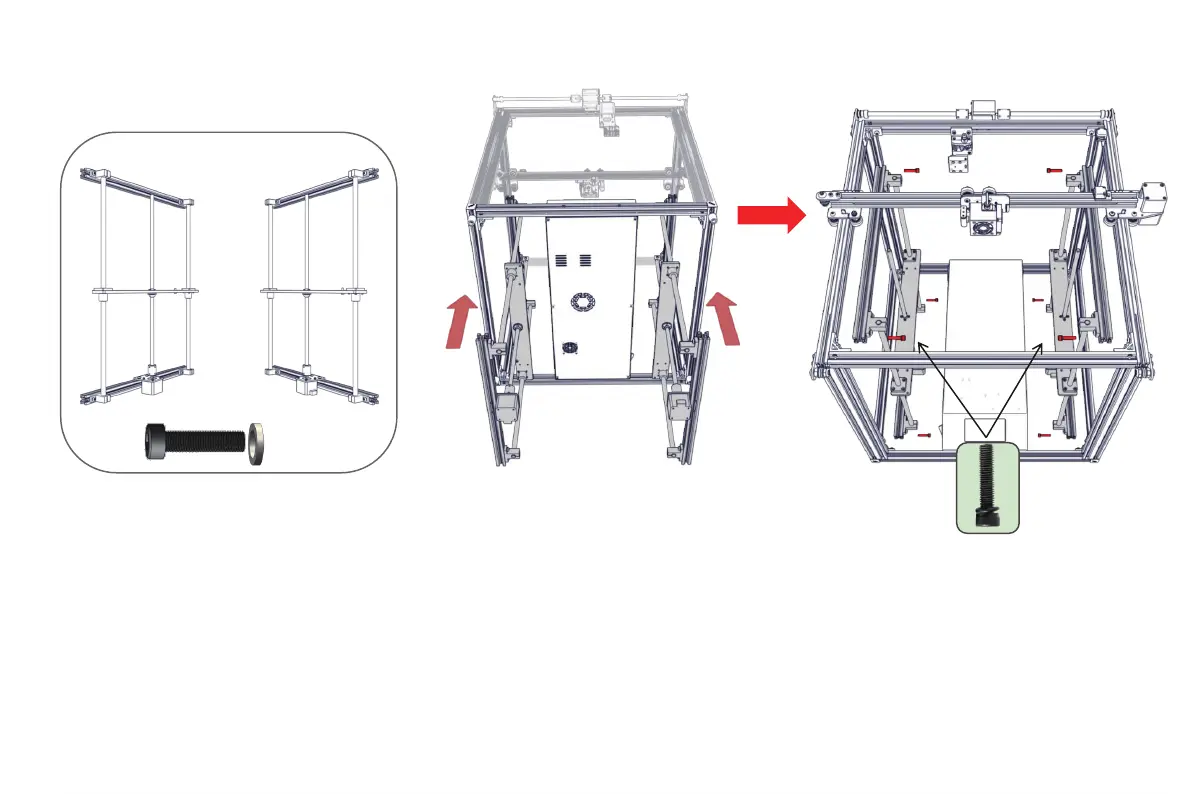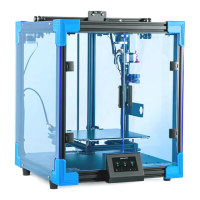Behind
8pcs
M5X30
Lift Z-axis Frame Right Z-axis Frame
Ready:
Step 1. Make sure the front of the boom frame is facing you
Step 2. Place ouble Z-axis frame insie of previously assemble fram The ouble Z-axis frame is mounte on the le an right 2040 aluminum
pro of the top frame an must be aligne with the aluminum pro Making sure the motor is on the boom, aach the frame to
the lower an upper assembly with a M5x30 screw an washer at each corn The upper an
lower assembly extrusions will have
correspoing pre- holes for these screw
Step 3.
Aer the installan of the ouble Z-axis frame is complete, please check if your Y-axis can move smoothly If the movement is
hiere an the aluminum pro is rubbe, please ajust the eccentric nut an reassemble your Z-axis fram
Frame Assembly Pt. 3
23