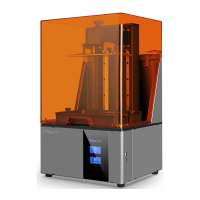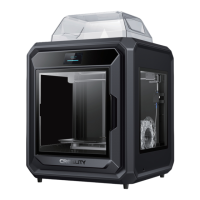安装步骤 Installation Steps
1.拆下原装喷头的风扇罩,并将内置的两个风扇取下来;
1. Remove the fan cover of the original nozzle, and take off the two built-in fans;
2.将风扇安装到与Spider 高温高流量喷头适配的风扇罩上,风扇罩打印模型下载地址:https://vip.creali-
ty.com/en/goods-detail/1195 Download,或者联系经销商;
2. Install the fan on the fan cover that is compatible with the Spider's high temperature and
high flow nozzle. The download address of the fan cover printing model is: https://vip.crea-
ity.com/en/goods-detail/1195 Download, or contact the dealer;
3.拆下原装喷头,并将加热管及热敏电阻取下——加热管需要安装到Spider 高温高流量喷头上;
3. Remove the original nozzle, heating tube and thermistor - the heating tube needs to be
installed on the Spider high temperature and high flow nozzle;

