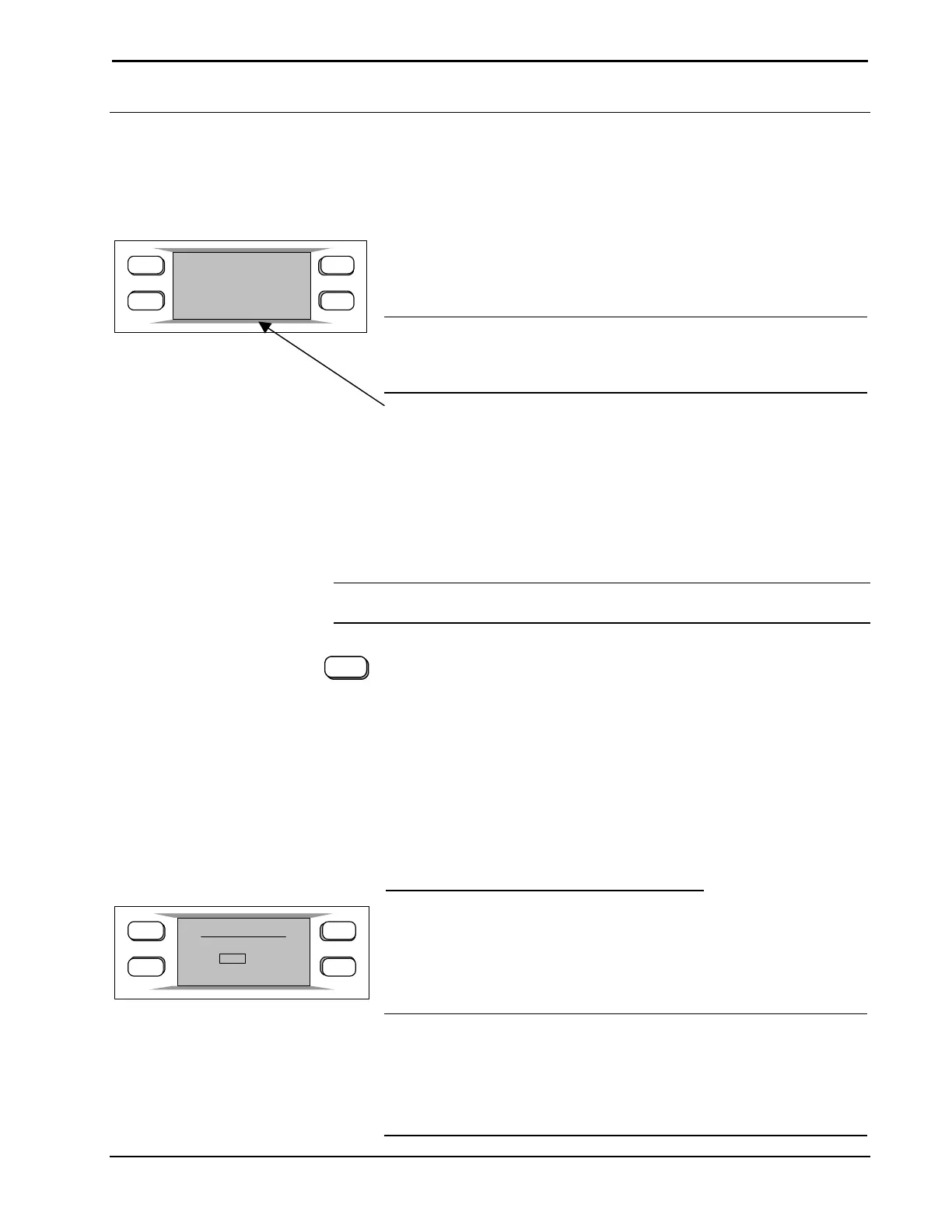Crestron CHV-TSTAT and CHV-THSTAT Thermostats
Operating the Thermostat
After setup, configure the thermostat using the following screens.
Main Screen
66
o
F
43
%
68
o
F
HEATING
HEAT ONLY
ON LINE
H1
MODE
VIEW
T
T
This example shows:
• The current temperature as 66
o
F
• The current humidity as 43%
• The Heating Setpoint as 68
o
F
• The heating system is running
• The thermostat is on-line
• System mode is HEAT ONLY
The Main Screen displays the Current Temperature, System Mode, Fan
Mode, and Set Point temperatures. The CHV-THSTAT also displays
Relative Humidity. Press the up ▲arrow button to increase the set point
temperature. Press the down ▼arrow button to decrease the set point
temperature.
NOTE: If you selected Yes in setup screen Display Options for “Dual
Setpoint Auto”, pressing MODE toggles between the Heat and Cool
setpoints while they are flashing. Pressing Mode will not change the screen
until the setpoint has stopped flashing.
This screen also indicates the system currently running:
H1 – Heat System or Stage 1 Heat System
H2 – Stage 2 Heat System
AX – Auxiliary Heating System
C1 – Cooling System or Stage 1 Cooling System
C2 – Stage 2 Cooling System
SB – Slab heat system
HM– Humidifier
NOTE: System indicators flash to indicate short cycle timer protection (timer
guards) engaged.
MODE
MODE Button
It may also be necessary to access the following series of screens. Pressing
the MODE button allows the user to access the following screens:
1. System Mode screen and/or Slab System Mode screen(s)
2. Fan Mode screen
3. Humidifier screen
4. Crestron System screen
5. Global Update screen
System Mode Screen
MODE
VIEW
T
T
System Mode
HEAT COOL AUTO OFF
AUX HEAT ONLY
1. System Mode or Slab System Mode
The “System Mode” screen appears when the MODE button is initially
pressed. Use the up ▲and down ▼arrow buttons to select HEAT, COOL,
AUTO, OFF or AUX HEAT ONLY.
If your system is SLAB 1, SLAB 3, or SLAB 5, the Slab System Mode
screens appear as described on the following page.
NOTE: The AUTO selection allows the system to switch between Heat and
Cool automatically as needed to maintain the temperature.
NOTE: The AUX HEAT ONLY is for the backup heating system on Heat
Pump based systems only. It allows the backup system to operate without
operating the heat pump.
Operations and Installation Guide – DOC. 8163C Thermostats: CHV-TSTAT and CHV-THSTAT • 55
