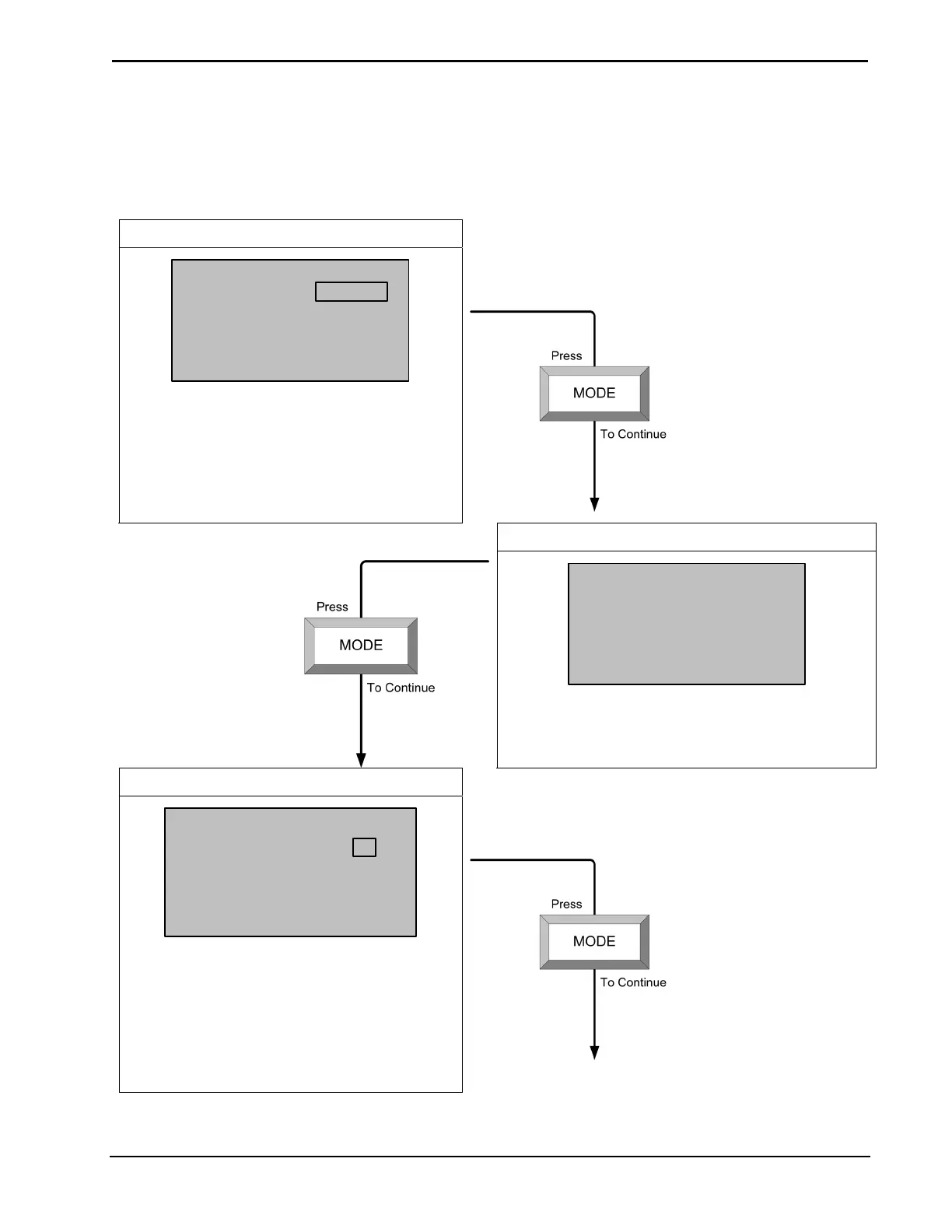Thermostats Crestron CHV-TSTAT and CHV-THSTAT
Slab 1 – Floor Warming Only
Press and hold the MODE and VIEW buttons simultaneously for five seconds to
enter the setup mode.
SYSTEM SETUP
SETUP: SYSTEM
Heat Sys Type:
Slab Reg:
SLAB 1
6
FLOOR WARMING ONLY (W1)
Heat System Type: SLAB 1
Slab Regulation: (1 – 6)
1= Narrow temperature regulation
6= Wide temperature regulation
NOTE: Slab mode 1 requires a slab remote
sensor (CHV-RSS).
SYSTEM PERFORMANCE
SETUP: SYSTEM PERF
NO APPLICABLE SETTINGS
HUMIDIFIER OPTIONS
SETUP: HUM OPTS
Show Hum Mode Pg:
Show Hum View Pg:
Cold Weather Comp:
Y
Y
N
SYSTEM ENABLE/DISABLE
PAGE
Show Hum Mode Pg and Show Hum View
Pg: Select Y to show humidity page in normal
operation.
Cold Weather Compensation: Modifies the
humidifier output to prevent condensation on
the windows. Requires an outdoor temperature
source (CHV-THSAT, or CHV-TSTAT with
CHV-RTHS, CHV-RTS, or CHV-RSS).
Continued on the following page.
34 • Thermostats: CHV-TSTAT and CHV-THSTAT Operations and Installation Guide – DOC. 8163C