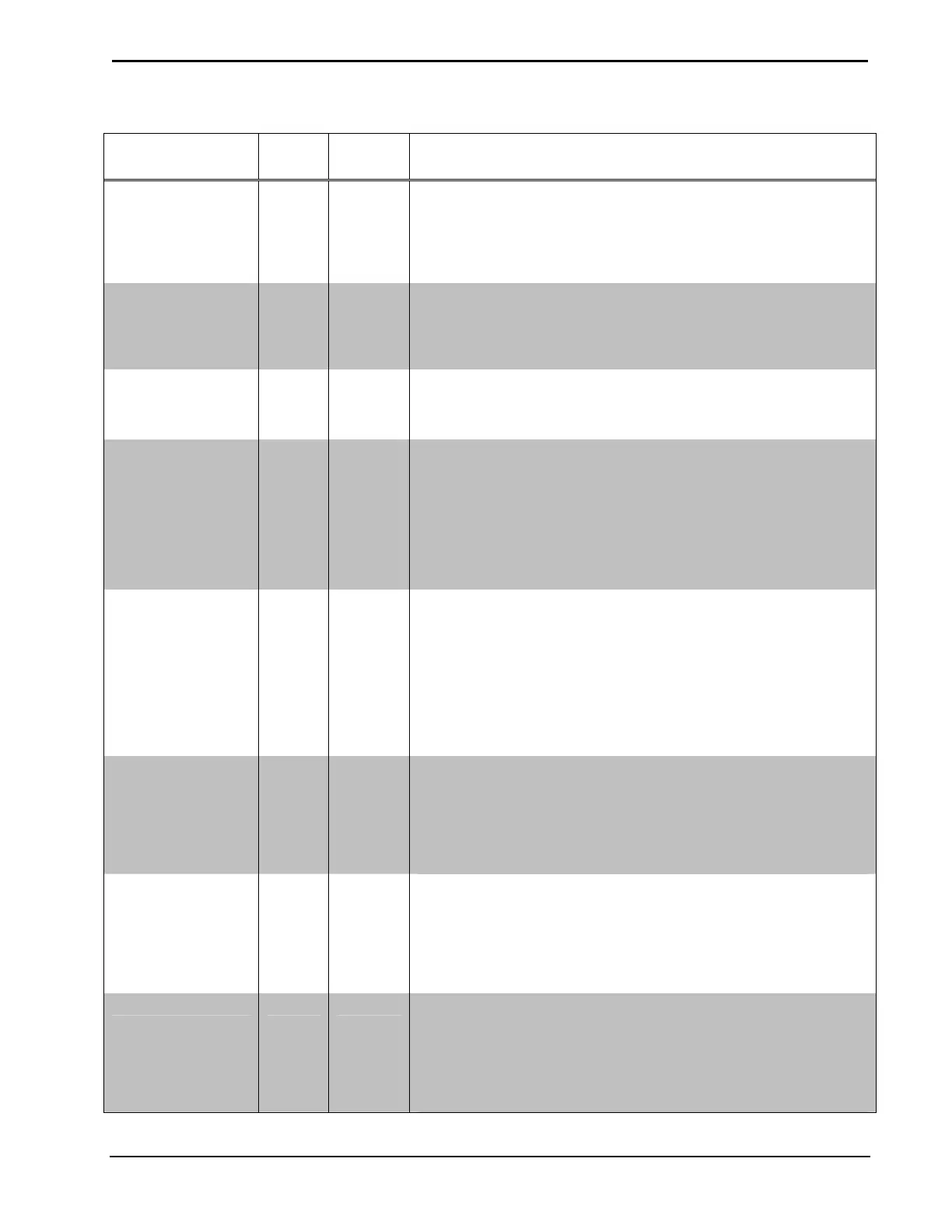Thermostats Crestron CHV-TSTAT and CHV-THSTAT
Slot 5 – Display Functions
SIGNAL I/O SIGNAL
TYPE
DEFINITION
MsgIconOn Input Digital
Alternately flashes the text "View Msg" with "Online/Hold, Net Fault" on
the Main page of the thermostat LCD, for as long as the input remains
high. This alerts the user to check for a displayed message on the
Messages page of the thermostat LCD.
High/1 = Flash message icon; Low/0 = No message icon
FrontPanelLockout Input Digital
Locks out the four hard pushbuttons on the thermostat for as long as the
input remains high. In this mode, pressing the buttons will have no
effect. Automatically disabled in case of system error or failure.
High/1 = Lock out buttons; Low/0 = Enable button operation
RunBacklight Input Digital
Turns on the thermostat's backlight for eight seconds on the rising edge
of the input.
High/1 (rising edge) = Turn on backlight; Low/0 = no effect
HoldOn Input Digital
Turns on the Hold function on the rising edge of the input.
When "on hold", data flows one way, from the thermostat to Cresnet. All
Cresnet commands to the thermostat are blocked except for the Hold
Off command. While the thermostat is on hold it buffers all setpoint and
mode changes (except for up/down inputs). The setpoints and mode
inputs will take effect immediately when the hold is released.
High/1 (rising edge) = Enable Hold mode; Low/0 = no effect
HoldOff Input Digital
Turns off the Hold function, on the rising edge of the input.
In this mode, the thermostat is put back online and data flows freely
between the Cresnet network and the thermostat. While the thermostat
is "on hold" it buffers all setpoint and mode changes (except for up/down
inputs). The setpoints and mode inputs will take effect immediately when
the hold is released.
High/1 (rising edge) = Restore Cresnet communication and buffered
settings; Low/1 = no effect
MsgField Input Serial
Sends text string to the Messages page of the thermostat LCD.
Displayed text is limited to approximately 20 characters per line
(including spaces) to a maximum of four lines. The thermostat
supports word wrap and auto-hyphenation within the 20
characters/spaces per line maximum. (Carriage returns will force a line
change.)
BtnLabel1 Input Serial
Sends text label for display next to the Remote Function Button 1 (Up
pushbutton) on Remote Page 1 of the thermostat LCD.
The thermostat LCD provides two Remote pages in which the Up and
Down pushbuttons operate as remote function buttons. In this mode
the buttons can trigger non-HVAC functions such as AV control,
lighting, or alarm activation.
BtnLabel2 Input Serial
Sends text label for display next to the Remote Function Button 2
(Down pushbutton) on Remote Page 1 of the thermostat LCD.
The thermostat LCD provides two Remote pages in which the Up and
Down pushbuttons operate as remote function buttons. In this mode
the buttons can trigger non-HVAC functions such as AV control,
lighting, or alarm activation.
Continued on the following page
72 • Thermostats: CHV-TSTAT and CHV-THSTAT Operations and Installation Guide – DOC. 8163C