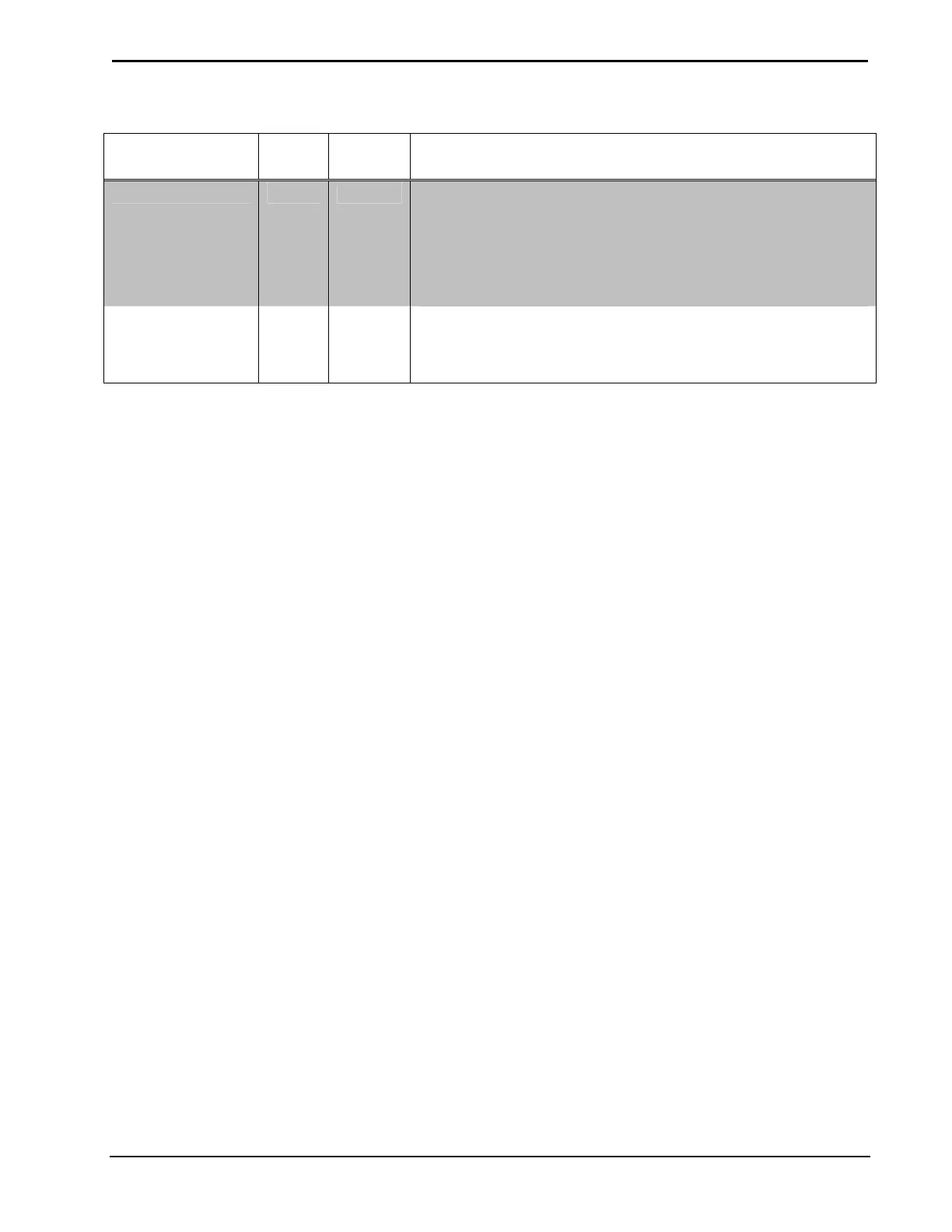Thermostats Crestron CHV-TSTAT and CHV-THSTAT
Slot 5 – Display Functions (continued)
SIGNAL I/O SIGNAL
TYPE
DEFINITION
RemoteBtn4_Press Output Digital
Indicates that Remote Function Button 4 (Down pushbutton) has been
pressed on Remote page 2 of the thermostat LCD. Remains high for
as long as the button is pressed.
The thermostat LCD provides two Remote pages in which the Up and
Down pushbuttons operate as remote function buttons. In this mode
the buttons can trigger non-HVAC "remote" functions such as AV
control, lighting, or alarm activation.
MsgWaiting Output Digital
Indicates that text has been sent to the Messages page of the
thermostat LCD, via the <MsgField> input.
Remains high until the user presses the Clear button on the Messages
page.
74 • Thermostats: CHV-TSTAT and CHV-THSTAT Operations and Installation Guide – DOC. 8163C