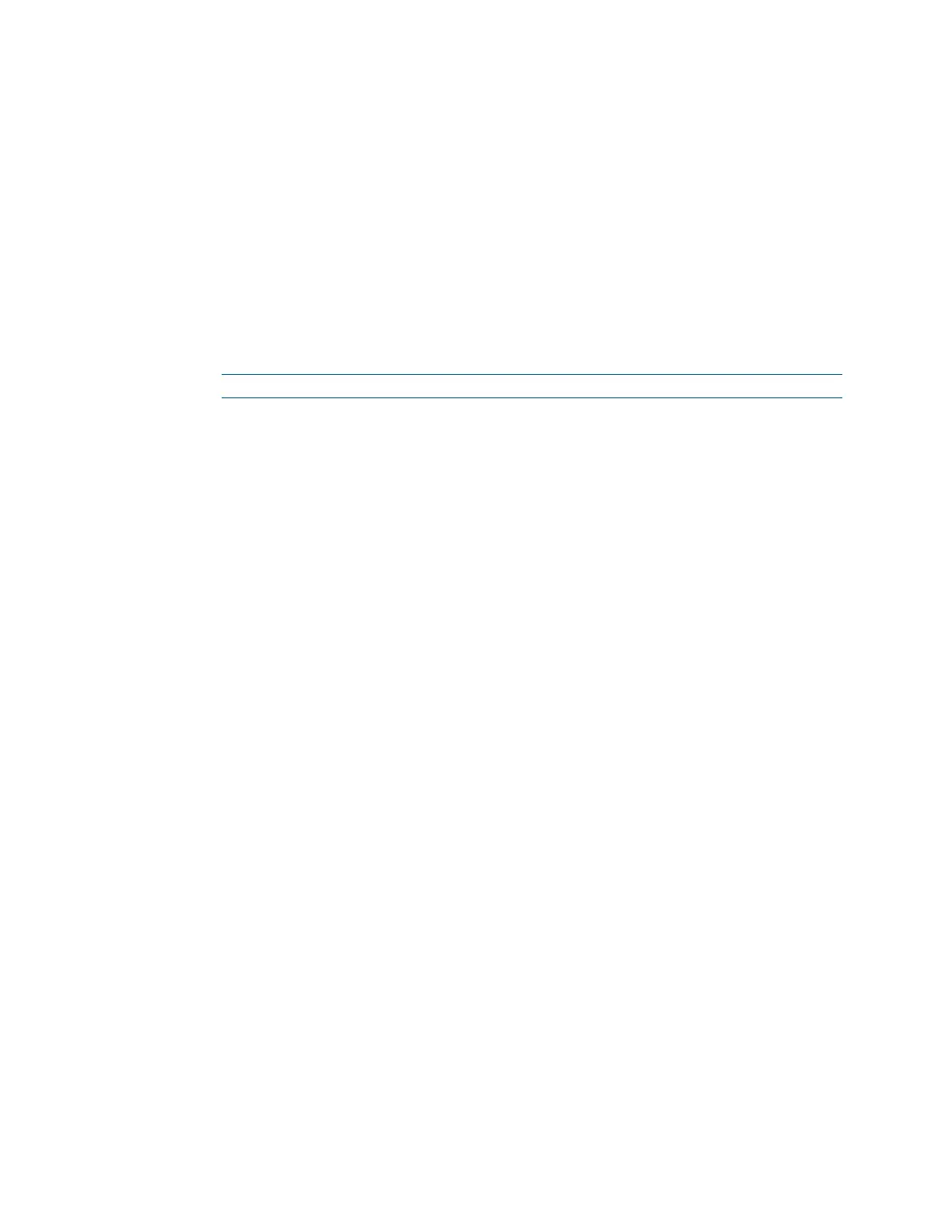DigitalMedia Switchers Product Manual – DOC. 8418A
6. Click the Apply Settings & Reboot button to save the settings and reboot the
system.
Configure Control System Connection Settings
Configure control system connection settings in the Control System Connection section
of the Ethernet Setup page:
1. Enter the unique IP address or hostname of the control system.
2. Enter a unique IP ID for the switcher. The value must match the IP ID in SIMPL
Windows and the value in the control system IP table for the switcher.
3. Click the Apply Settings button to save the settings.
NOTE: Control system connection changes do not require a system reboot.
Link State indicates whether an Ethernet link is established between the switcher and
the control system:
• A green circle and the word Up indicate that the switcher is connected to the
control system.
• A red circle and the word Down indicate that the switcher is not connected to the
control system.
