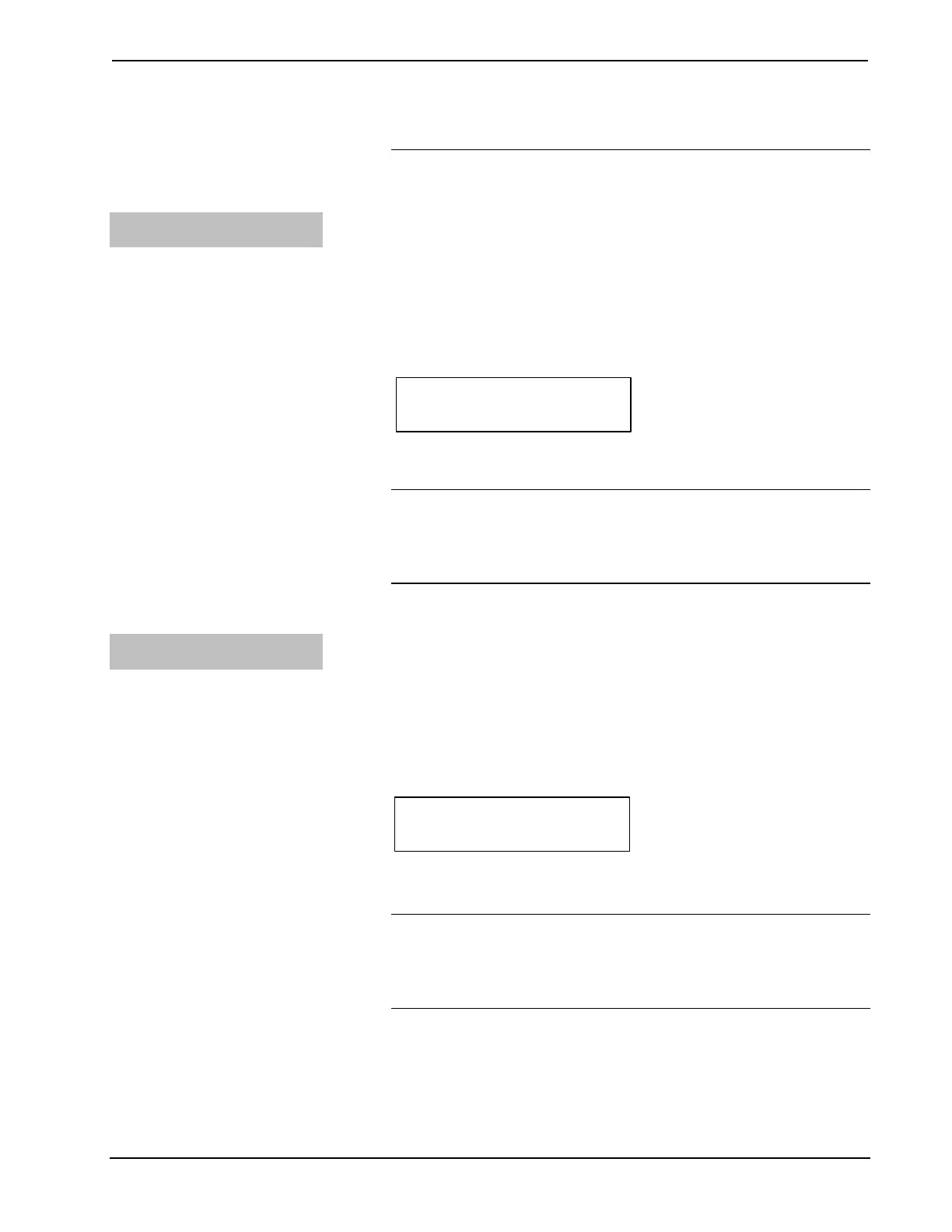Crestron DMPS-100/200/300-C/300-C-AEC DigitalMedia Presentation System
Operations Guide – DOC. 7219D DigitalMedia Presentation Systems: DMPS-100/200/300-C/300-C-AEC • 47
When adjusting the volume, the display changes to indicate the volume
level.
4. Press MENU or ENTER to save changes and return to the previous screen.
Set the
Auxiliary Output Treble Level
To set the auxiliary output treble level:
1. Access the “Aux. 1 Output” or “Aux. 2 Output” menu as described on page
45.
2. Press the k or j buttons until Treble is displayed on the LCD and press
ENTER to display the “Aux. 1 Treble” menu. The current treble level is
displayed.
“Aux. 1 Treble” Menu
3. Adjust the auxiliary output treble level with the j and k buttons.
NOTE: While adjusting the auxiliary output treble level, the auxiliary
output volume level can be adjusted by turning the VOLUME control
clockwise to raise the volume, or counterclockwise to lower the volume.
When adjusting the volume, the display changes to indicate the volume
level.
4. Press MENU or ENTER to save changes and return to the previous screen.
Set the
Auxiliary Output Delay Level
To set the auxiliary output delay level:
1. Access the “Aux. 1 Output” or “Aux. 2 Output” menu as described on page
45.
2. Press the k or j buttons until Aux. 1 Delay is displayed on the LCD and
press ENTER to display the “Aux. 1 Delay” menu. The current delay time
is displayed.
“Aux. 1 Delay” Menu
3. Adjust the auxiliary delay time with the j and k buttons.
The highest possible auxiliary delay time is 85 milliseconds.
NOTE: While adjusting the auxiliary output delay level, the auxiliary
output volume level can be adjusted by turning the VOLUME control
clockwise to raise the volume, or counterclockwise to lower the volume.
When adjusting the volume, the display changes to indicate the volume
level.
4. Press MENU or ENTER to save changes and return to the previous screen.
