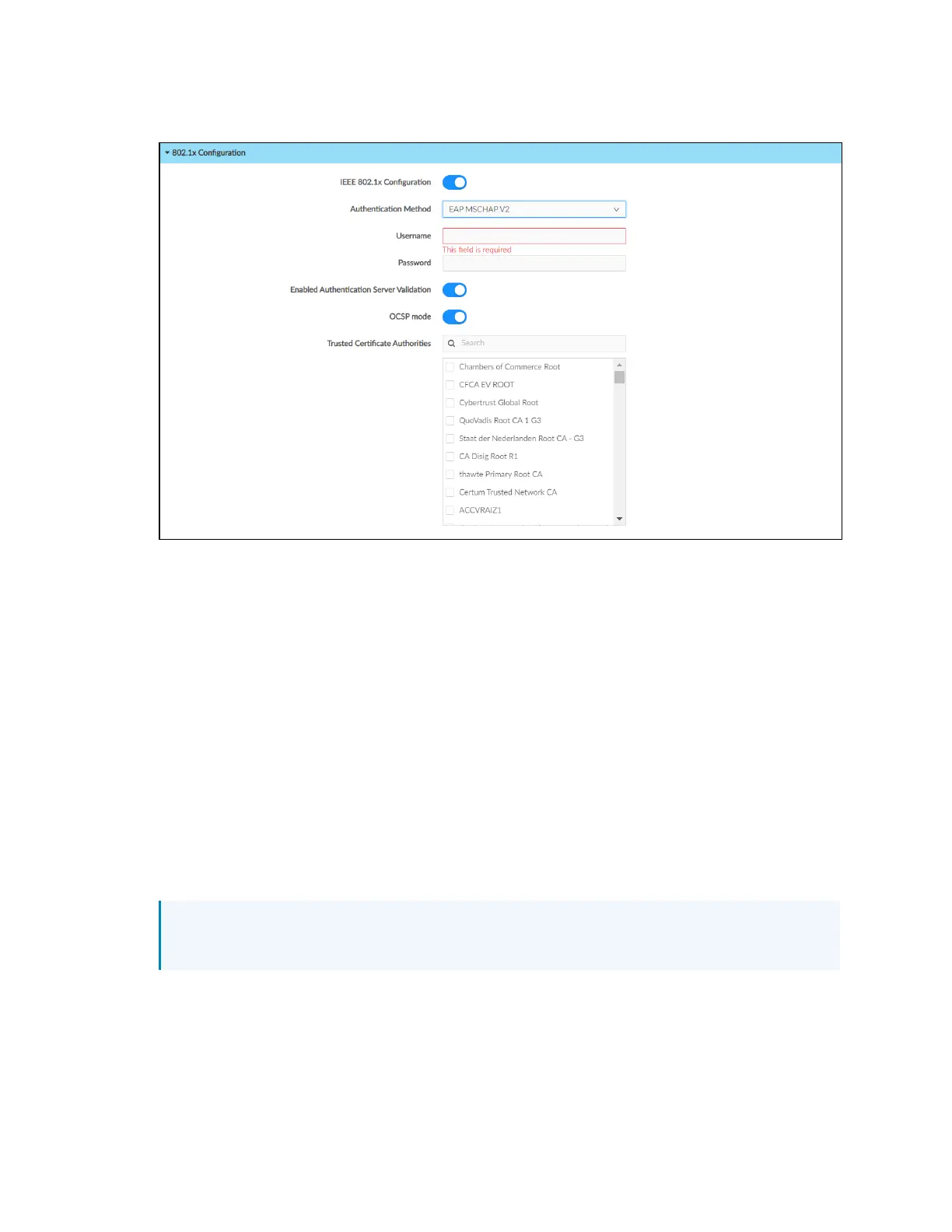12 • Crestron Flex Phones Security Reference Guide — Doc. 9313A
802.1x Configuration
2. Turn on the IEEE802.1x Configuration toggle to turn on 802.1Xauthentication.
3. Select the desired 802.1Xauthentication method from the Authentication Method drop-
down menu:
l
Select EAP-TLSCertificate to authenticate using a client certificate.
l
Select EAPMSCHAPV2 to authenticate using a username and password.
4. If EAPMSCHAPV2 is selected for Authentication Method, enter the username and
password required for the client authentication.
5. Turn on the Enabled Authentication Server Validation toggle to turn on server validation. If
turned on, the 802.1Xsupplicant will validate the authentication server's certificate.
6. If Enabled Authentication Server Validation is turned on and if your server supports OCSP
(Online Certificate Status Protocol), turn on the OCSPmode toggle to require a valid
OCSPstapling response for all not-trusted certificates in the server certificate chain.
7. Select trusted CAs (Certificate Authorities) from the Trusted Certificate Authorities
selections to be used for server validation.
NOTE:For more information on configuring trusted certificate authorities, refer to
Configure Trusted Certificate Authorities on page 13.
l
Select the check box to the left of a CA to select it as a trusted CA.
l
Enter a search term into the text field at the top of the CA menu to search for and
display CAs that match the search term.
8. Select Save Changes from the Action menu.