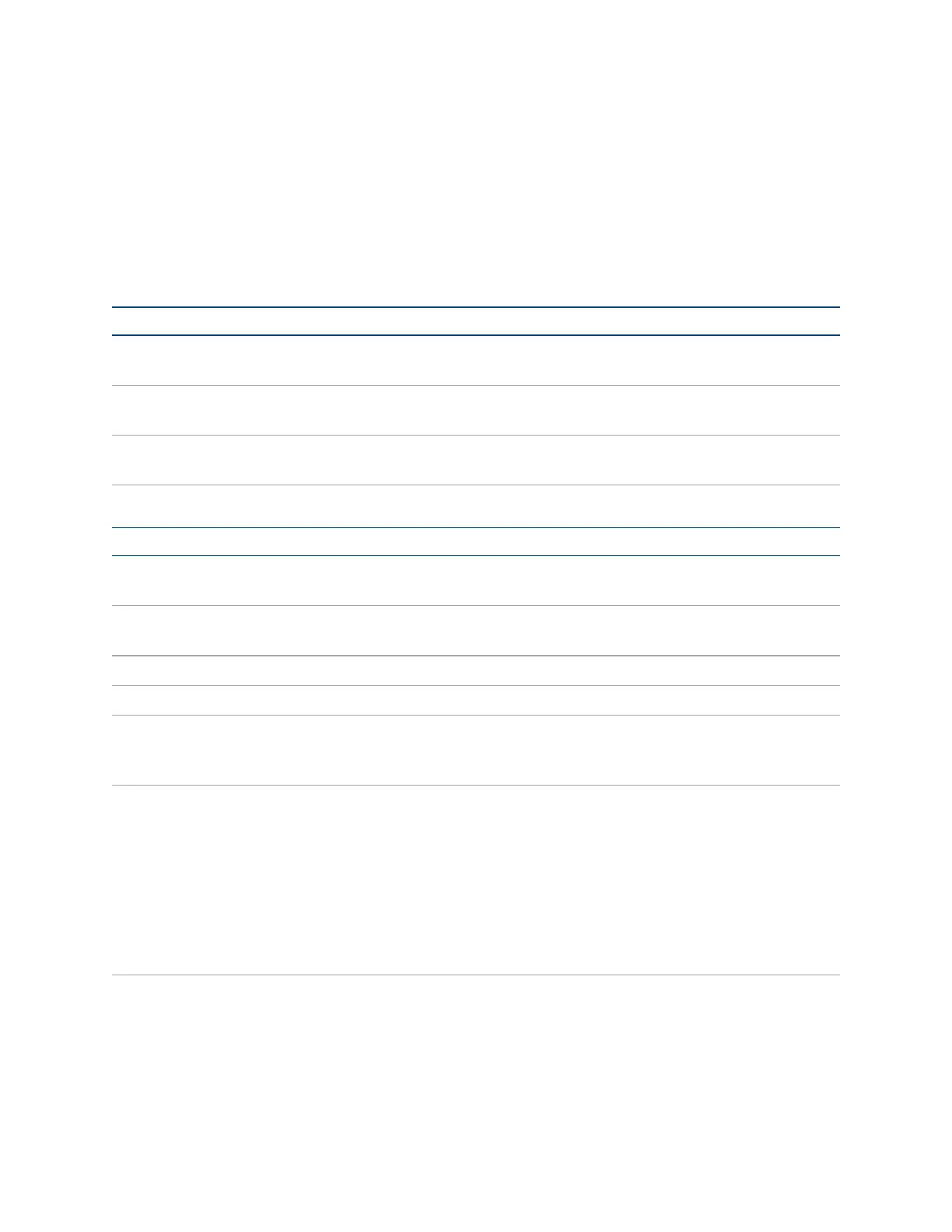Security Reference Guide — Doc. 9313A Crestron Flex Phones • 3
Ports and Protocols
The following ports and protocols may be used by the device depending on the system design
and configuration.
Crestron Control Devices
Function Destination Port From (Sender) To (Listener) Notes
Crestron-
CIP
41794/TCP Device Control
System
Crestron Internet Protocol
Crestron-
SCIP
41796/TCP Device Control
System
Secure Crestron Internet
Protocol
HTTPS 49200/TCP Remote
Device
Device Web APIfor Crestron HTML5
User Interfaces
Common Ports
Function Destination Port From (Sender) To (Listener) Notes
NTP 123/UDP Device NTP Server Network Time Protocol
(NTP)
SSH 22/TCP Admin
Workstation
Device Used for configuration
and console.
LDAP 389/TCP Device Admin Server
LDAPS 636/TCP Device Admin Server
HTTPS 443/TCP Admin or End
User
Workstation
Device Secure web configuration
HTTPS 443/TCP Device XiOCloud®
Service
For XiO Cloud services
only and not required for
device functionality. A
persistent connection is
made via AMQP over
WebSockets. HTTPS
services such as routing
lookups and file transfers
may be used.