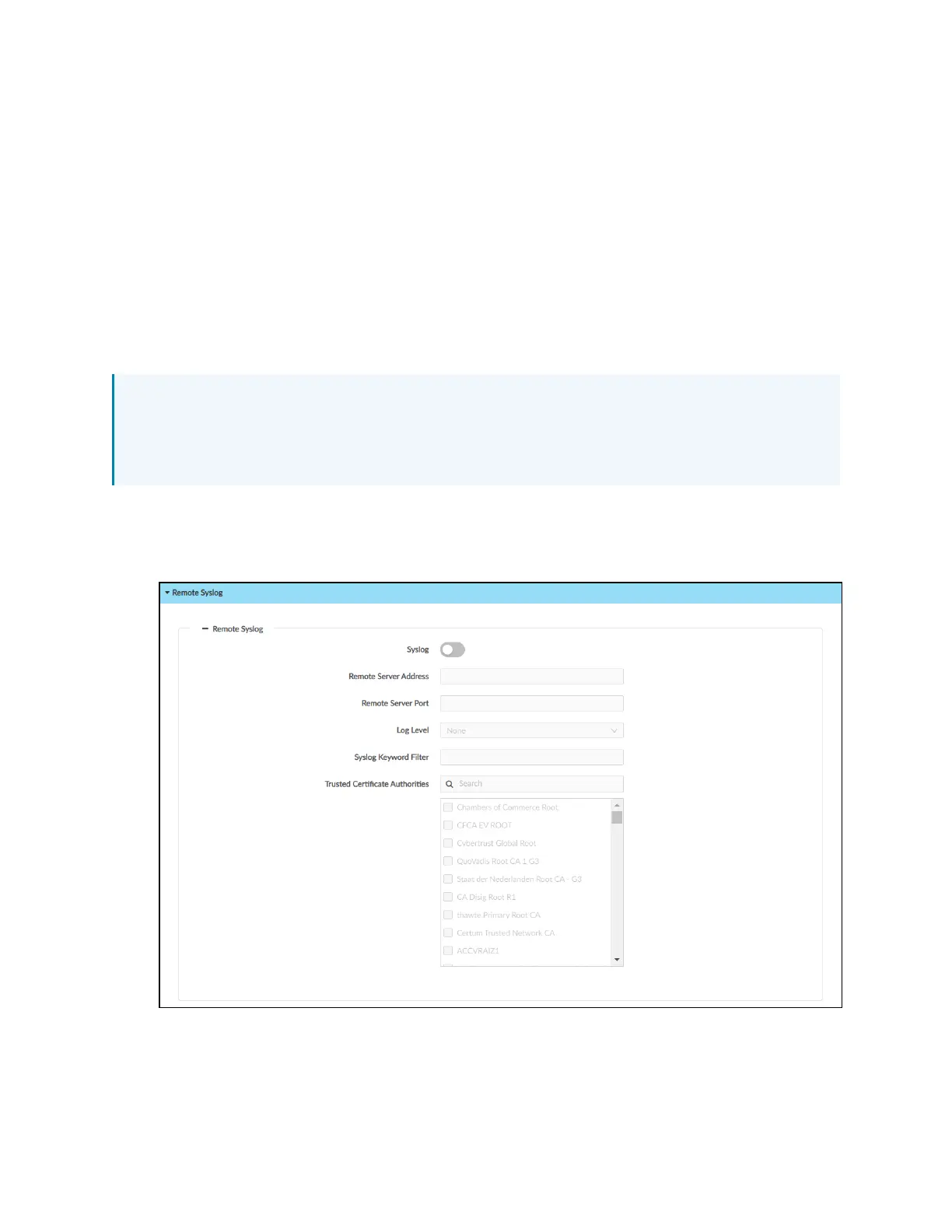Security Reference Guide — Doc. 9313A Crestron Flex Phones • 15
l
Time Format:Select the time format that the time will display on the device (12 hour
or 24 hour).
l
Time Zone:Use the drop-down menu to select the correct time zone for the device.
5. Select Save Changes from the Action menu.
Configure the Remote Syslog
Devices do not send audit logs to a remote Syslog server by default. Aconnection to a remote
Syslog server must be turned on and configured manually.
To turn on sending audit logs to a remote Syslog server:
NOTE:The remote server host must have a system log server with applicable security
certificates and sufficient disk space to store the active system log. The host must also be
configured to archive older system logs and to offload them over time. If TLS is turned on, a
TLS-enabled server with the appropriate certificates is required.
1. Select the Settings tab.
2. Expand the Remote Syslog accordion to display settings for the remote Syslog.
Settings - Remote Syslog
3. Turn on the Syslog toggle.