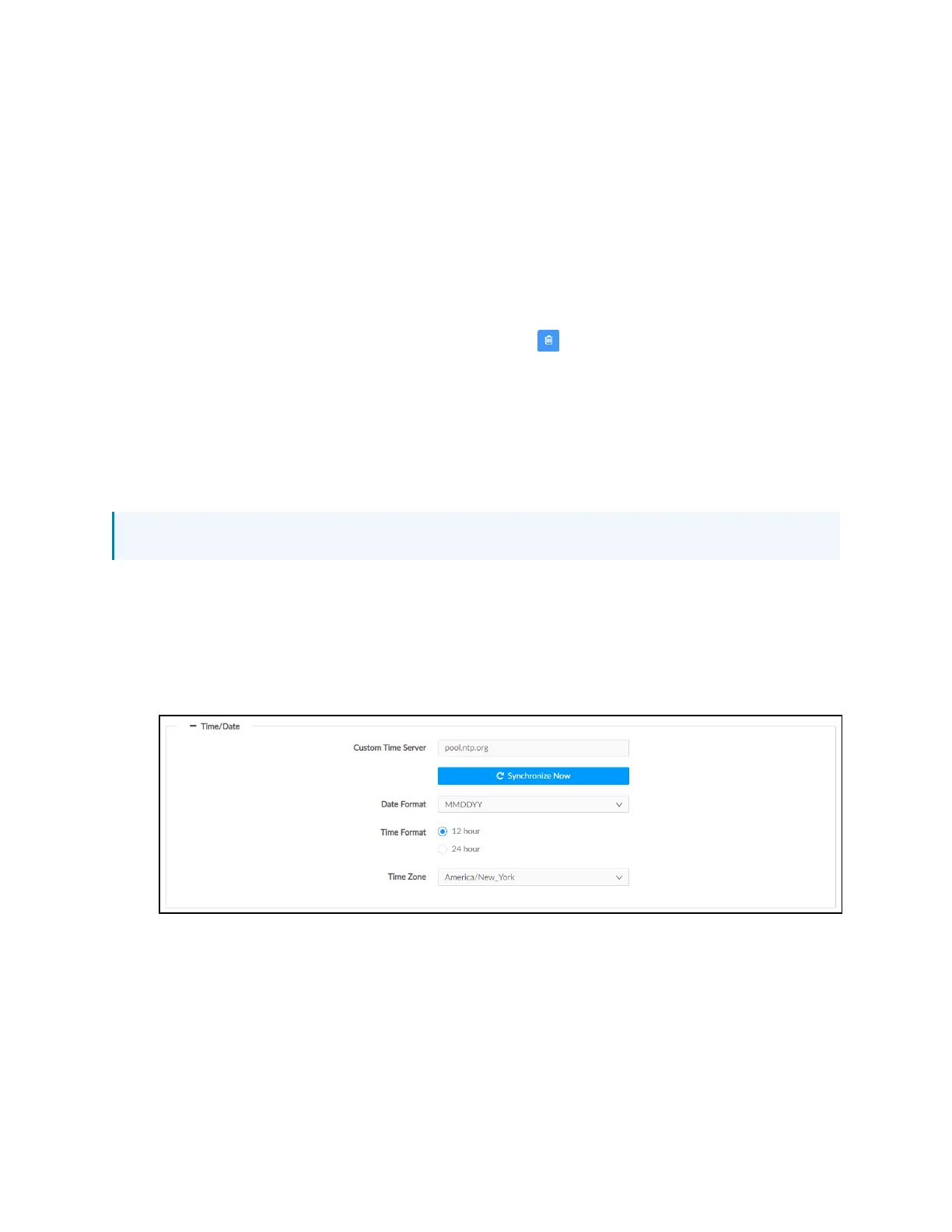14 • Crestron Flex Phones Security Reference Guide — Doc. 9313A
2. To add a new certificate:
a. Select the tabs at the top of the dialog box to select the desired CAtype that will be
added (Root, Intermediate, Machine, or Web Server). The same settings are
provided for each CA type.
b. Select Add [CAType] Certificate, where [CA Type] is the selected CAtype.
c. Navigate to the CAfile on the host computer.
d. Select the CAfile, and then select Open. Asuccess message is displayed if the
upload is successful, and the certificate will be added to the table for its respective
CAtype.
3.
To delete a certificate, select the trash can button to the right of the certificate's table
row, and then select OKwhen prompted to confirm the deletion.
Set the Time and Date
All devices use NTP to synchronize their clock. By default, the device is configured to receive time
data from pool.ntp.org. Acustom NTPserver can be used instead.
NOTE:The device does not support using secure NTPservers at this time.
To customize the time and date settings on the device:
1. Select the Settings tab.
2. Expand the System Setup accordion.
3. Click the + (plus)icon next to Time/Date to display time and date settings for the device.
Settings - Remote Syslog
4. Enter the following information for the time and date configuration:
l
Custom Time Server:Enter the IP address or Fully Qualified Domain Name
(FQDN)of the custom NTPserver.
l
Date Format:Use the drop-down menu to select the format that the date will
display on the device.