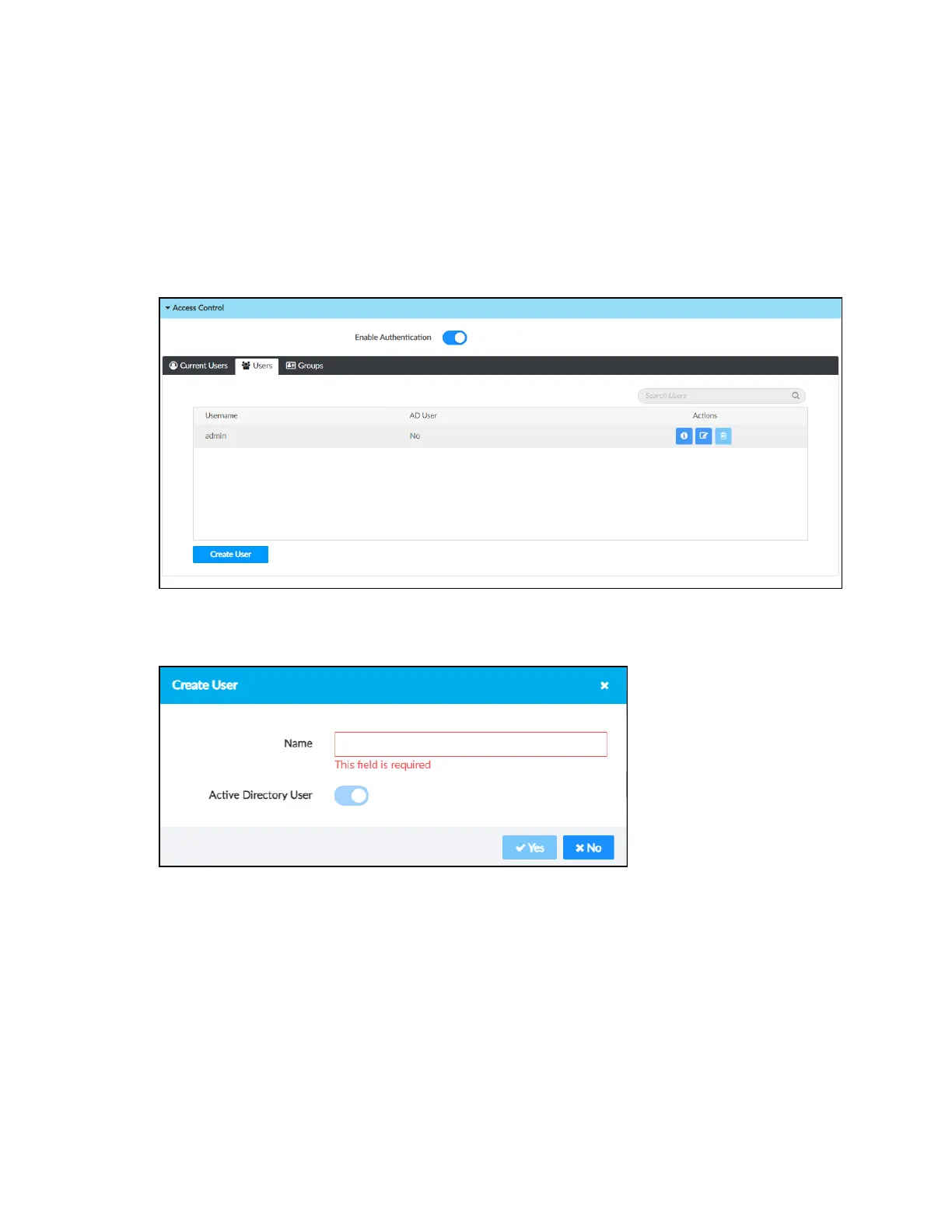Security Reference Guide — Doc. 9313A Crestron Flex Phones • 21
Add a User
To add an Active Directory user to the device:
1. Select the Security tab.
2. Expand the Access Control accordion.
3. Select the Users tab to display settings for configuring users on the device.
Security - Access Control (Users Tab)
4. Select Create User. The Create User dialog box is displayed.
Create User Dialog Box
5. Enter the user name in the Name text field. The user name must match exactly the user
name in Active Directory.
6. Select Yes to create the new user. The user is added to the Users table on the Security
page.